Automatically Process RA to Purchase the Items in the DA
When the Delivery Agreement has been recorded, a Receipt Agreement can be created and posted against a vendor/supplier with an action in the ribbon. The received inventory from the supplier is then automatically reserved to the linked delivery agreement.
In the ribbon of a released delivery agreement the action Automatically Process the Multiple Receipt Agreements Creation and Posting Method is selected.
Make sure that the External Producer field is filled out as well as the Vendor No field. It is possible to have multiple producers in one Delivery Agreement.
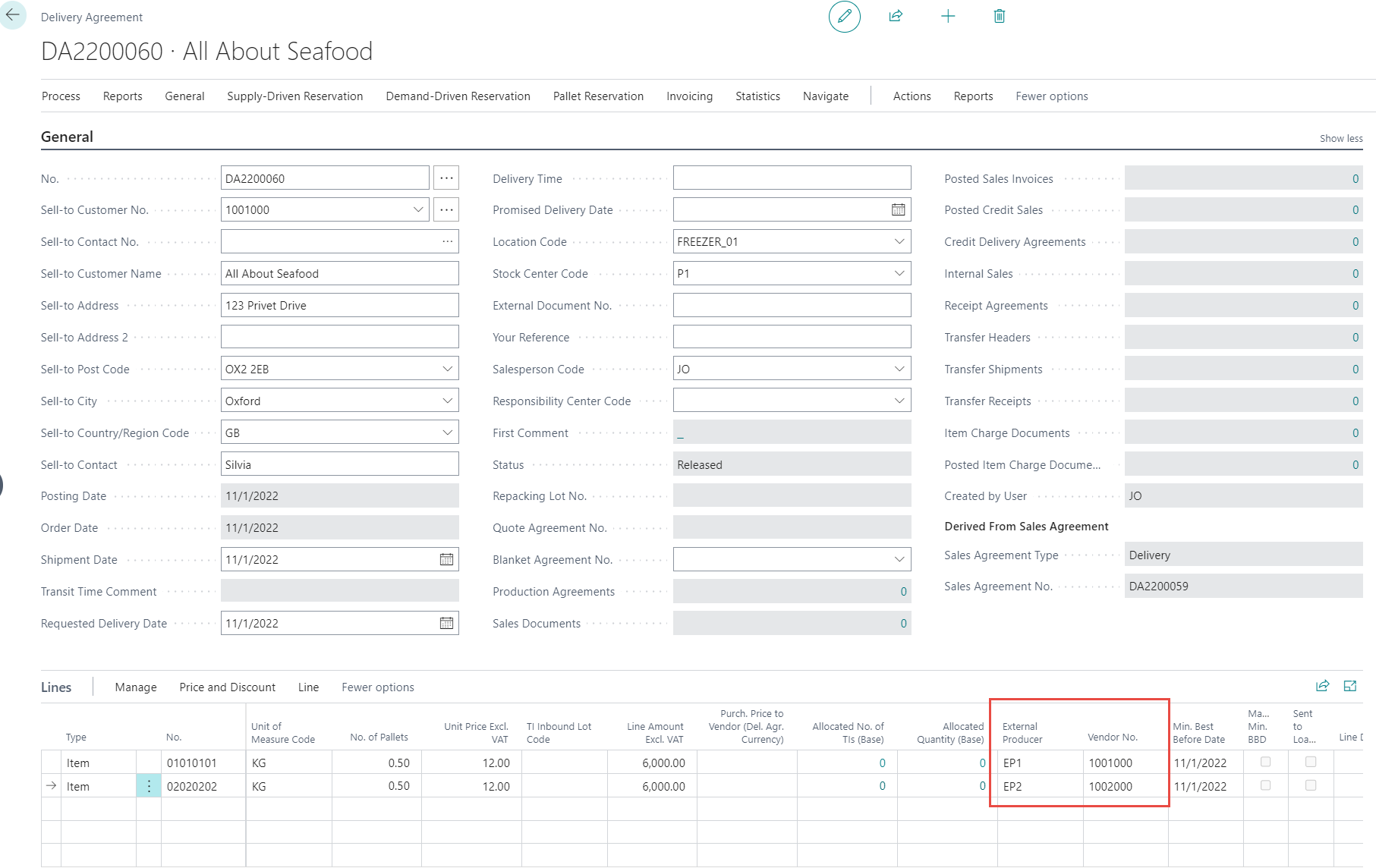
If filled out then press Action from the ribbon, Receipt Agreements > Autom. Multip. Rcpt. Agr. Creation and Posting Method.
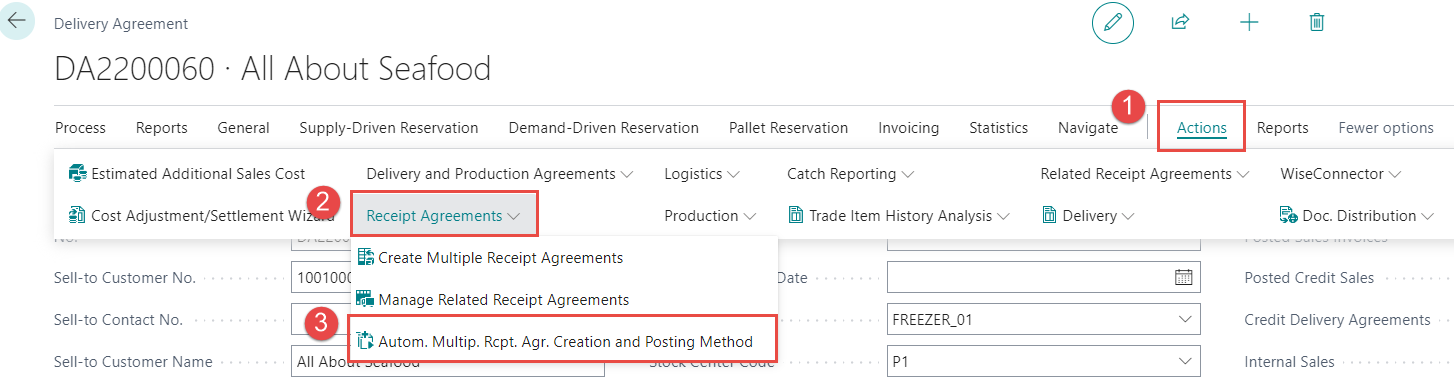
The system opens a window where the user can customize the receipt agreement information. If a buyer-created tax invoice for an external producer is involved, then the field BCTI Invoice is checked. The field Inherit Sales Price can also be checked, which copies the sales price from the delivery agreement lines to the newly created receipt agreement lines.
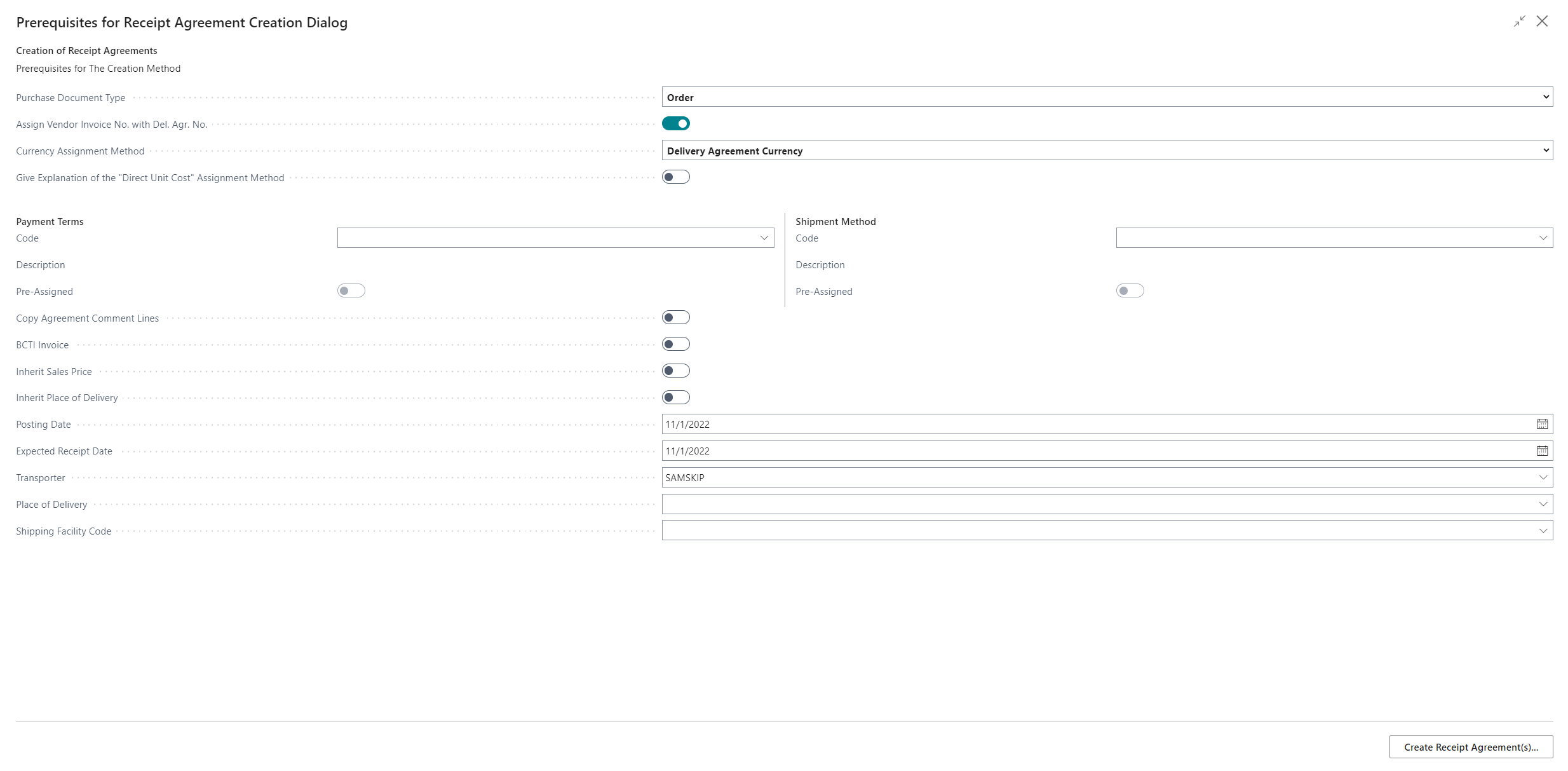
Click Create Receipt Agreement(s) and the system automatically creates and posts Receipt Agreements for the Delivery Agreement. A new window opens that displays which Receipt Agreement(s) were created.
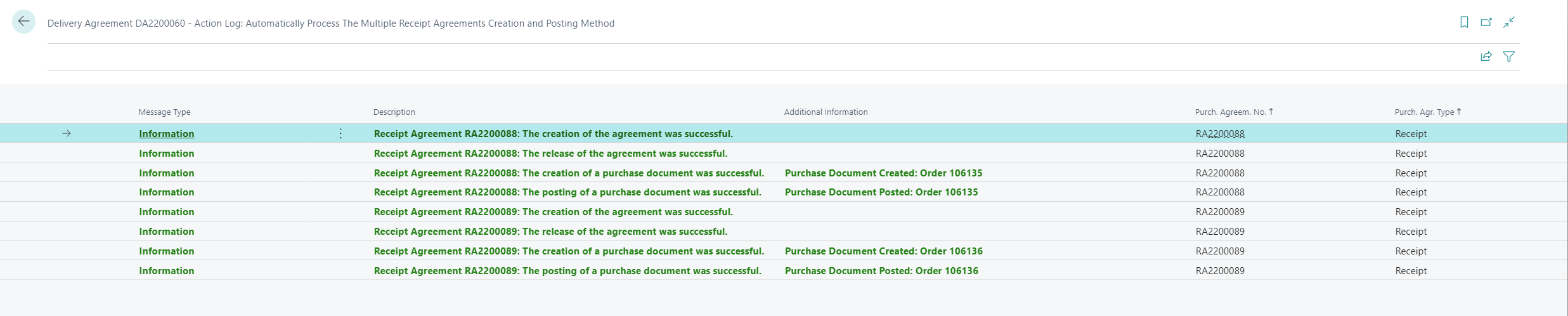
The lines in the Delivery Agreement will then have turned bold and green, indicating that the trade items have been reserved.
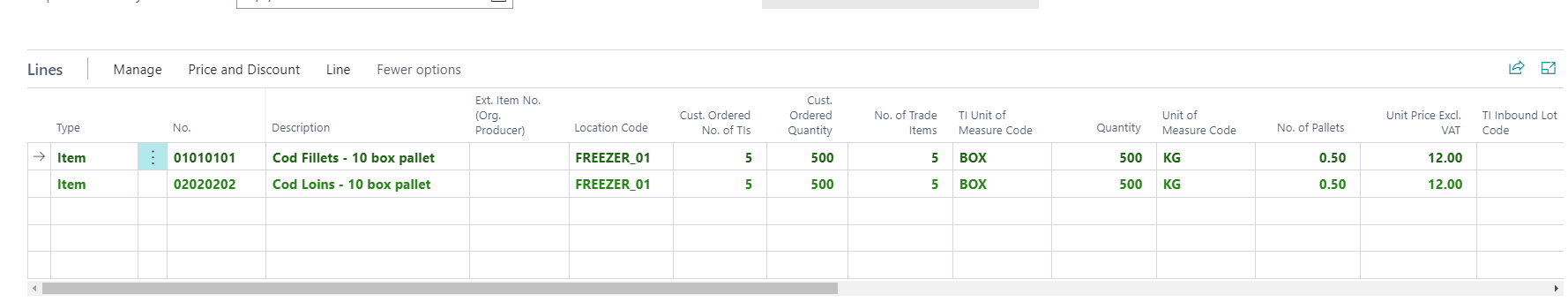
SJÁLFV. FRAMKV. FJ. STOFNUN OG BÓKUN MÓTT.SAMK.LAGA MÓTTÖKUSAMKOMULAG
