Create a Production Agreement
When a Delivery Agreement has been made for a customer, and the products are not available in stock, then it is possible to create a Production Agreement to order a new production and have products auto reserved to the sales order (Delivery Agreement) as they are gradually produced. When a delivery agreement has been released, an internal production agreement can be assigned to the company's own production department with an action on the ribbon. The produced inventory is then automatically reserved against the linked delivery agreement.
Note: the lines of the Delivery Agreement have been filled in.
In a Released Delivery Agreement, find the action button on the ribbon to Create a Production Agreement.
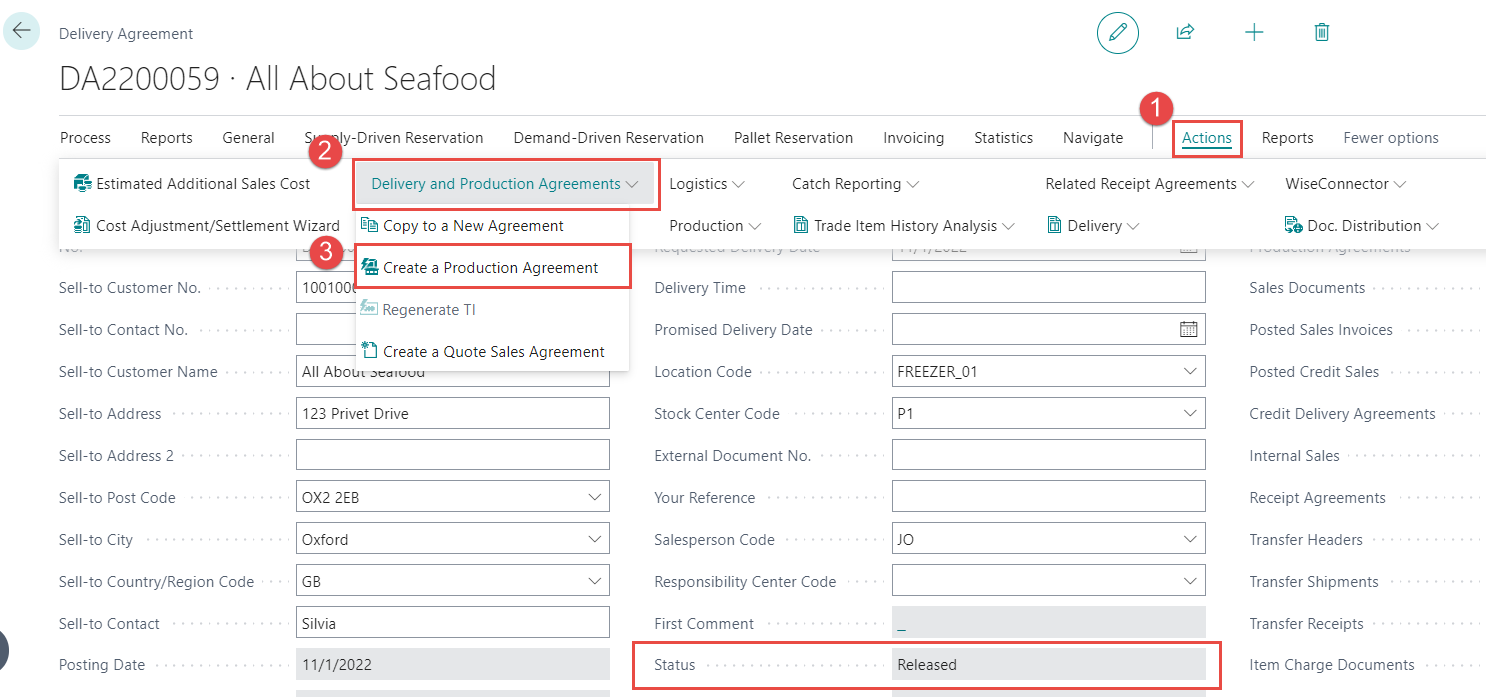
The system then opens the page Create Production Agreement. In the field Inbound Type the user selects Production. Production Agreements are created for the company's own processing plant so that production can be scheduled in time, but Receipt Agreements are created for purchased inventory from vendors. The Delivery Agreement lines appear in the left side window, under Lines for Selection. The user chooses one or more lines and clicks Delivery Agreement > Select line(s) in the ribbon. The lines are then moved to the list on the right side, under Selected Lines.
Note: Only items with WF Item Type = WIP or Product can be recorded in a Production Agreement.
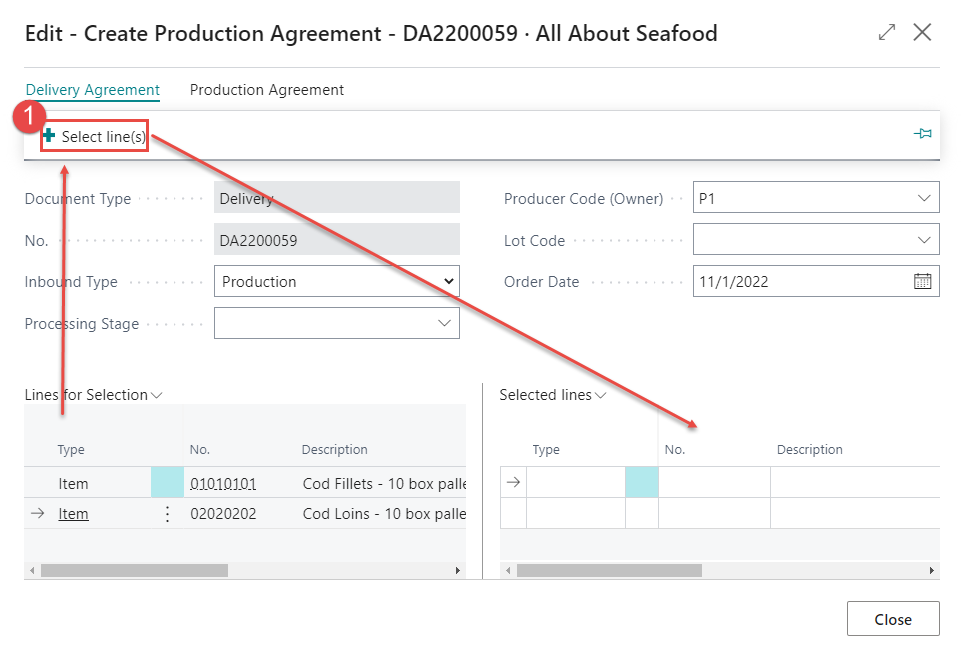
When the lines have been selected the click Production > Create Document.

Now the system auto-creates a Production Agreement based on the sales data already entered into the Delivery Agreement.
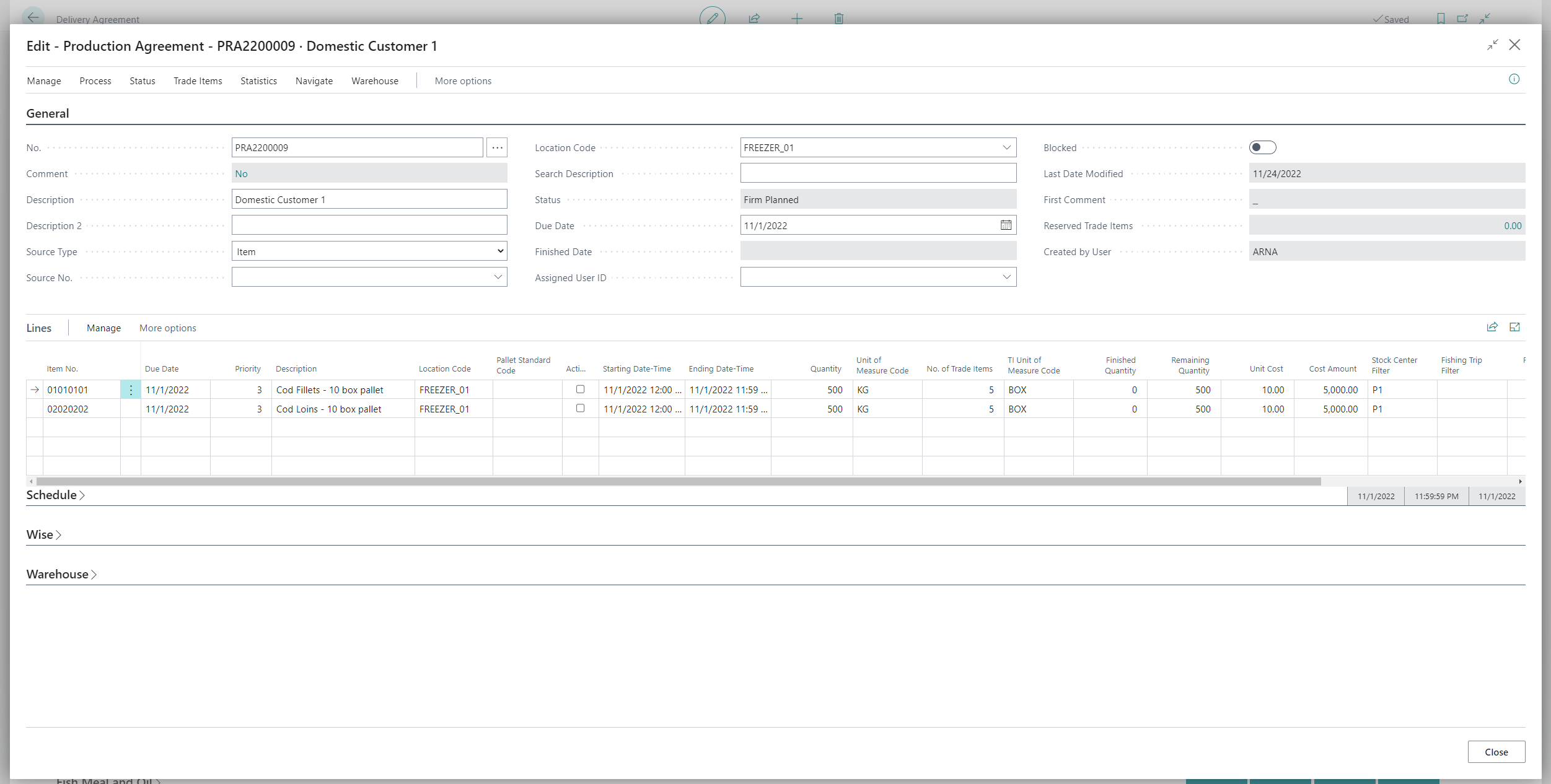
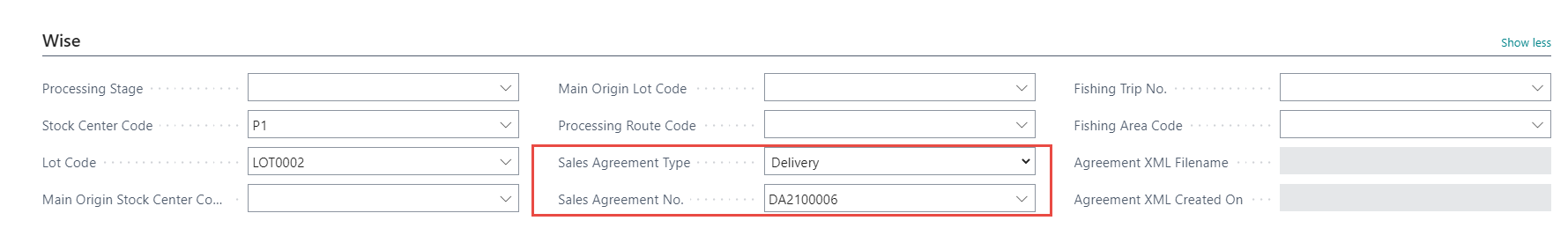
Finding the Production Agreement and Traceability
The Production Agreement can be looked up from the Delivery Agreement by drilling down into the Production Agreements counter on the Header.
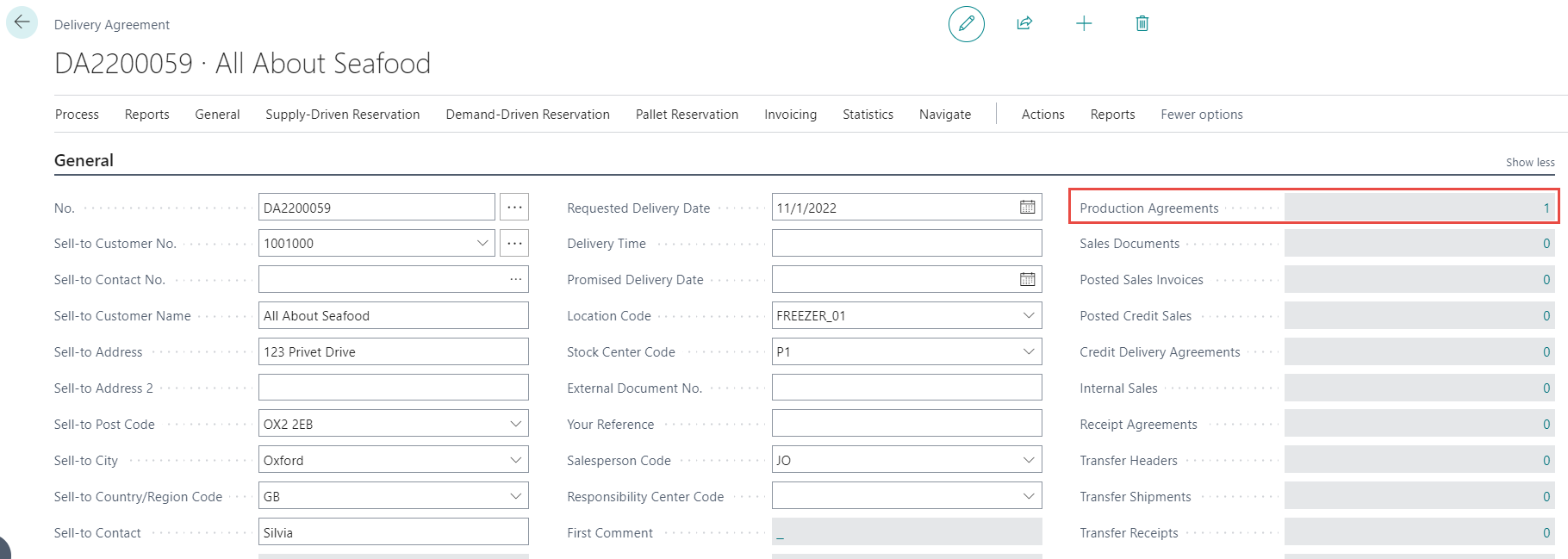
And the Production Agreement has clear traceability back to the Delivery Agreement, both on header and line level.
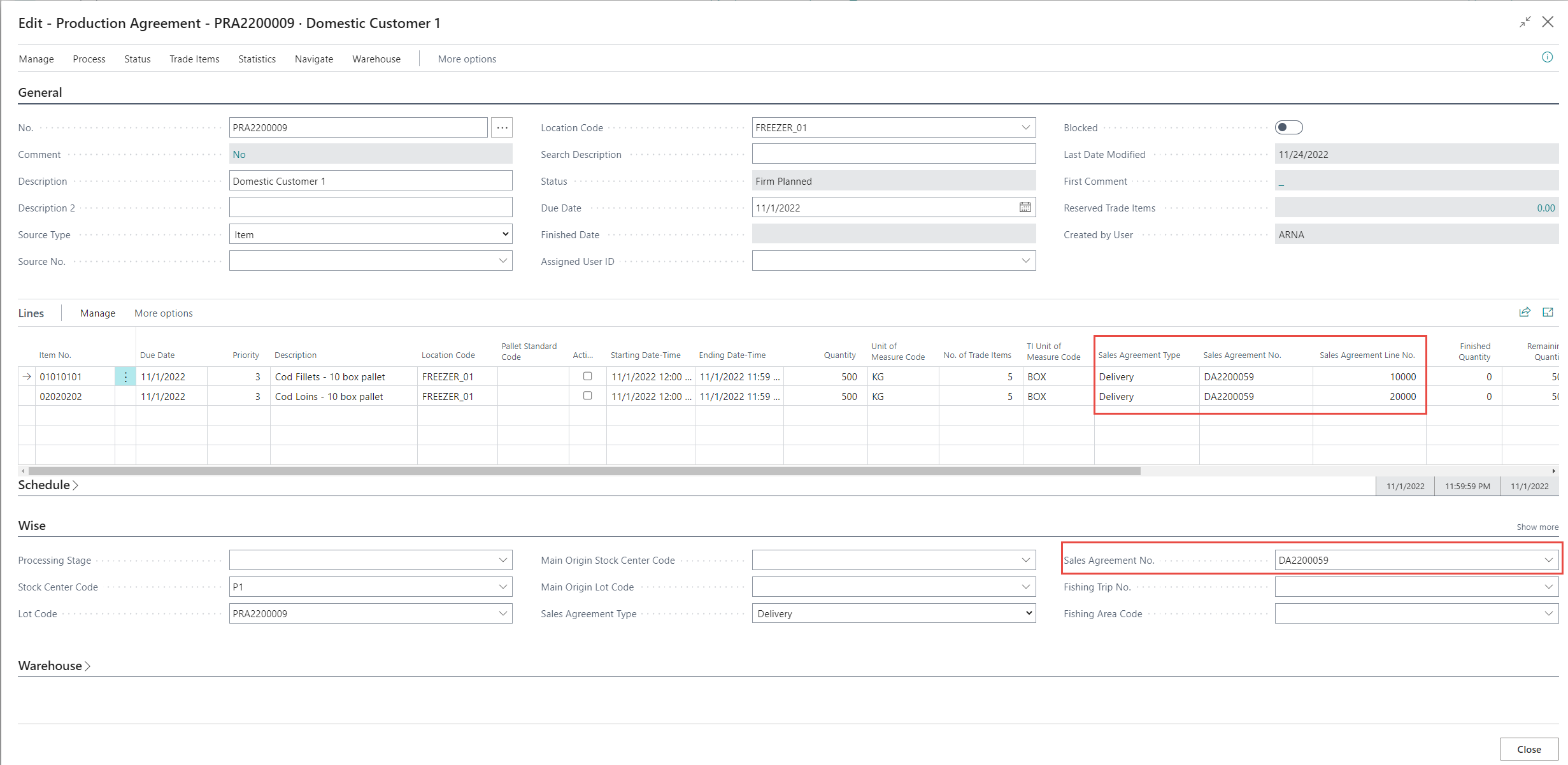
Release and Post the Production Agreement
To Release a Delivery Agreement, click on Status > Change Status.
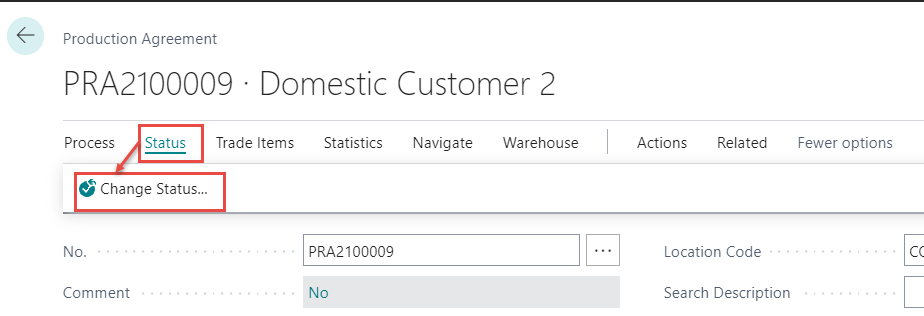
A new window pops up and the user makes sure the Released bubble is selected and then click Yes.
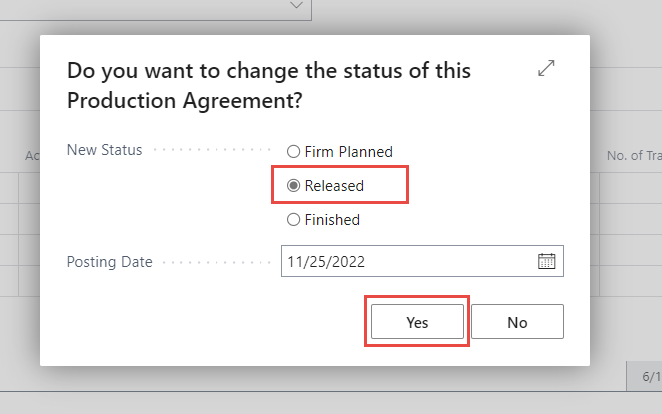
When production is posted against a 'Released' Production Agreement, then notice that when the 'Order' fields are entered (links to Production Agreement) - the system already knows to which Delivery Agreements the finished products should be reserved, and automatically populates the 'Sales' reservation fields.
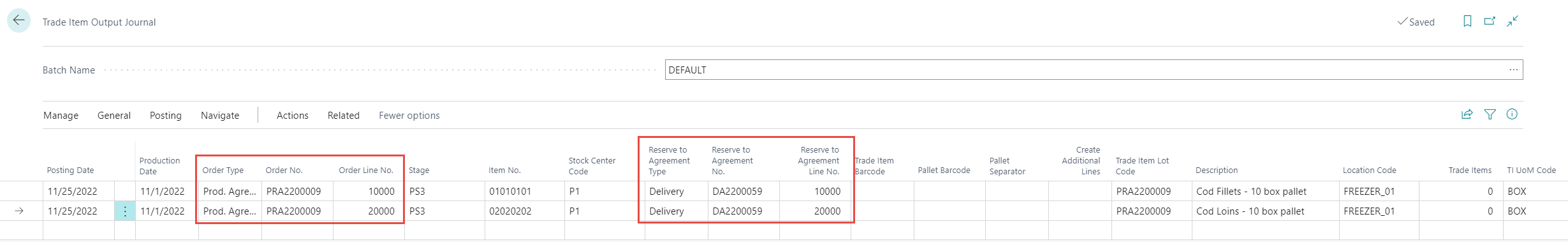
There are multiple ways to post a Production Agreement, those options can be viewed in the Production Agreement manual. In this example the Production Agreement is posted through the Trade Item Output Journal. To post the Production Agreement click on Posting > Post.
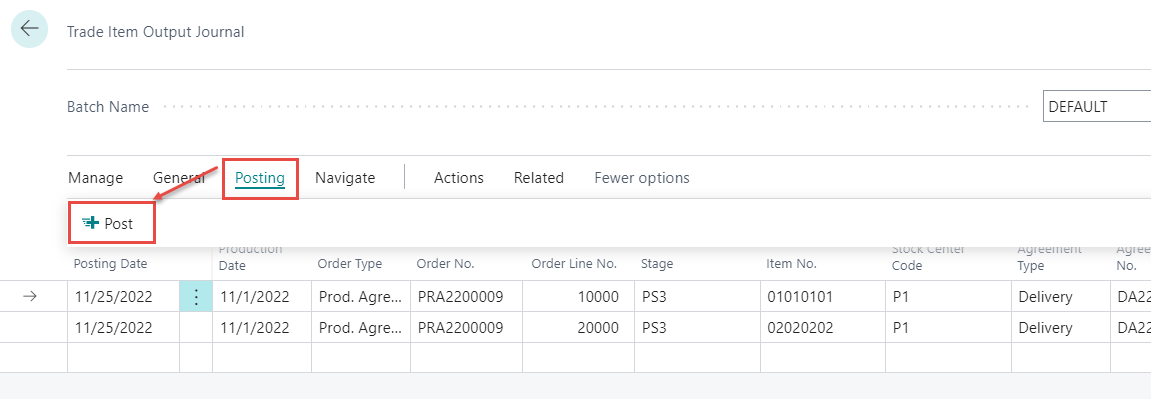
Click Yes to confirm.
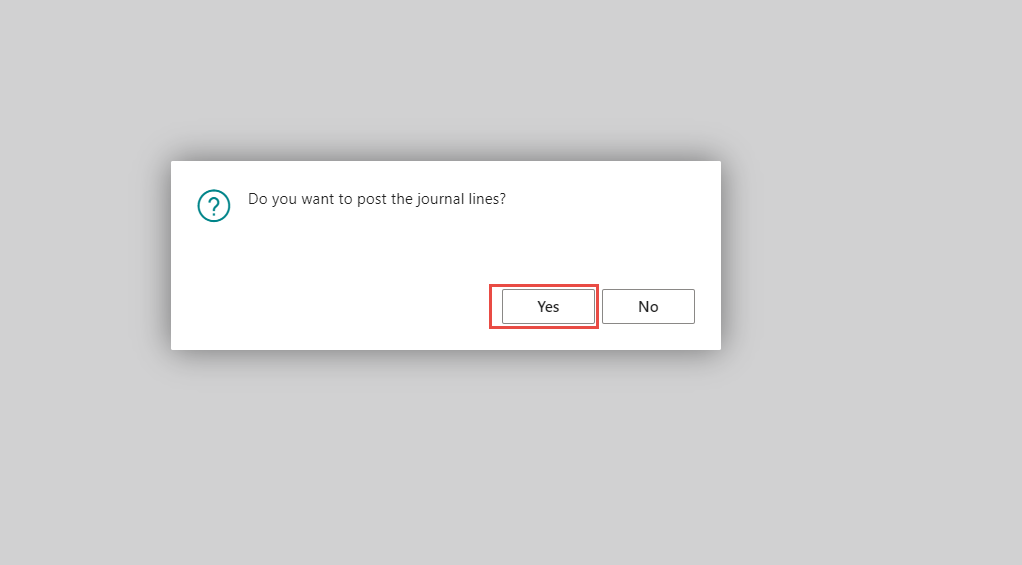
If the journal lines were posted successfully the system will display a message at the top of the Trade Item Output Journal.
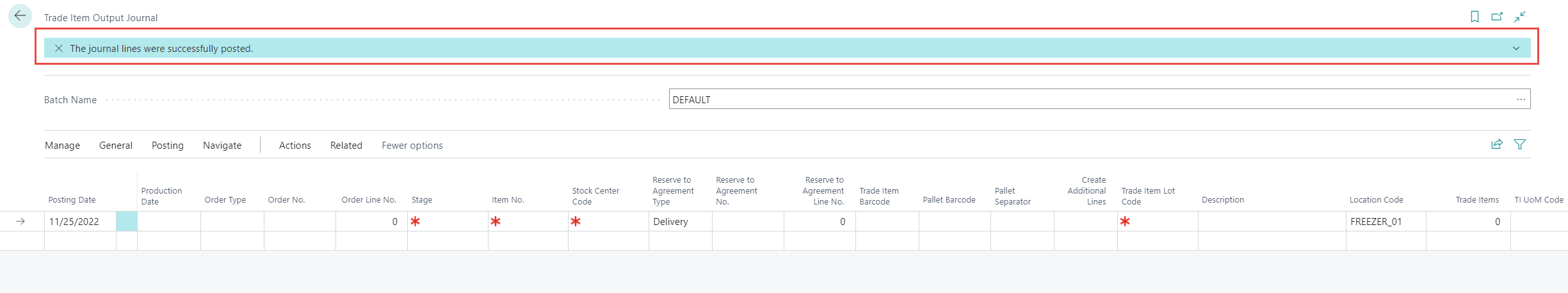
When the production is posted, the Production Agreement lines are updated with the new production information.
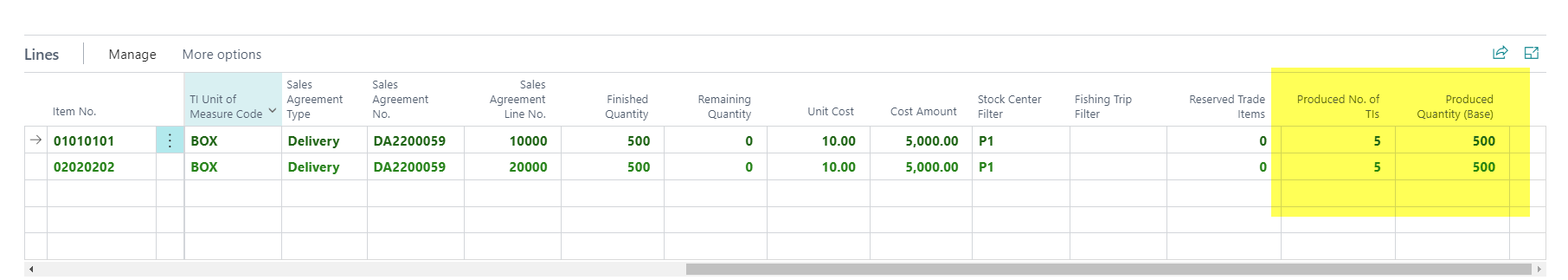
And at the same time the produced goods are automatically reserved to the linked Delivery Agreement (DA lines become green and bold).
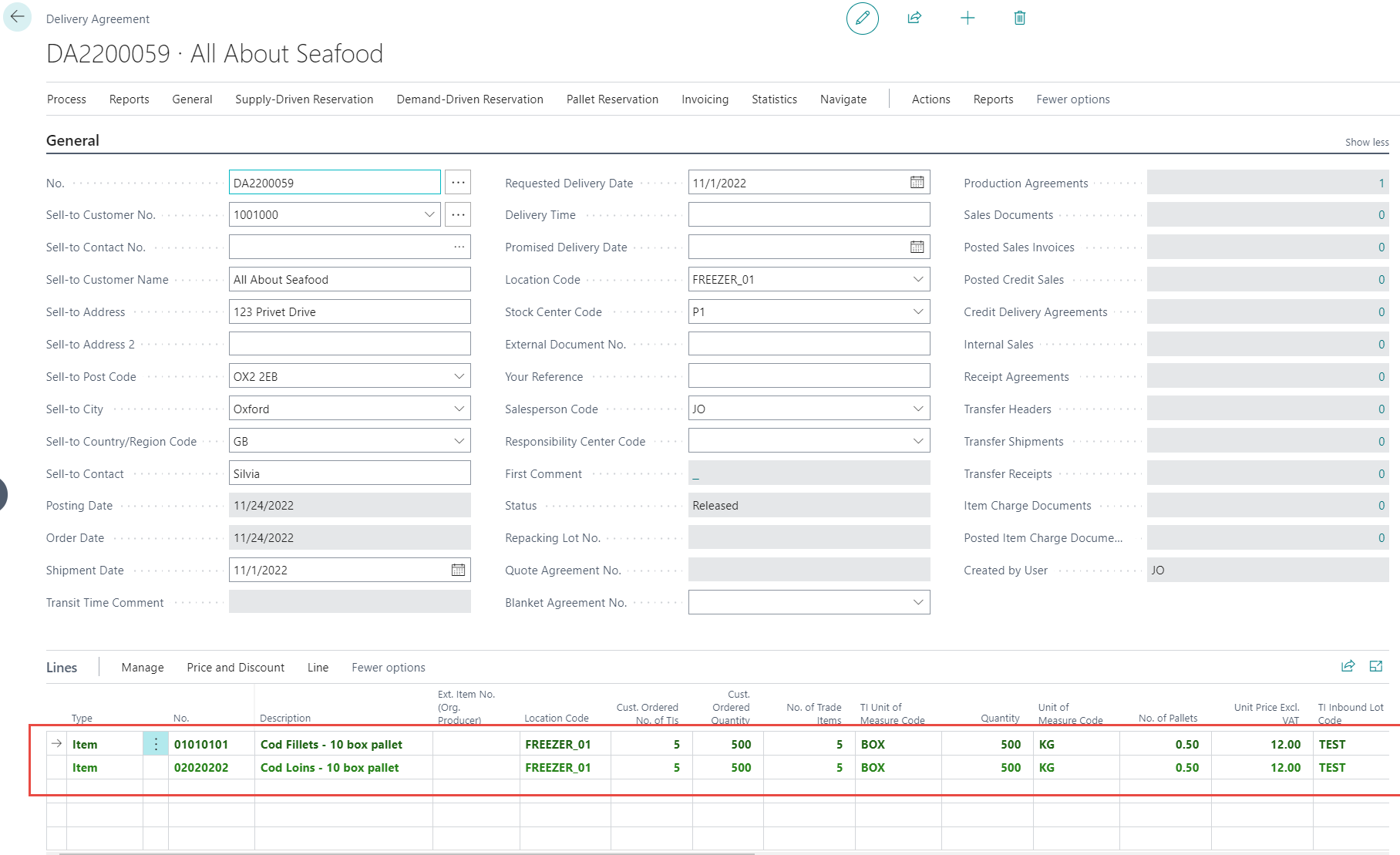
STOFNA FRAMLEIÐSLUSAMKOMULAG FRAMLEIÐSLA FRAMLEIÐSLUSAMKOMULAG
