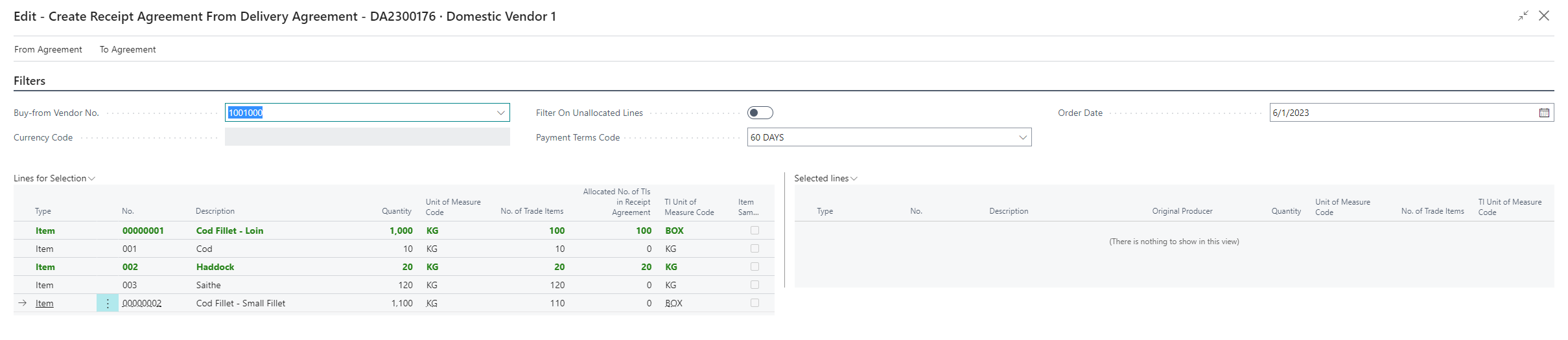Create a Receipt Agreement from Delivery Agreement
This action can be used to reserve trade items in a delivery agreement. The user can repeat this action until all of the trade items in the delivery agreement lines have been reserved. In a released Delivery Agreement click Actions > Receipt Agreements > Create a Receipt Agreement.
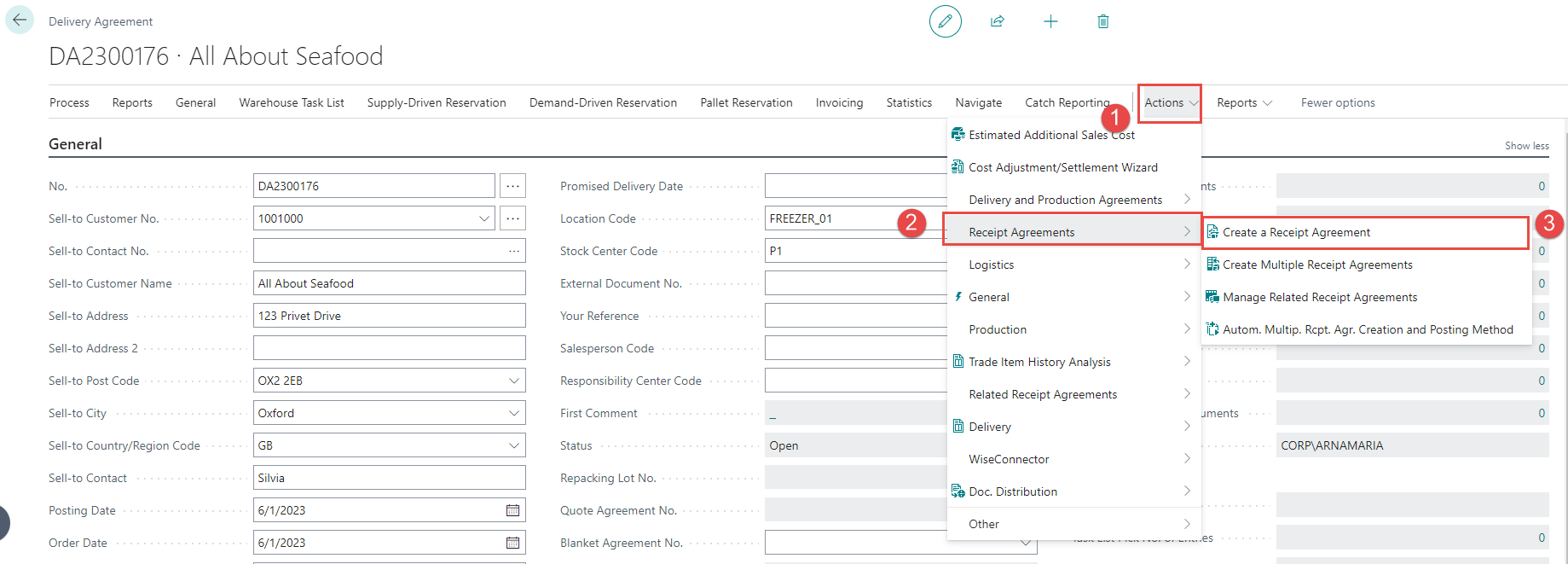
If the action is not visible, personalize the page. To personalize, open the settings from the upper right hand corner.
Choose which vendor the items are purchase from and the external producer. Once that those fields have been filled out click on Create Receipt Agreement(s).
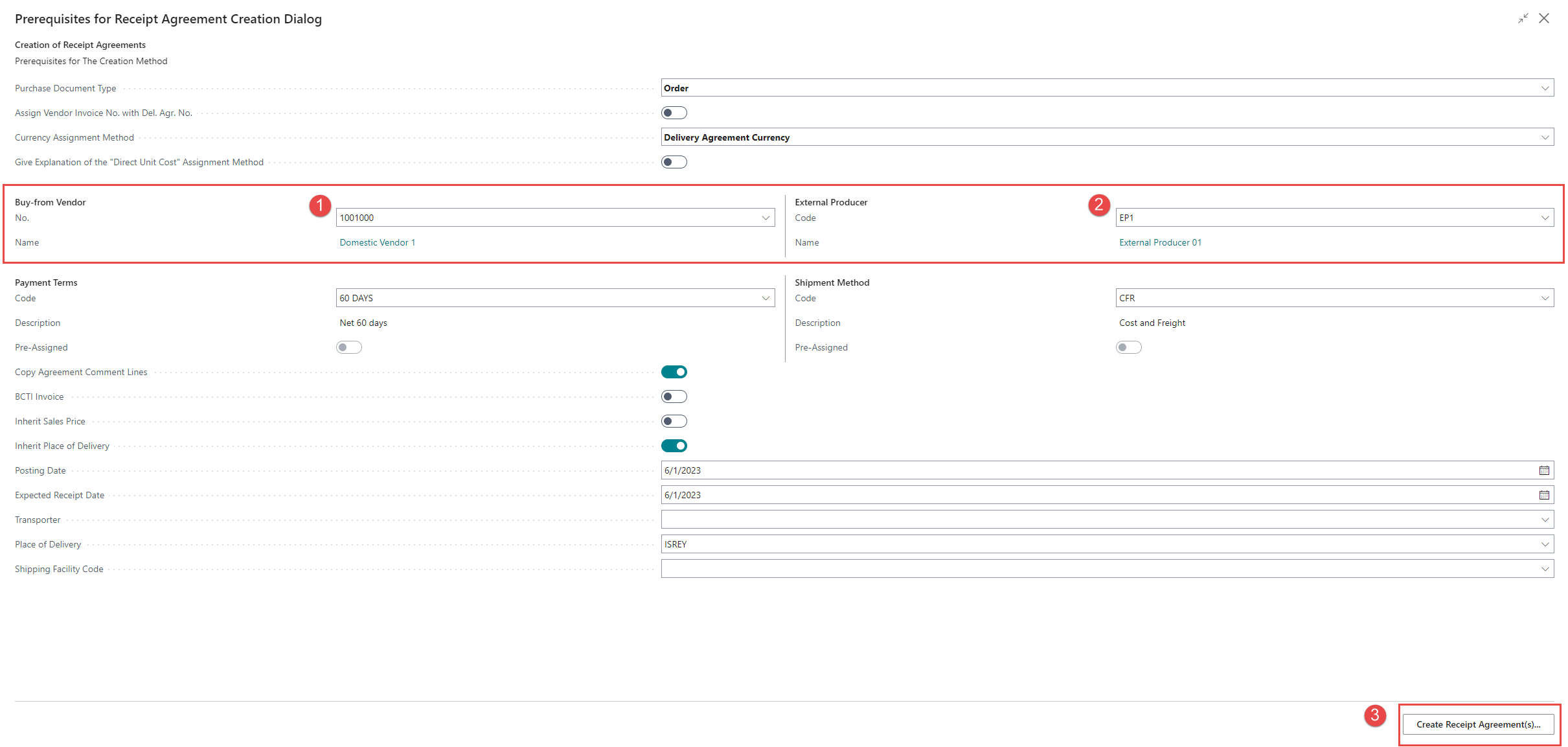
A new page opens. On this page the user selects the lines that are going into the new receipt agreement. Once the lines have been selected click From Agreement > Select line(s).
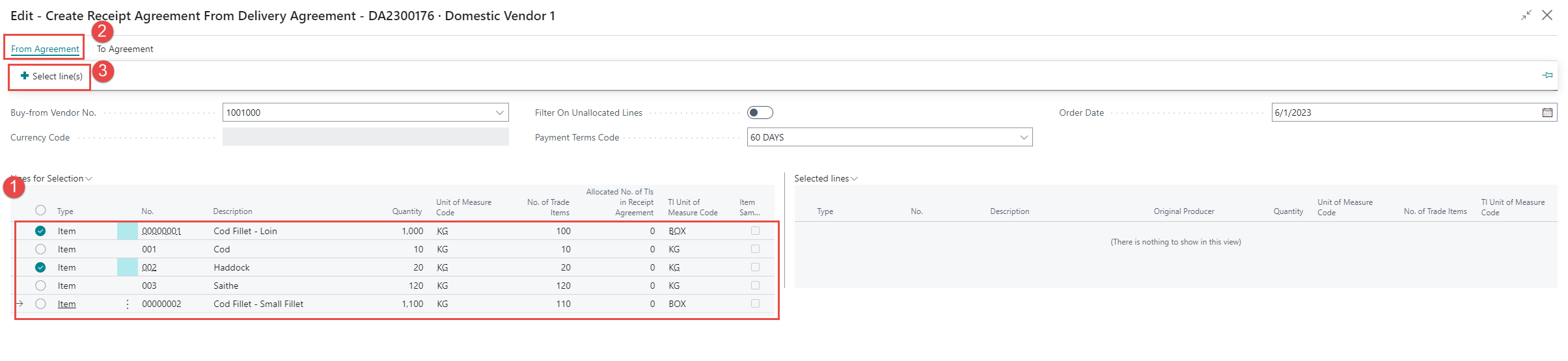
The lines that move from the Lines for Selection box on the left-hand side to the Selected Lines on the right-hand side. Then click To Agreement > Create Document.
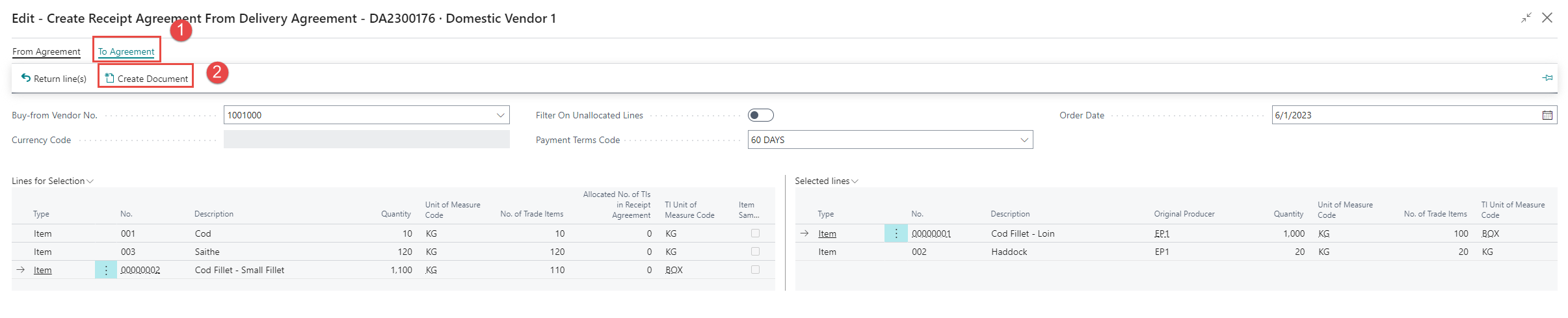
The new Receipt Agreement then opens up. And the lines in the Delivery Agreement have turned green and bold.
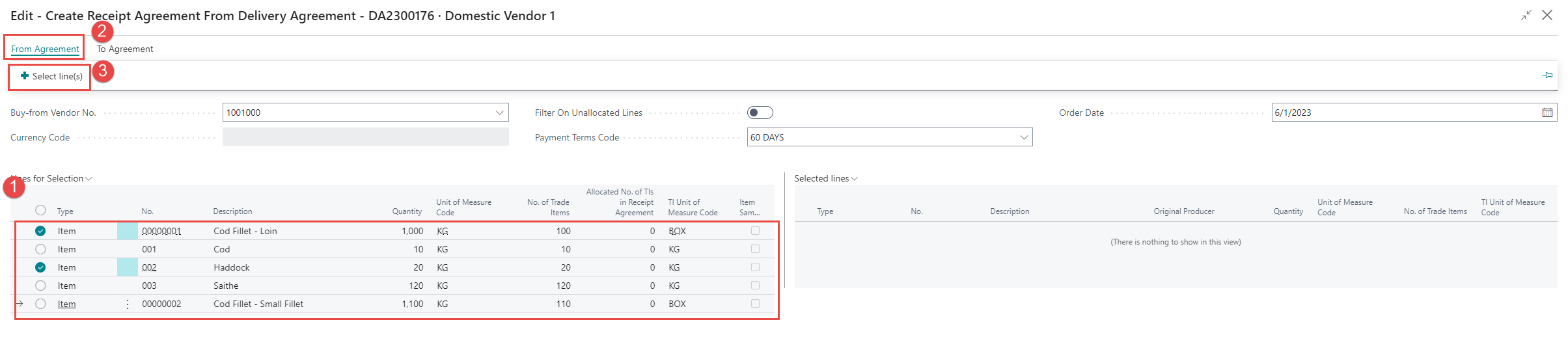
The user is able to repeat this process until all items have been reserved.