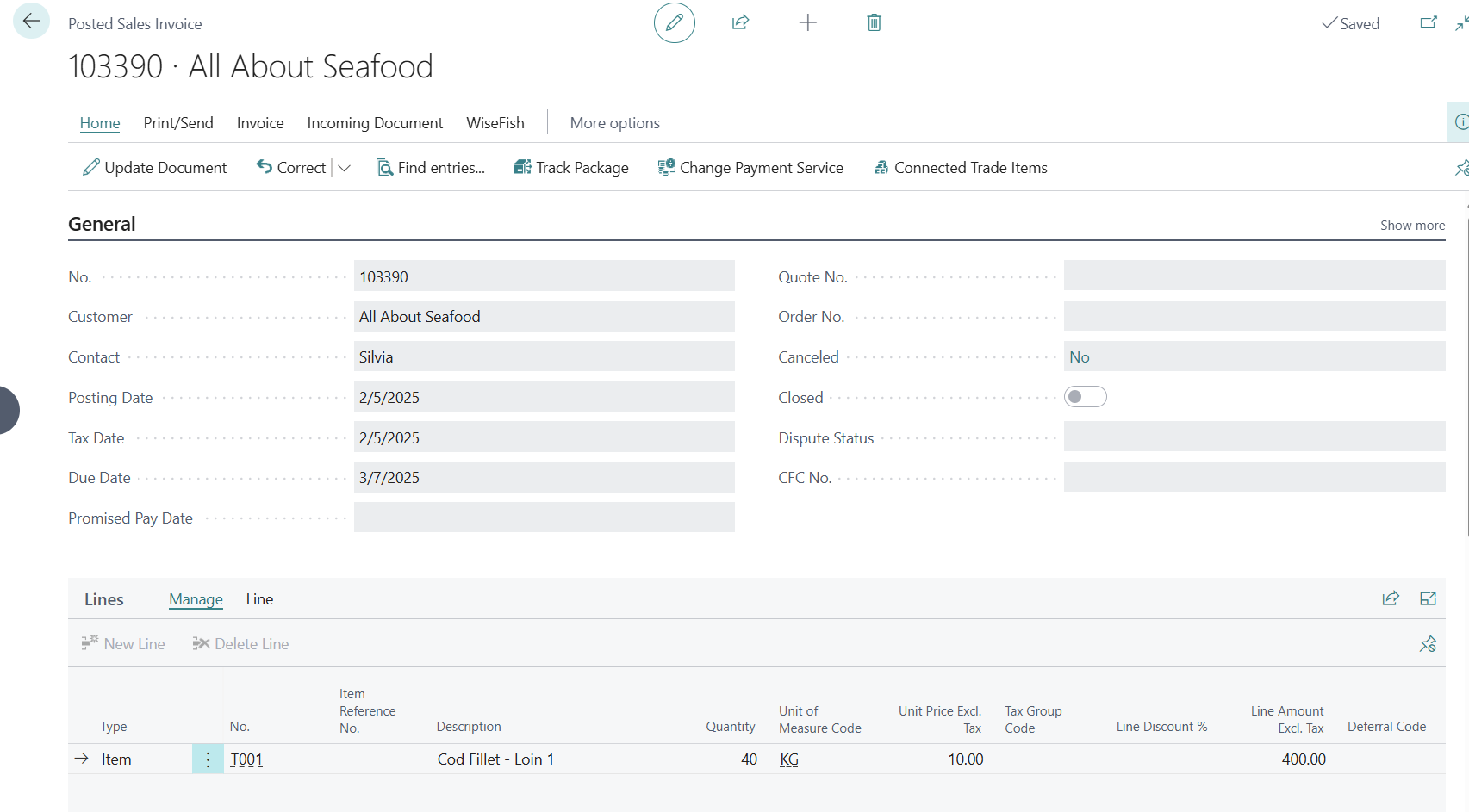Create Sales Invoice
When the Delivery Agreement Line has been fully allocated against the processed purchase, the Sales Invoice can be created.
To create a Sales Invoice:
Open the Delivery Agreement allocated to the Receipt Agreement for which the Purchase Invoice has been posted.
Delivery Agreement Detail page will appear, the allocated Delivery Agreement Line is highlighted in bold green.
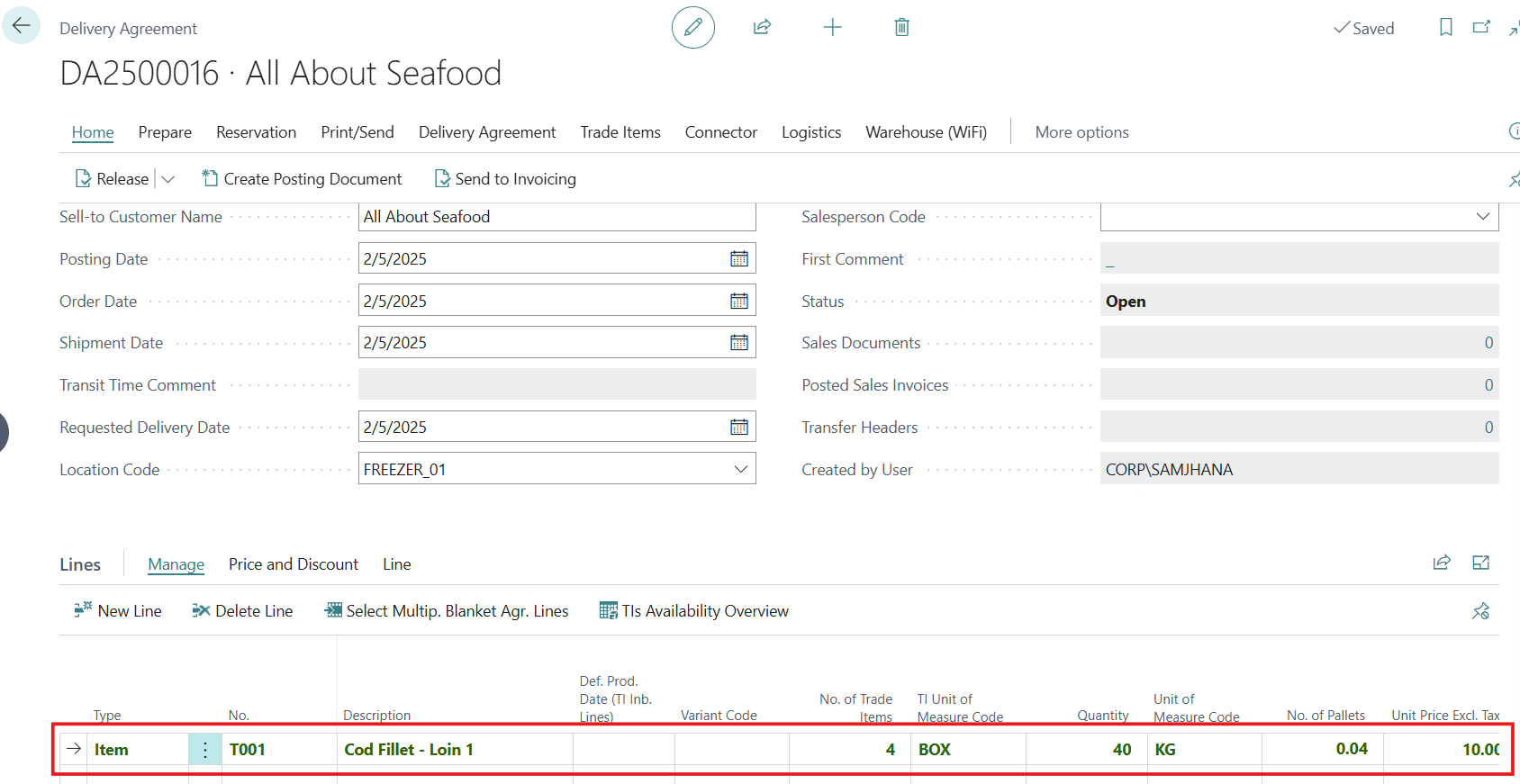
Click on Home>Release button to Release the Agreement.
Click on Creating Posting Document
Sales Invoice is created and the Document is now Ready for Invoicing.
Click on Post action to create the Posted Sales Invoice.
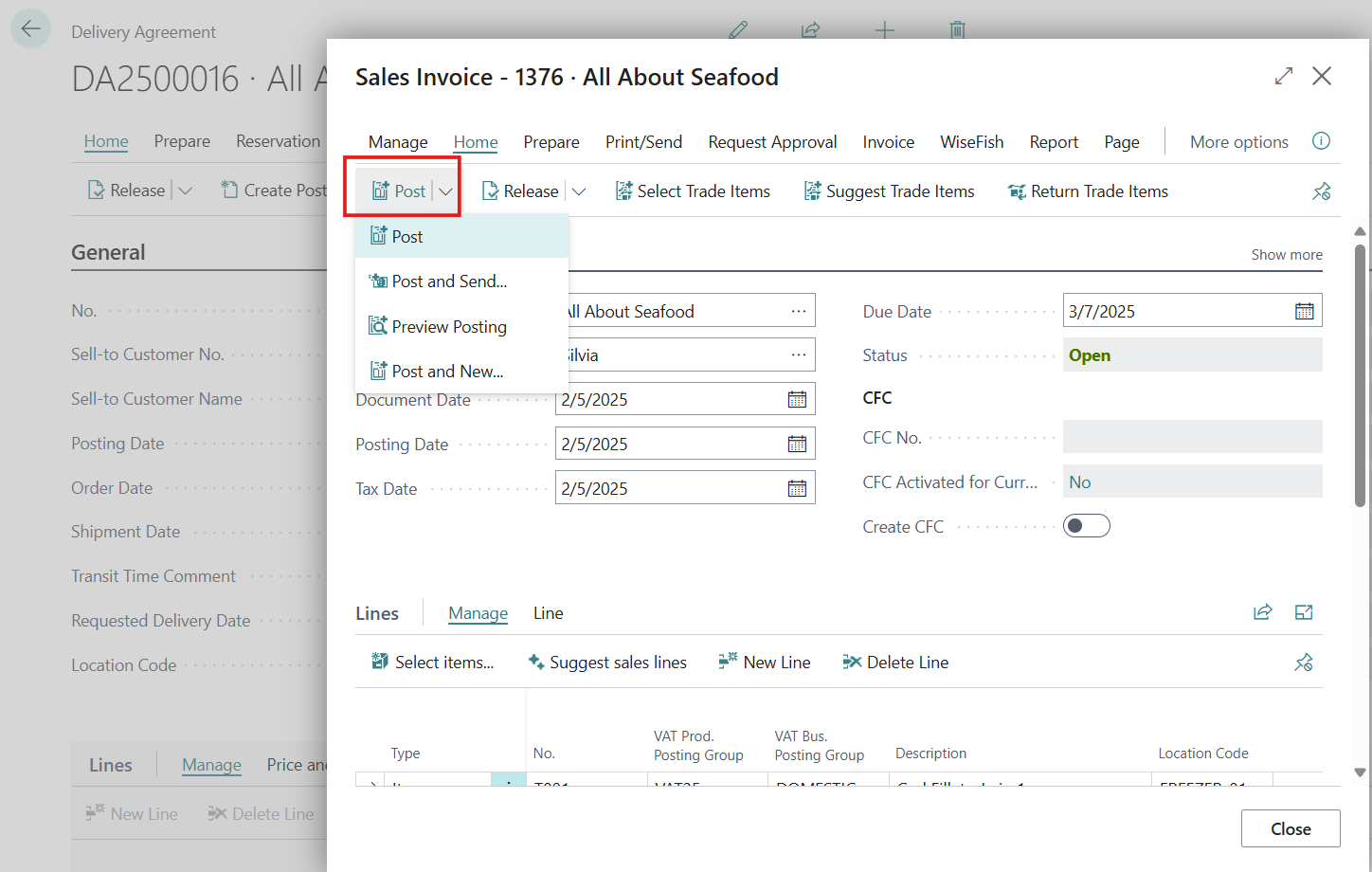
The Posted Sales Invoice is created.