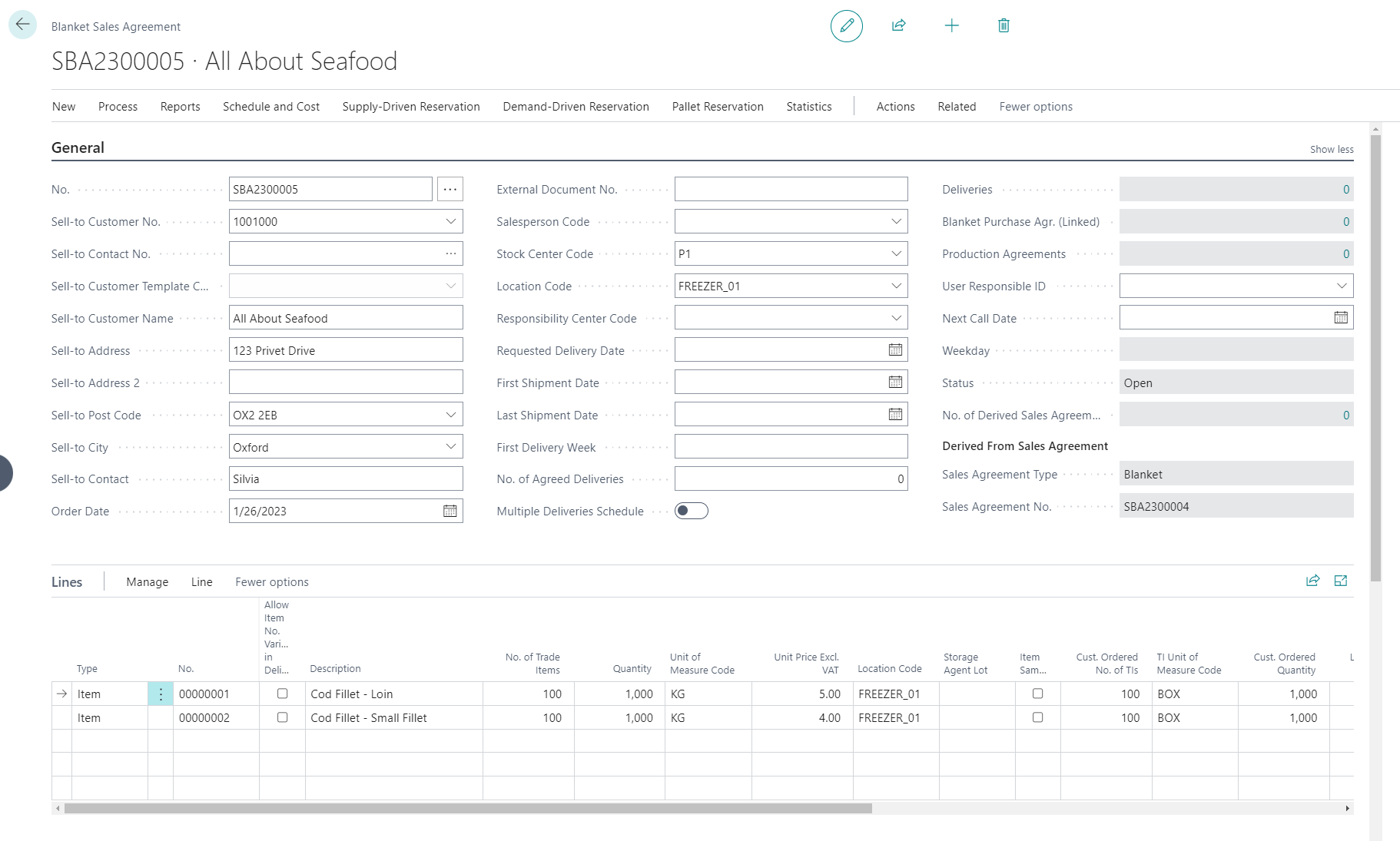New agreements can be created directly from the user's home screen, but also through blanket sales agreement lists and a purchase agreement card. There is also method to copy an old one.
Copy to a New Agreement
Copy the blanket sales agreement to a new agreement. Click Actions > Copy to a New Agreement.
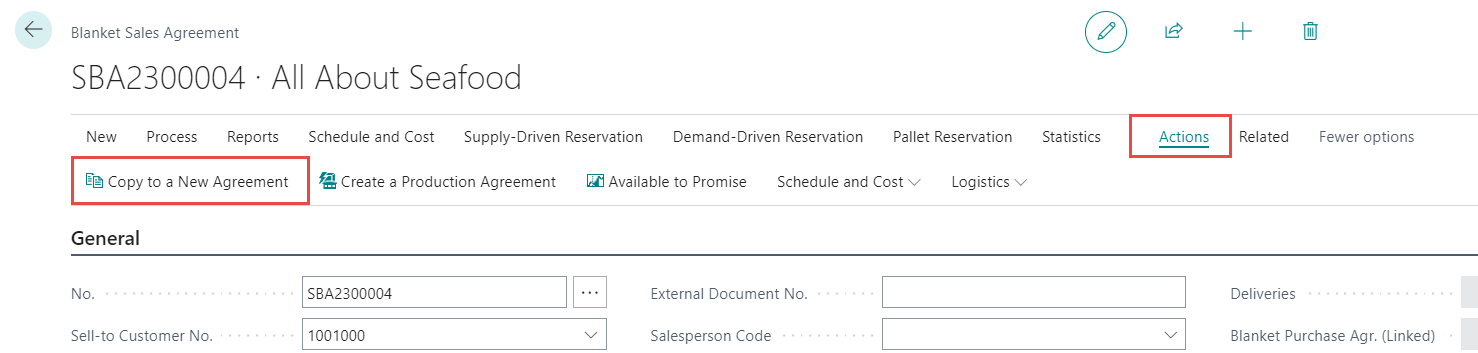
The system asks the user to confirm whether they want to create a new copy of the agreement in question. Click Yes to confirm.
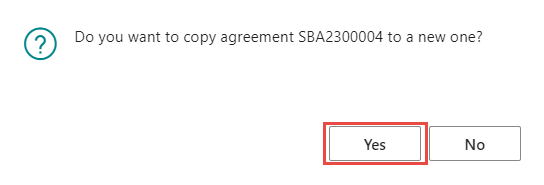
The new Blanket Sales Agreement then opens.