It is possible to choose from 3 options when sending e-mails from the system.
-
Use a shared Microsoft 365 mailbox - such as e.g. sales@company.com
-
Here you need to have created a shared email in exchange online
-
-
Users send email from their login account
-
Anyone using this account must have a valid license for Microsoft Exchange
-
-
Use SMTP to send email
-
This method is only used if the company does not have Microsoft Exchange (Office) in the cloud.
-
To set it up, search for Email Accounts in the search window.
Click on Add an email account and follow the steps.

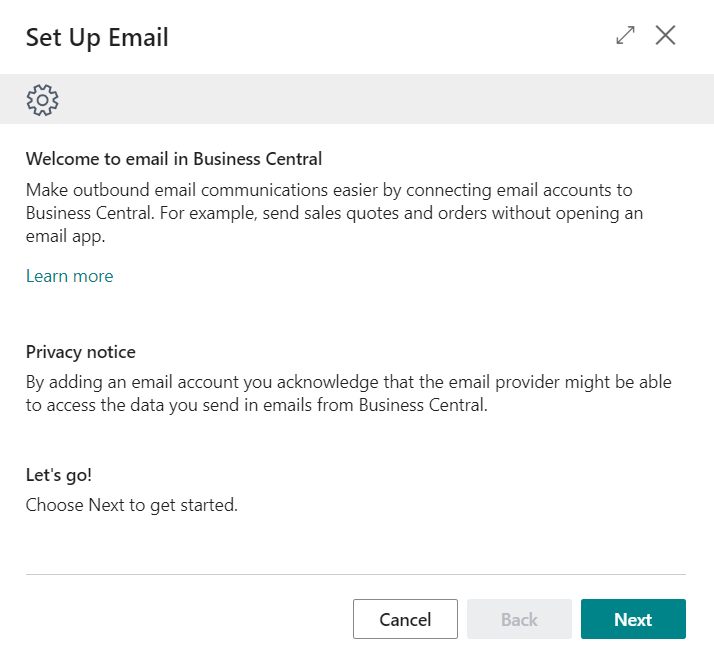
See a video tutorial and more details here:
https://learn.microsoft.com/en-us/dynamics365/business-central/admin-how-setup-email
💡 Known Service Providers for SMTP:
|
Name of Service Provider |
Server URL |
SMTP-Gateway |
|---|---|---|
|
Símnet |
Zimbra Web Client Sign In |
25 |
|
Vodafone |
vmail.c.is |
587 |
|
1984 |
mail.1984.is |
587 |
|
Office 365 |
Outlook |
587 |
|
Gmail |
smtp.gmail.com |
465 |
