Use SMTP to Send Emails
This method is used if SMTP is to be used to send email.
Click on the option with the Account Type: SMTP. Then click Next to continue.
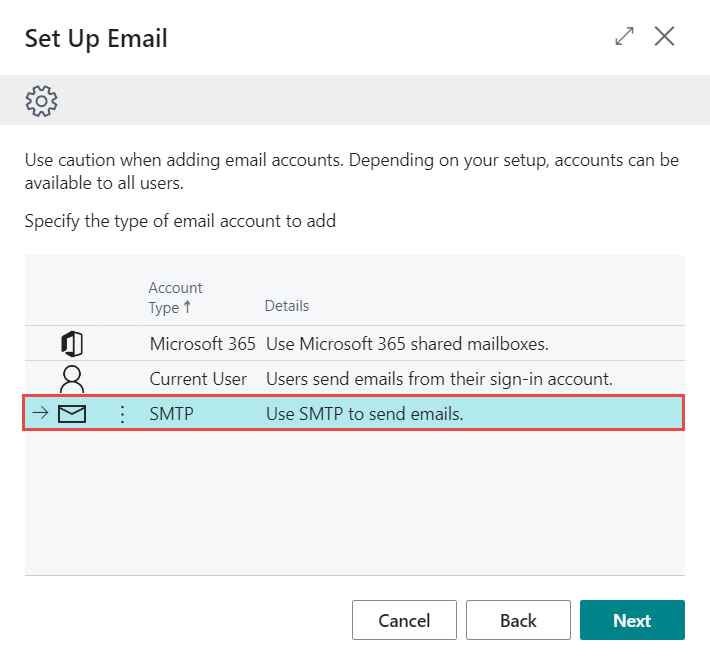
The user needs to contact their host and get information about their SMTP service
Fill in all of the required and relevant fields. It is not necessary to set up a password. Click Next to continue.
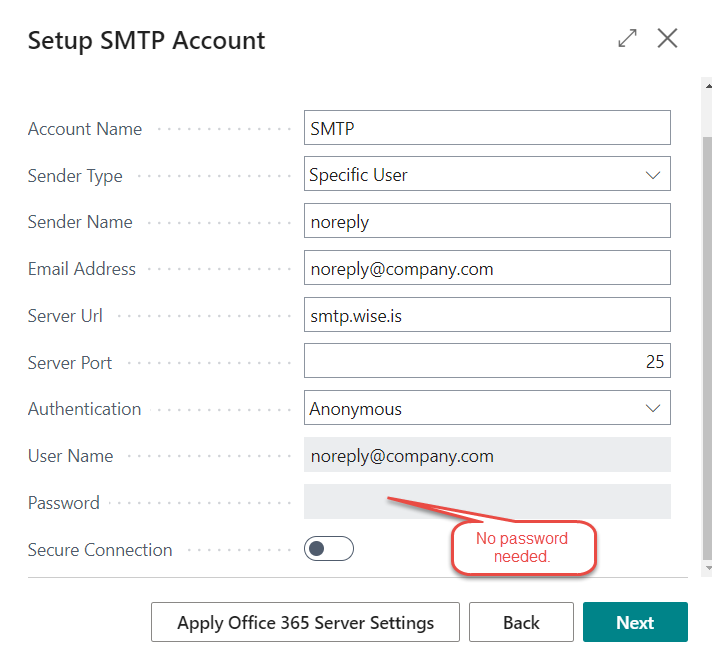
The system then confirms the setup. Click Send Test Email to send a test email to the email registered in the company information. Click Finish to close the window and finish the setup.
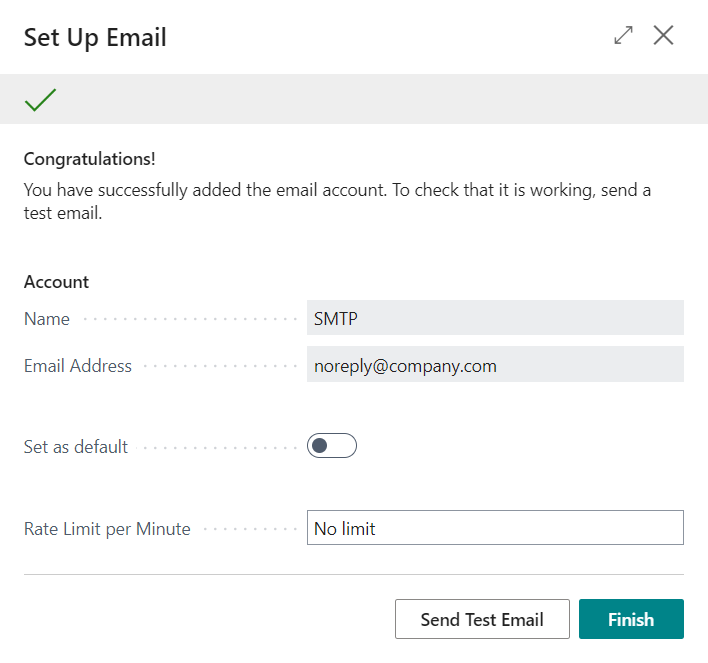
Known Service Providers:
Name of Service Provider | Server URL | SMTP-Gateway |
|---|---|---|
Símnet | postur.simnet.is | 25 |
Vodafone | vmail.c.is | 587 |
1984 | mail.1984.is | 587 |
Office 365 | smtp.office365.com | 587 |
Gmail | smtp.gmail.com | 465 |
If you are interested in moving your mailbox to the cloud, contact us sales@wisefish.com.
