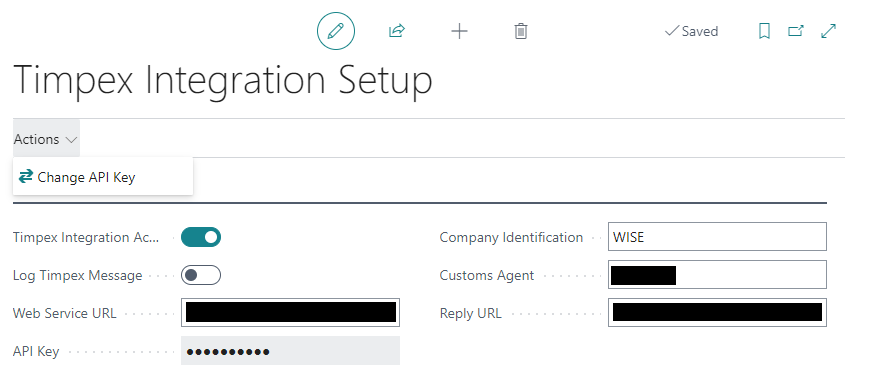Timpex Integration
A connection to the Timpex webservice needs to be set up. To find the setup, search for Timpex Integration Setup in the search window and click the option.
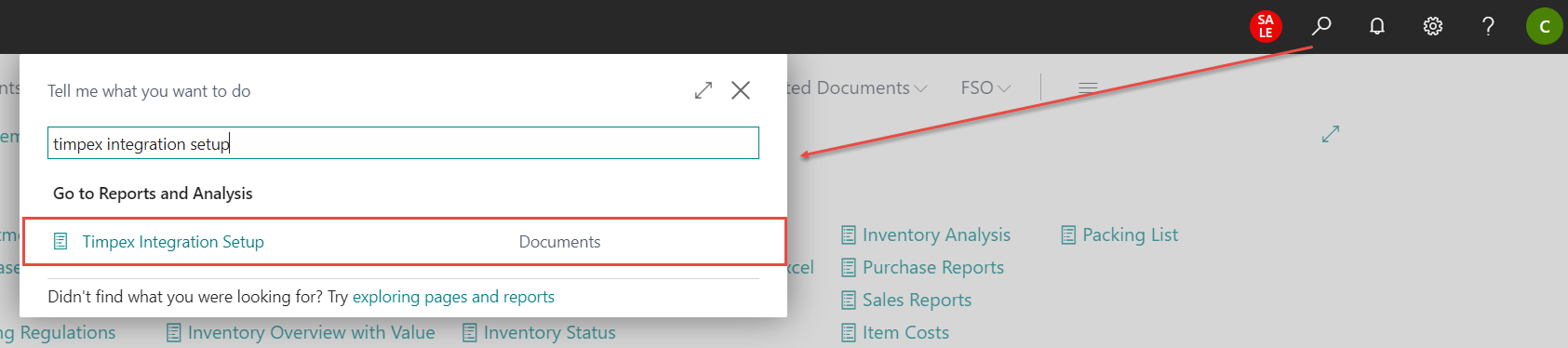
To activate Timpex and have Declaration Documents be sent make sure the Activated Timpex Integration is checked.
Web Service URL, API Key, Company Identification, and Customs Agent are fields that are filled out with information received from Timpex.
To insert the API key use the action change API Key.
WiseFish provides the Reply URL for the Web Service connection to TVINN. The Web Service only receives information from TVINN, it does not send information to TVINN.