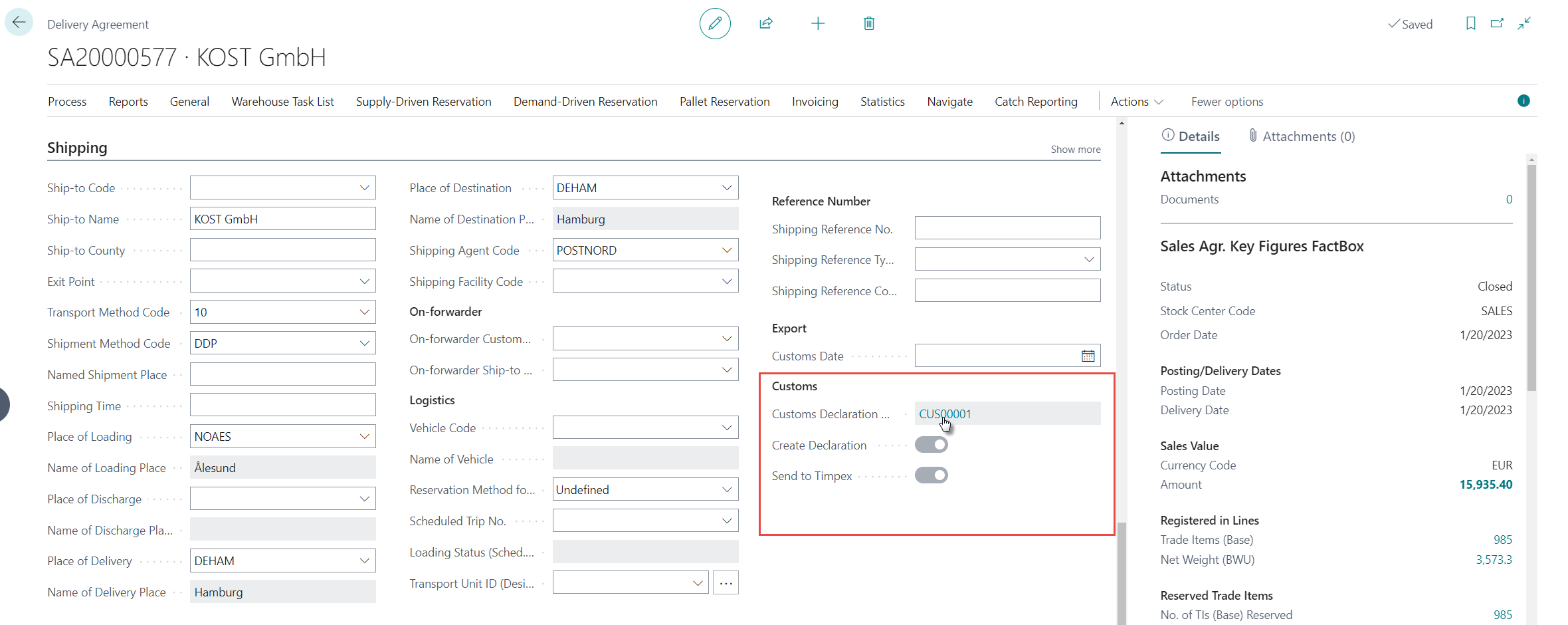The creation of Customs Declaration originates in a Delivery Agreement but the actual declaration document is automatically created when the Sales Order is shipped.
The following chapter assumes that the user has gone through a general introduction to WiseFish and is familiar with Sales Agreements in WiseFish and Business Central.
For detailed information about the functionality of Sales and Delivery Agreements in WiseFish, click here.
Options in the Delivery Agreement
A Customs section is located under the Shipping tab in a Delivery Agreement. There are two fields, Create Declaration and Send to Timpex, that enable a automation for creating and sending Declaration Documents.
Create Declaration - If this field is enable in the Delivery Agreement, the system automatically creates a Customs Declaration Document when the Sales Order is shipped.
Create Declaration and Send to Timpex - If both fields are enabled in the Delivery Agreement, the system automatically creates a Customs Declaration Document and sends the Declaration to Timpex when the Sales Order is shipped.
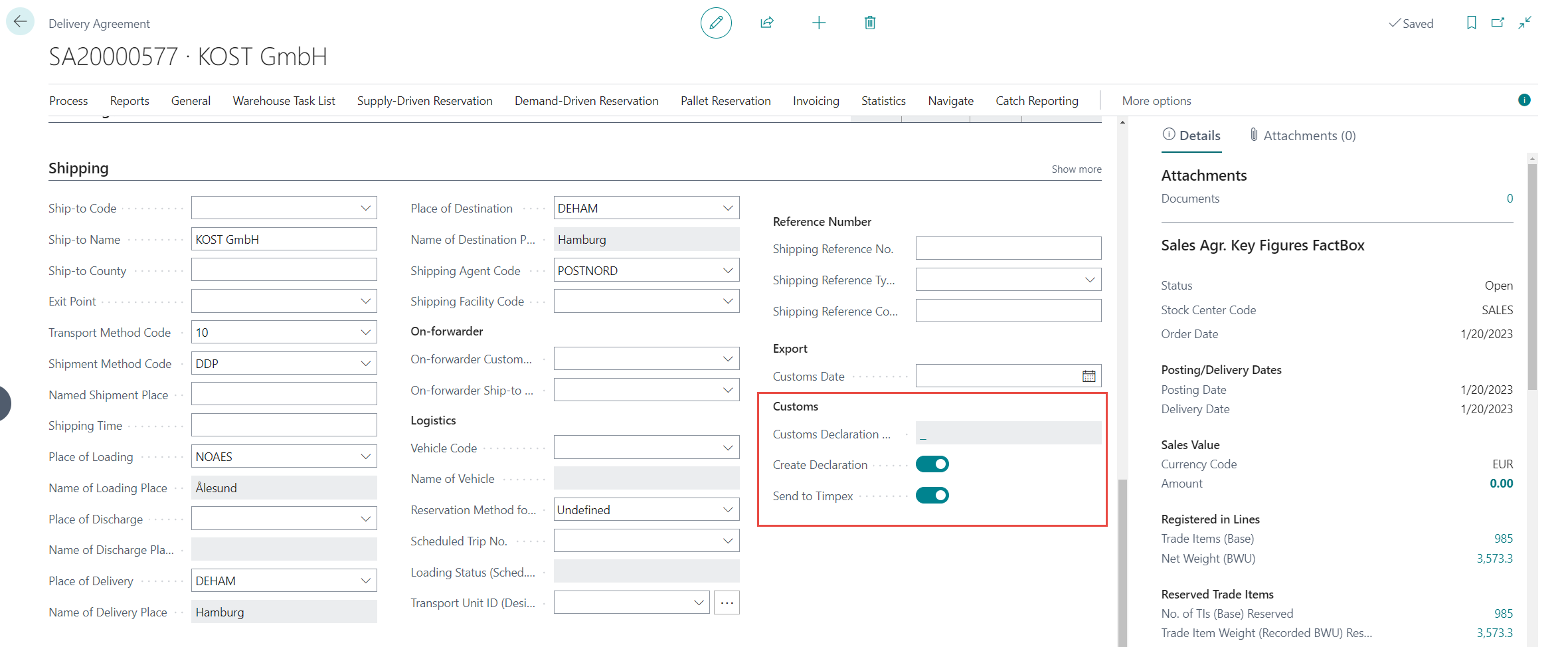
Ship and Invoice
The system creates the Declaration Document when the Sales order is shipped (marked as Shipped or Shipped and Invoiced). The system also sends the Customs Declaration automatically to Timpex (depending on the setup).
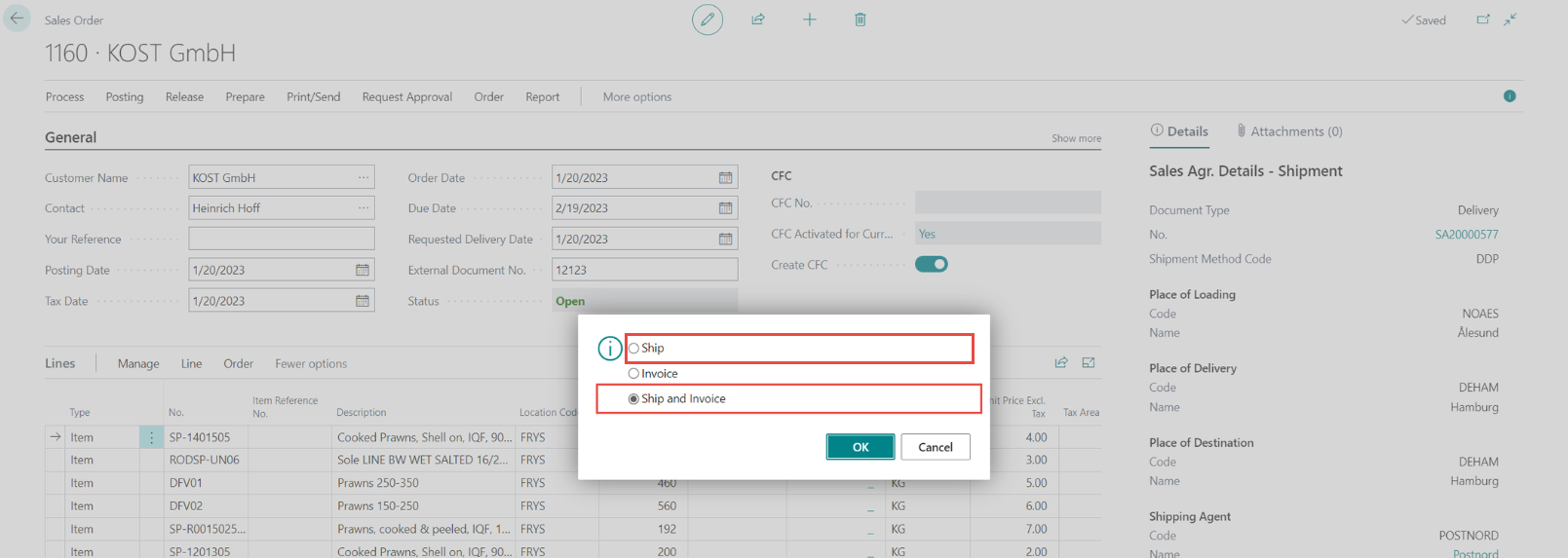
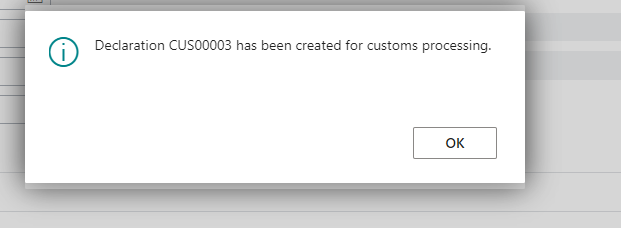
Now the system has created and/or sent the Declaration document to Timpex (depending on the field selection described above in the Delivery Agreement). The declaration Document will be assigned a number from the number series automatically.
Navigation
Once the Sales Order has been shipped and the Declaration Document has been created and/or sent to Timpex it can be viewed in the Customs Declaration List. The list displays all of the Declaration Documents that have been created regardless of status (Open, Sent, Closed).
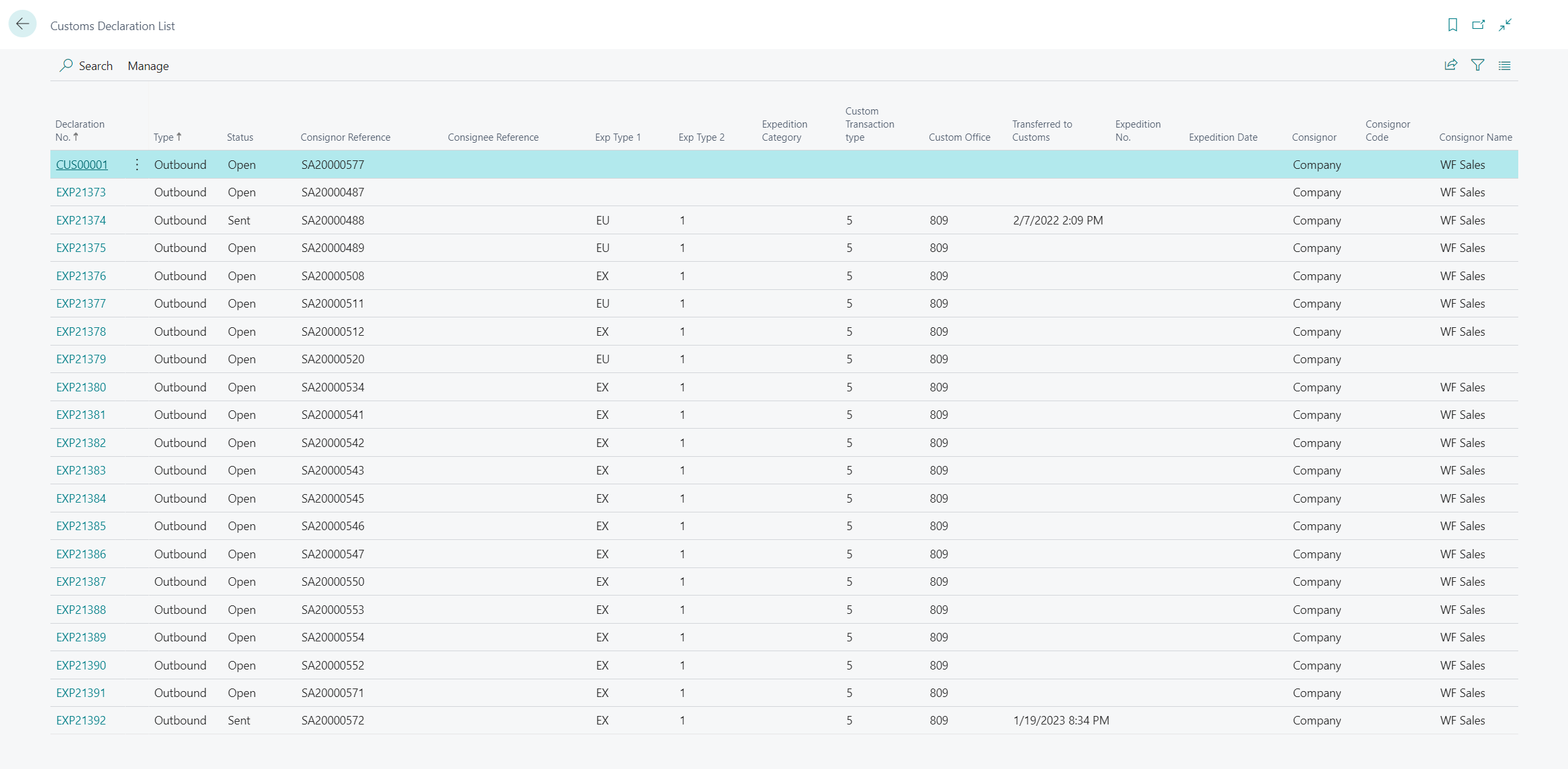
It can also be viewed from the Delivery Agreement Customs section. To open the related document click on the number.