Assisted Setup
There are two ways to complete the set up for the Factoring Posting Setup page. The first option is to use the Assisted Setup feature. The Assisted Setup guides the user through the setup process and configurations of the solution.
Click on Assisted setup from the settings icon on the home page.
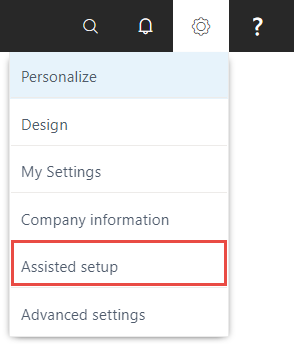
Click on Open the Factoring Posting Setup.
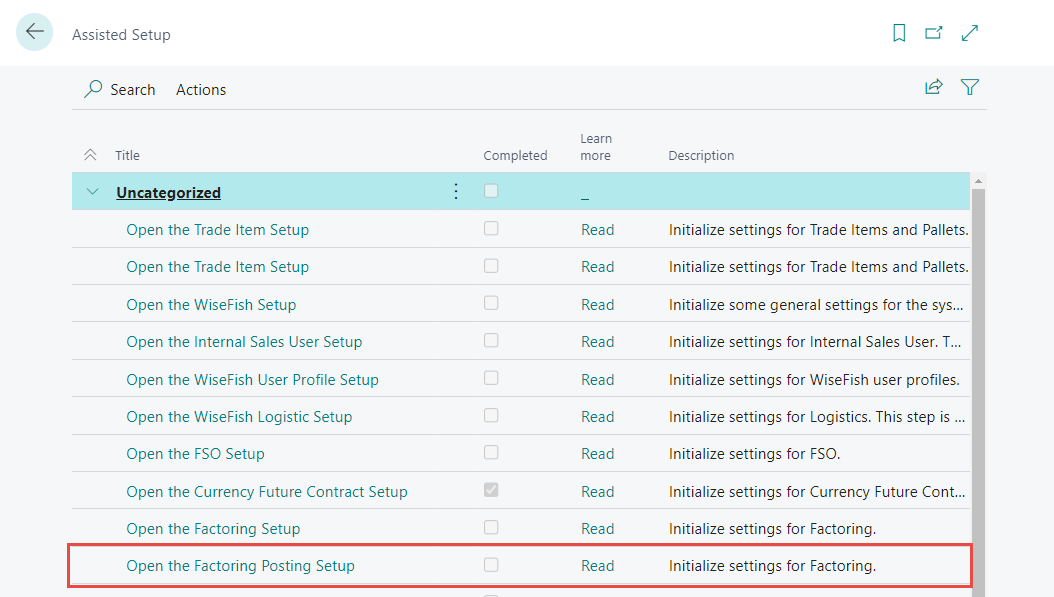
Factoring Posting Setup
Then follow the step-by-step guide. Click on Next to start the Setup.
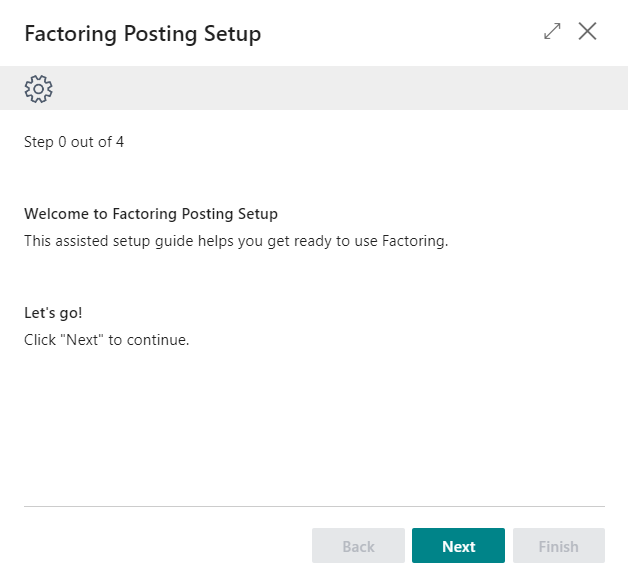
Fill in the fields. The only required field here is the Factoring System. Hover over field names to get a more detailed description. The user is not required to fill in the currency code if it is to be paid in local currency (NOK).
Click Next to continue to the next step of the Assisted Setup.
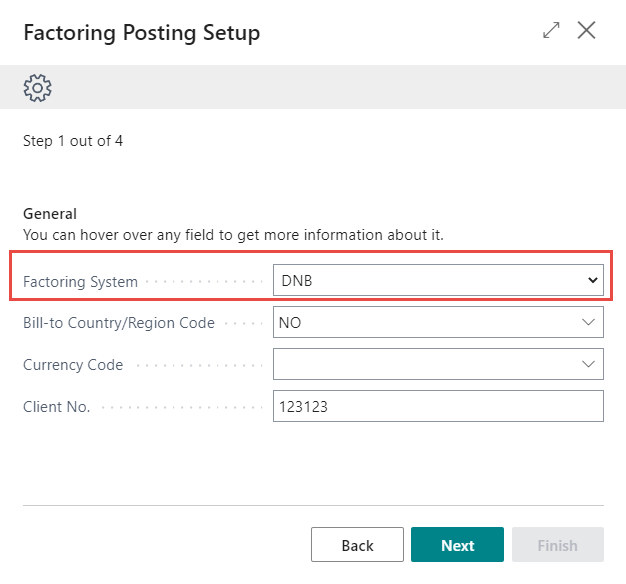
The Bal. Account Type is filled in automatically, however the user is able to change it. The options are either Bank Account or G/L Account. The user is required to fill out two fields, Bal. Account Type and the Bal. Account No. The Bal. Account No. has a drop-down selection of Bank Accounts that have been registered to the system. To do so one must search for Bank Accounts in the search window and register a bank account from there. Once the Bal. Account No. is filled out the Bal. Description fills out automatically.
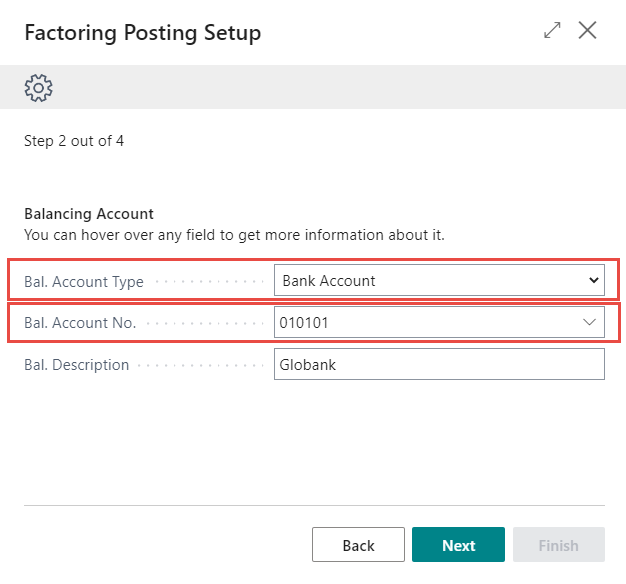
The system fills out these fields automatically.
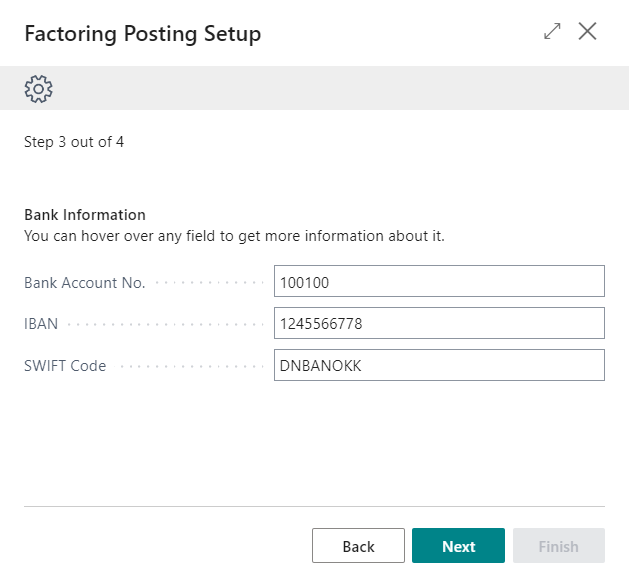
When all pages have been filled out, either save the setup by clicking on Finish or New Posting Setup to then save and create a new posting setup.
Finish is selected the setup will be saved and everything has been setup to start using Factoring.
If New Posting Setup is selected the setup will be saved and the system will go through the same steps again to create new setup.
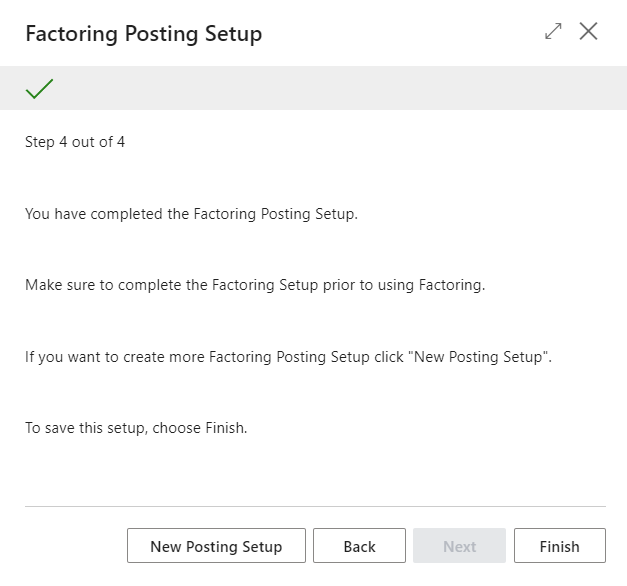
Manual Setup
The second option is to set up the page manually.
Find the Factoring Setup Overview by searching for it using the search window. Click on Factoring Setup Overview in the list.
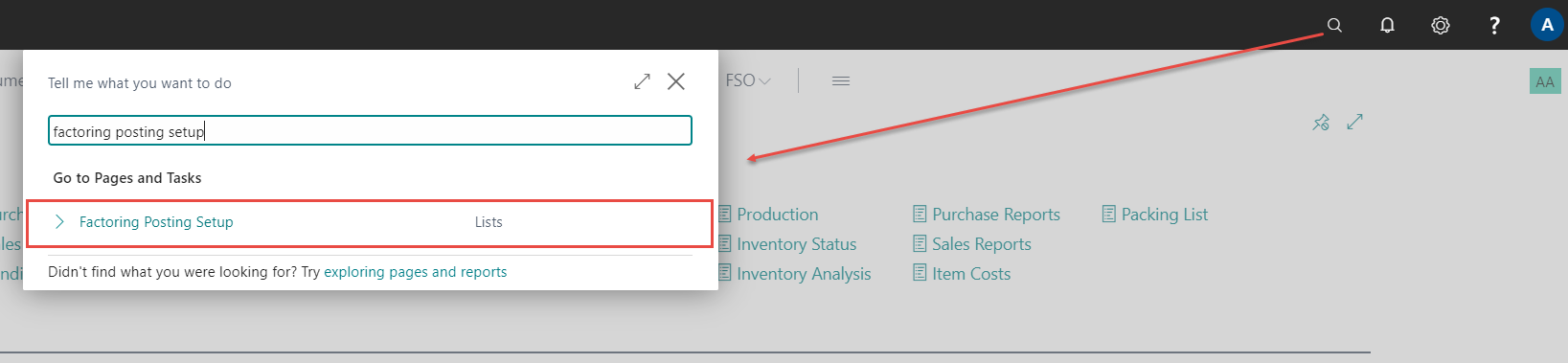
To create a new Posting Setup for the Factoring Bank created in the previous step, click New. If the user has yet to complete the Factoring Setup Overview, click here.
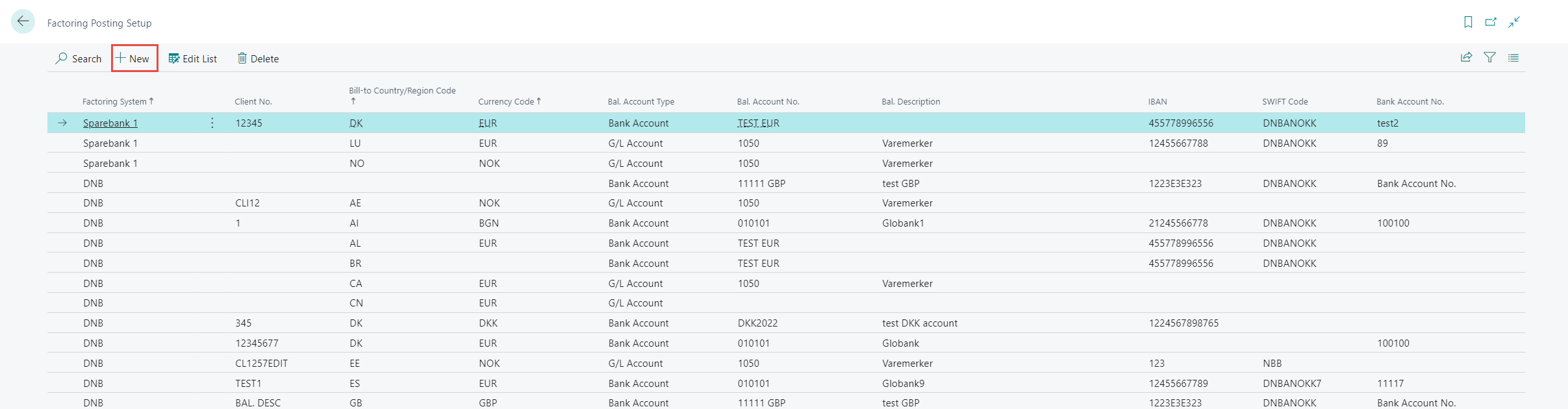
A new line will be created at the top of the page. Fill out the relevant fields.

factoring bokføringsoppset bokføringsoppset
