To find the Report Selection search for Report Selection - Sales in the search window and click on the option in the list.
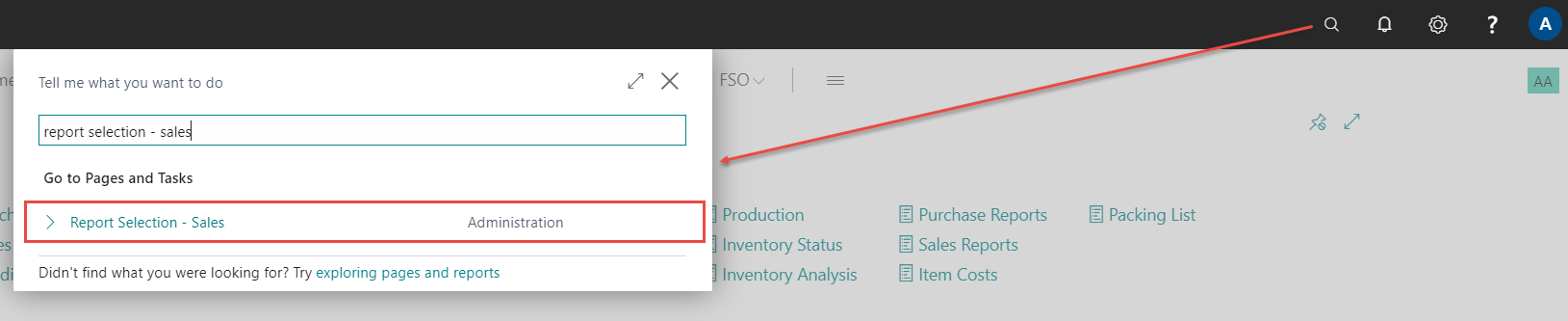
For invoices, credit notes and any other reports to show on invoice declaration, the correct report must be selected in report selection. In the Report Selection window click on the drop-down menu for the field Usage at the top of the page. Click Invoice. The two reports that must be setup for invoices in the Factoring module are Report ID number 10006195 and 10006196.
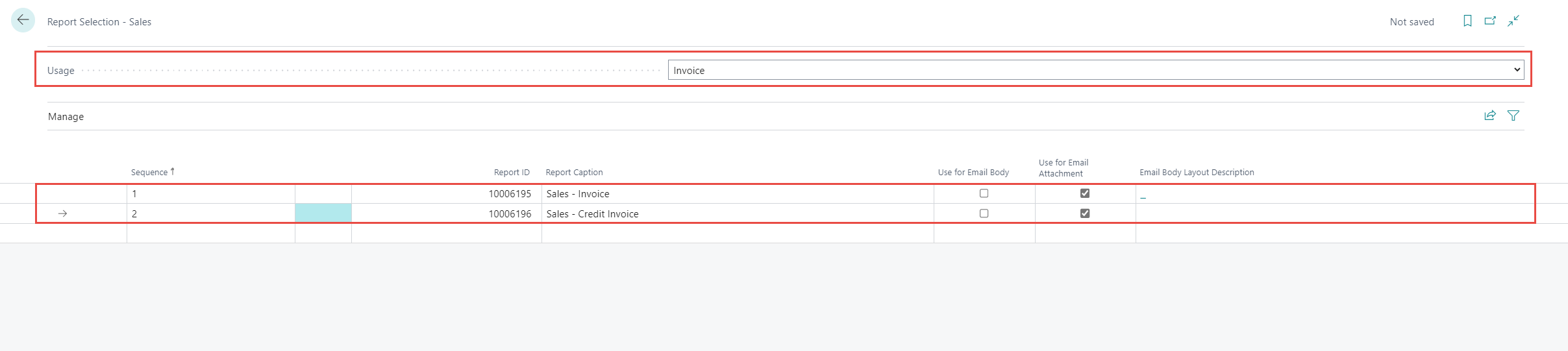
Rapportvalg - salg Rapportvalg
