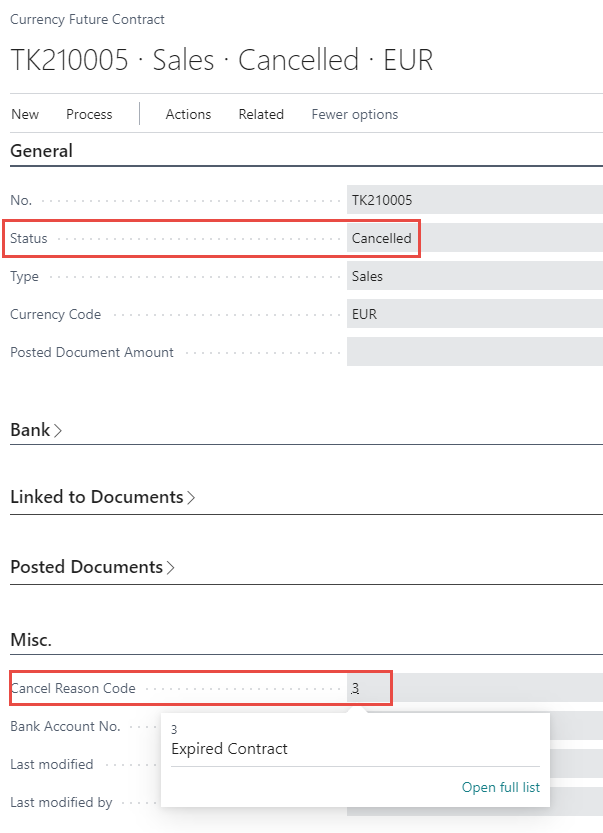It may be necessary to cancel a contract due to various errors,reasons or overdue contracts. By doing this, all instances of the futures contract on invoices (not posted or posted) and entries (customer/vendor ledger entries) will be removed. This can not be reversed.
Changing the Status
To cancel, go to Change Status.
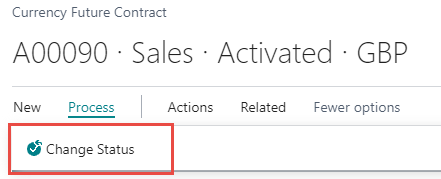
Select Cancelled and then click on Yes.
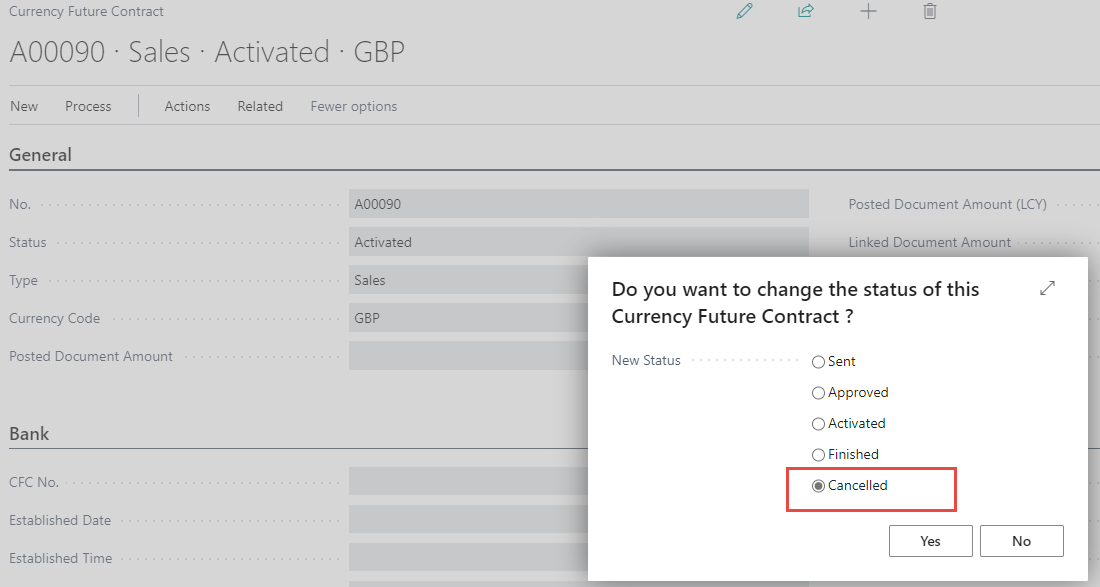
Click on Yes. After the status has been changed to canceled, the status cannot be reversed.
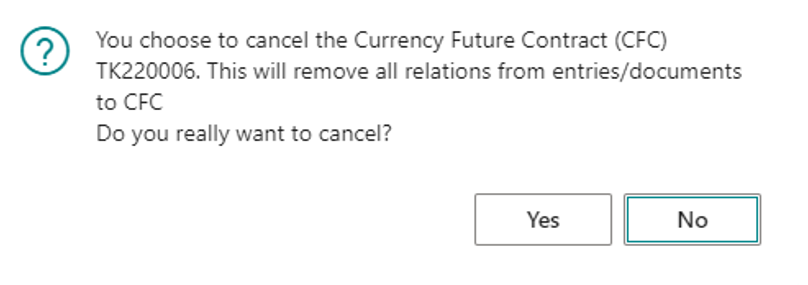
Click on OK.
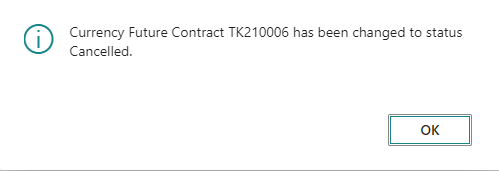
Using Cancel Reason Codes
It is recommended to use Cancel Reason Code when canceling a futures contract.
More information on how to set up Cancel Reason Codes can be found here.
When this action is enabled fill in the Cancel Reason Code field before changing the status of the contract.
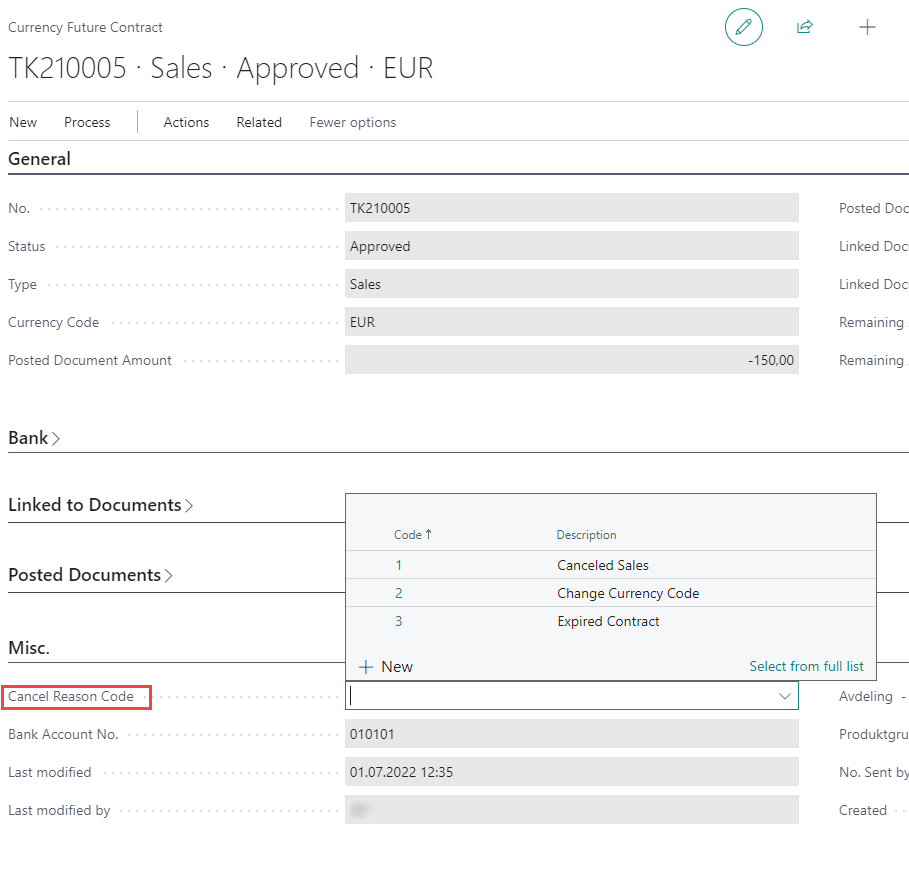
After changing the status to Cancelled the reason code can not be changed.