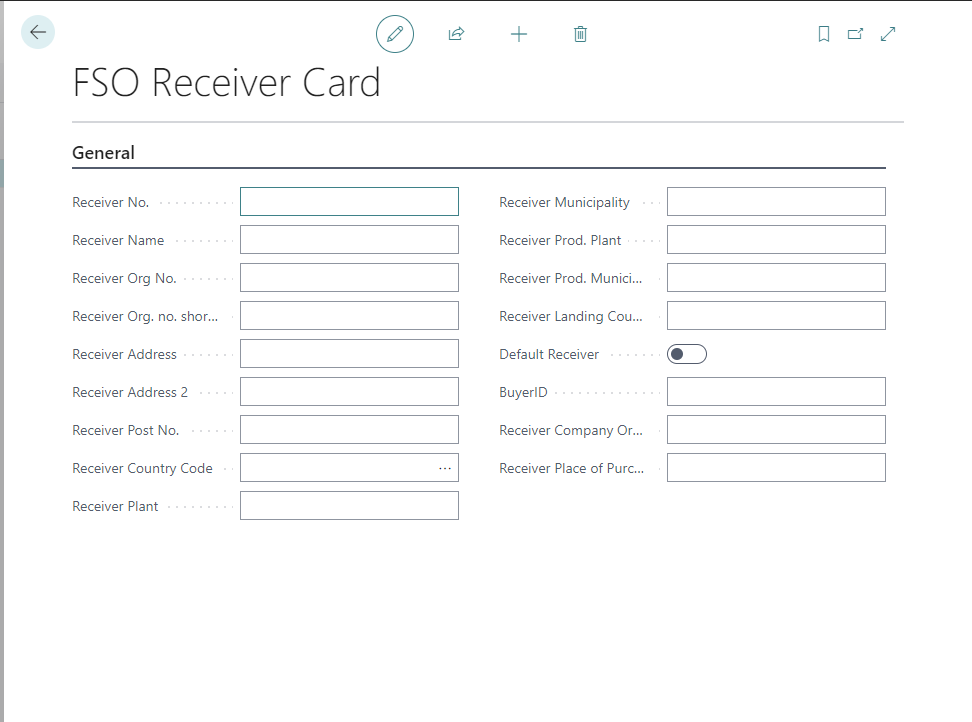Receiver information is required on the FSO Note and will usually be the same as in company information.
Start by clicking on FSO > FSO Setup > FSO Receiver List from the role center.
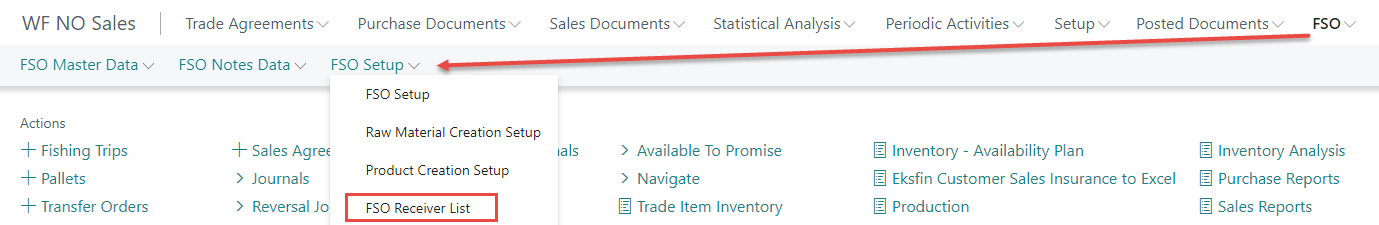
Or search for FSO Receiver List.
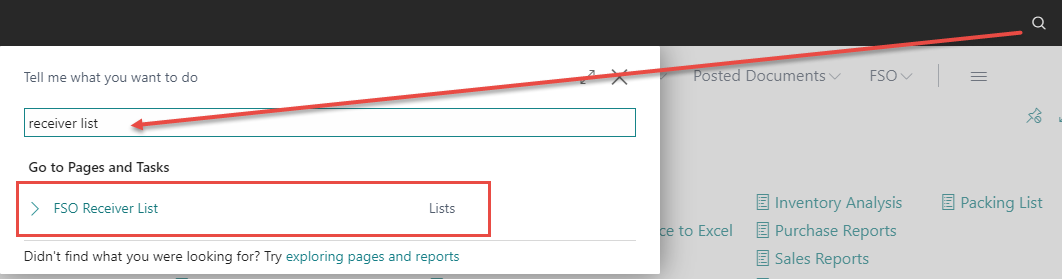
To create a new receiver, click on New.
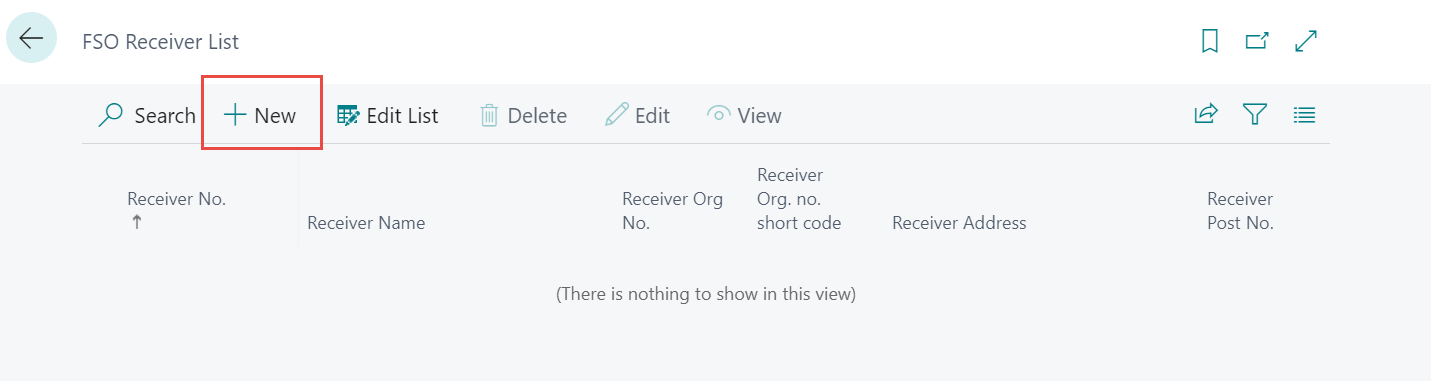
It is important that all fields in the FSO Receiver Card are filled out, typically the same as company information. If there are several locations for one receiver, there is a possibility to create additional receiver cards. The one that is used most often is marked as "Default Receiver".