To set the automatic import of notes from Sales Organizations, Job Queue Entries are needed.
To find the Job Queue Entries search for it in the search window and click the option in the list.
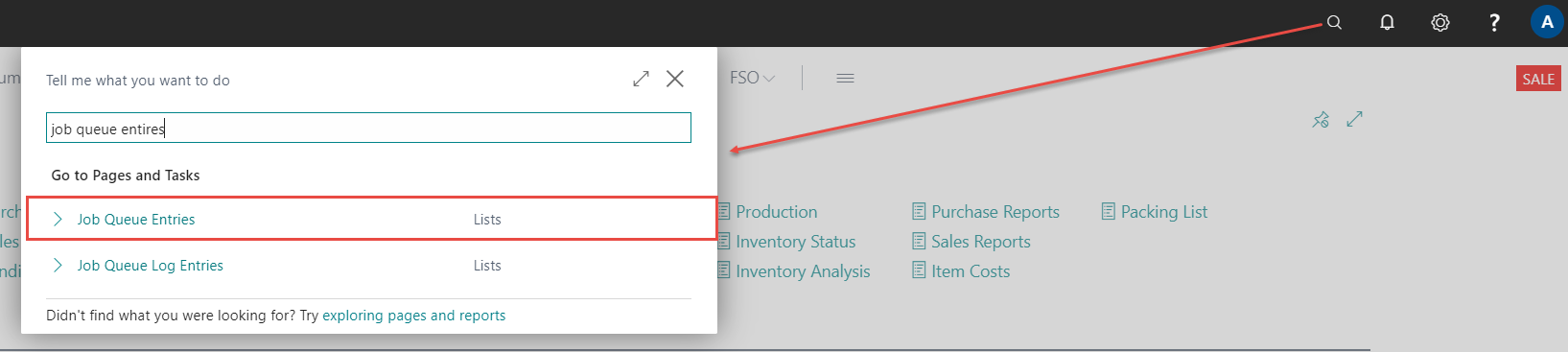
Click on New.
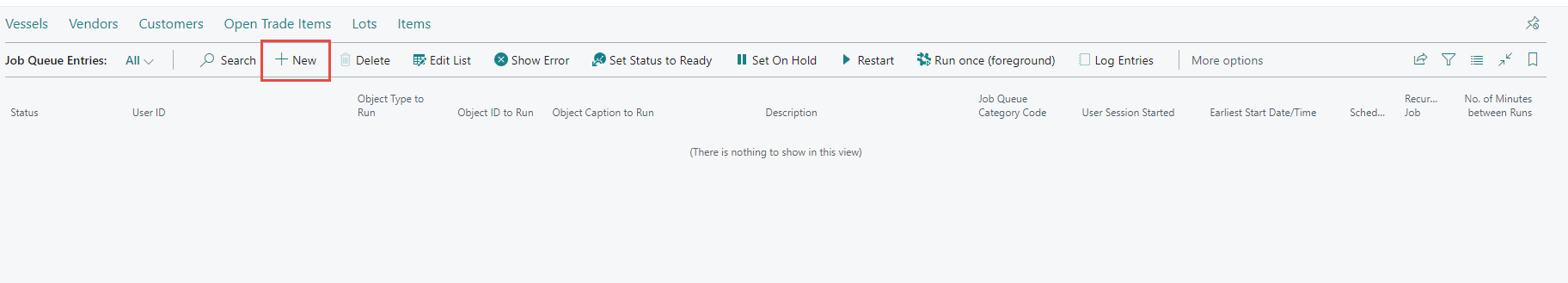
Set the Object Type to Run field to Codeunit.
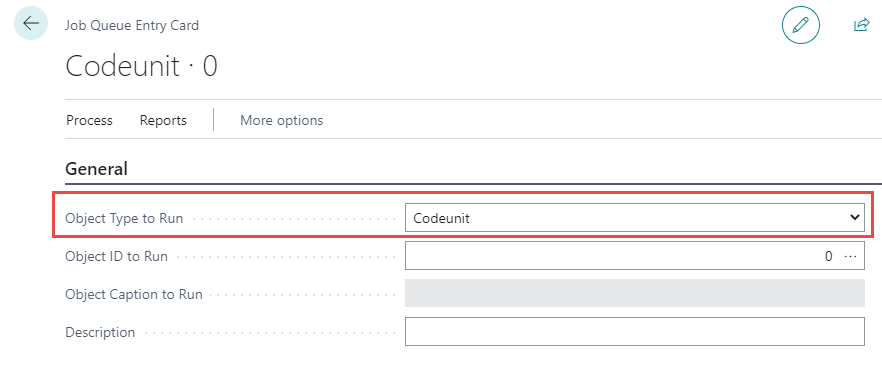
Every sales organization has its own Codeunit ID. They are the following:
-
Codeunit ID 10006057 for Sildelaget
-
Codeunit ID10006058 for Surofi
-
Codeunit ID 10006055 for Rafisklaget
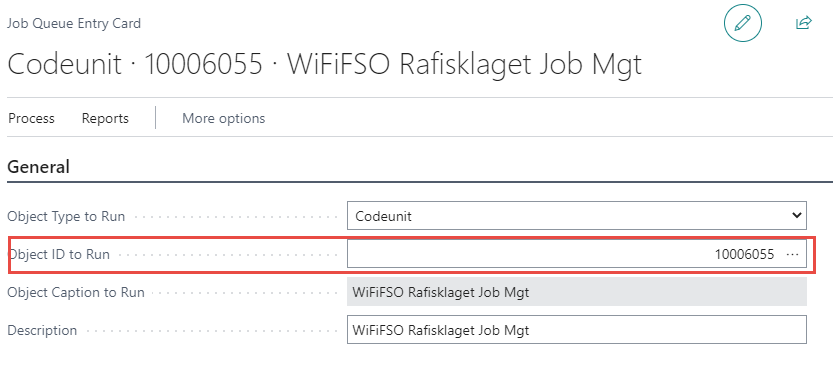
When the Codeunit ID has been selected, fill out related fields.
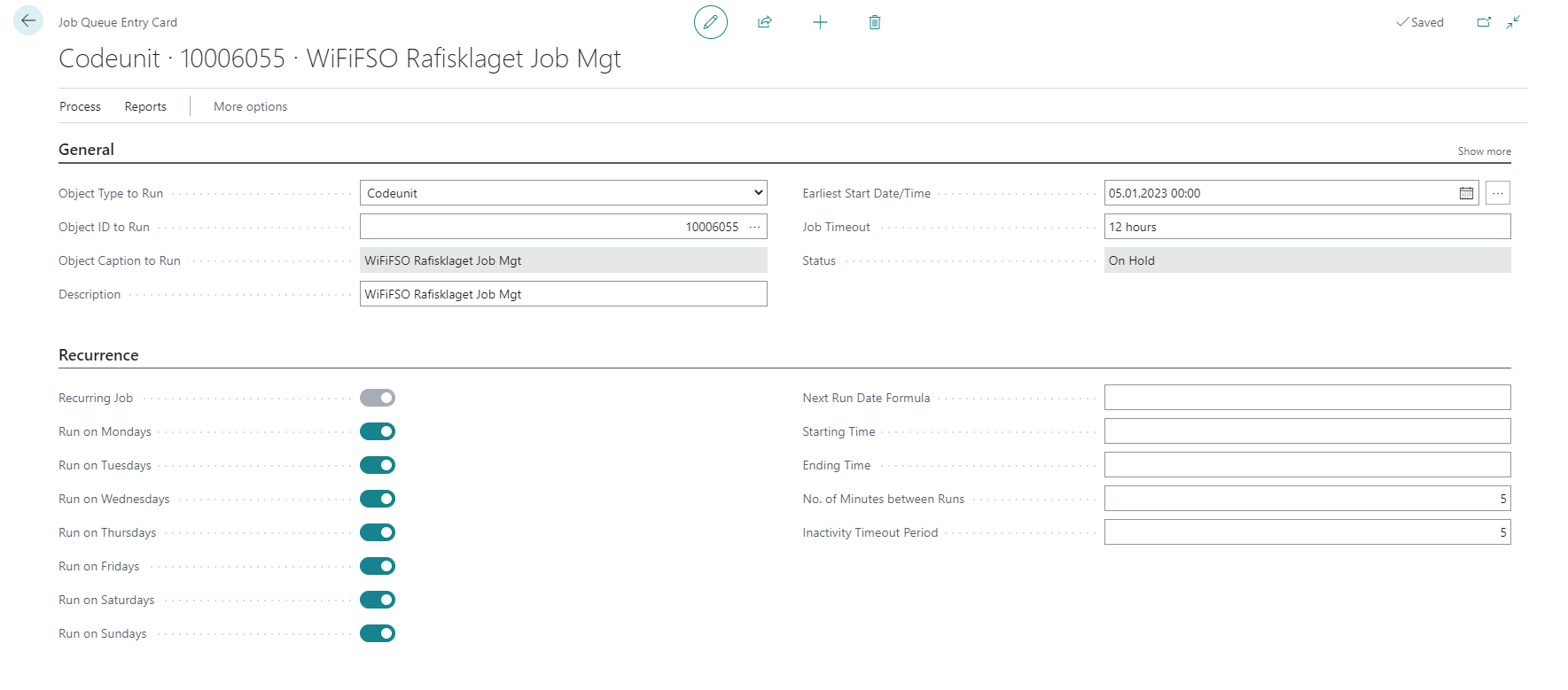
When done, click on Set Status to Ready.
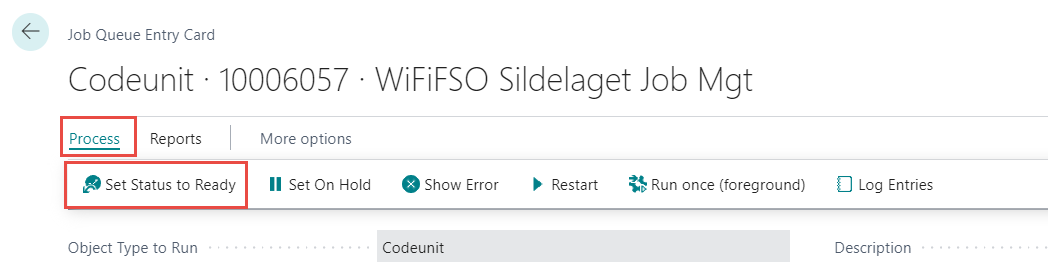
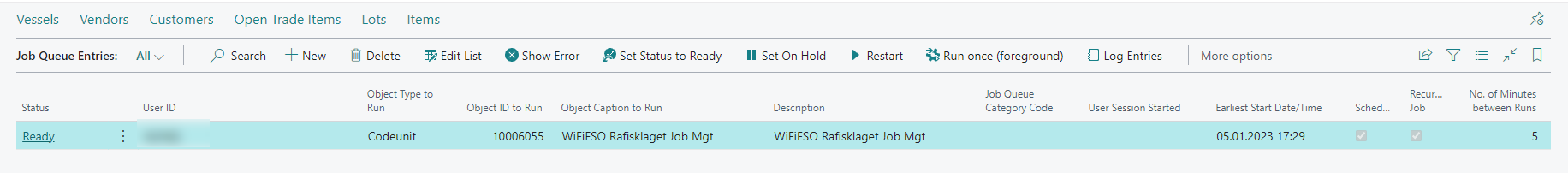
To edit the Job Queue Entry, set the status to On Hold.
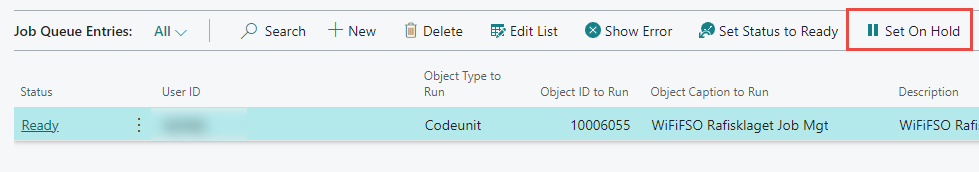
Note that if an error occurs in the Job Queue, an email is sent to the email that is defined in the Company Information page. Click here to see how to set up this functionality.
