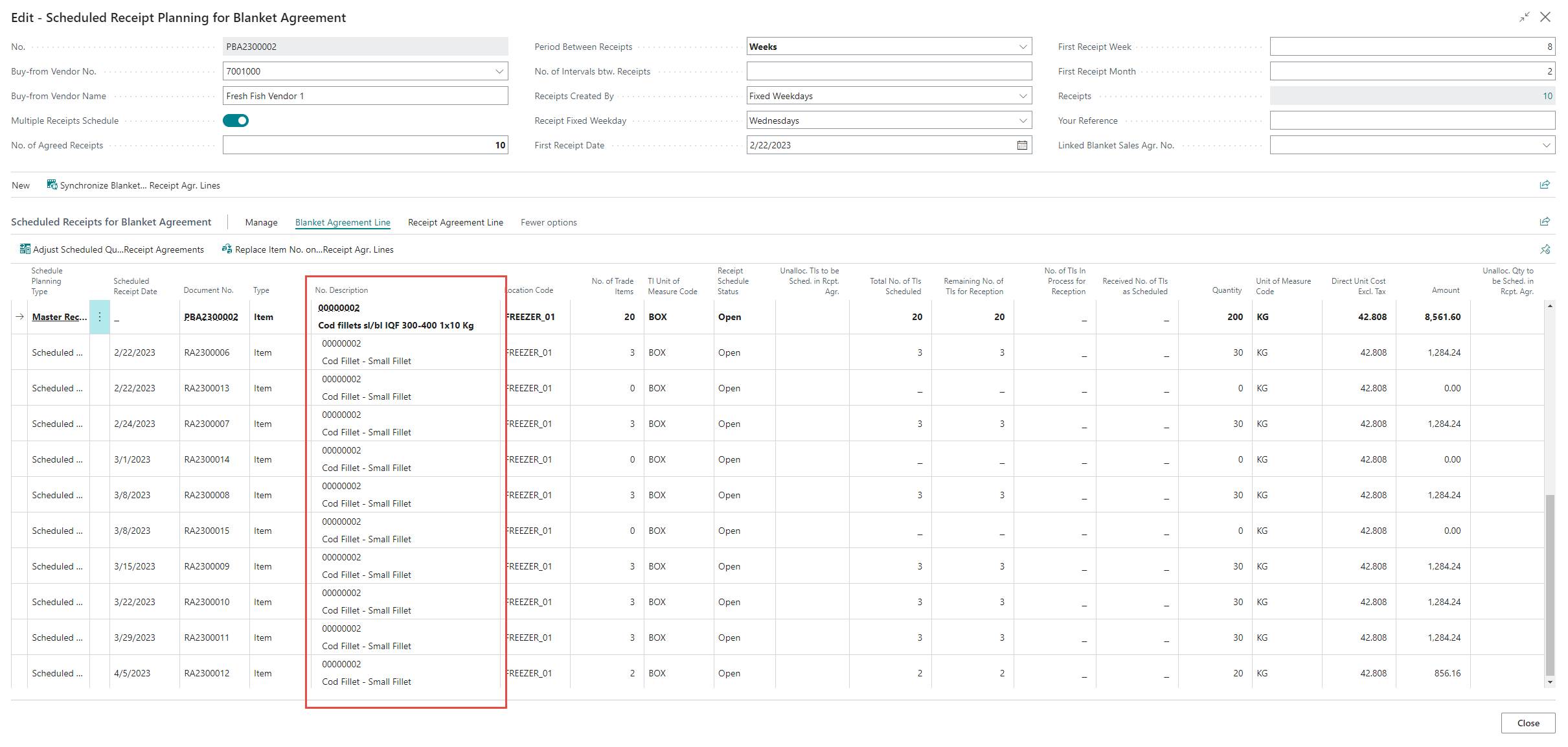If all receipt agreement lines that are linked to a blanket purchase agreement line are to be changed, then the line can be selected in the receipt plan (bold text of the type Master Receipt Plan), and then clicking Blanket Agreement Line > Replace Item No. on Blanket Purchase Agr. Line and Related Receipt Agr. Lines.
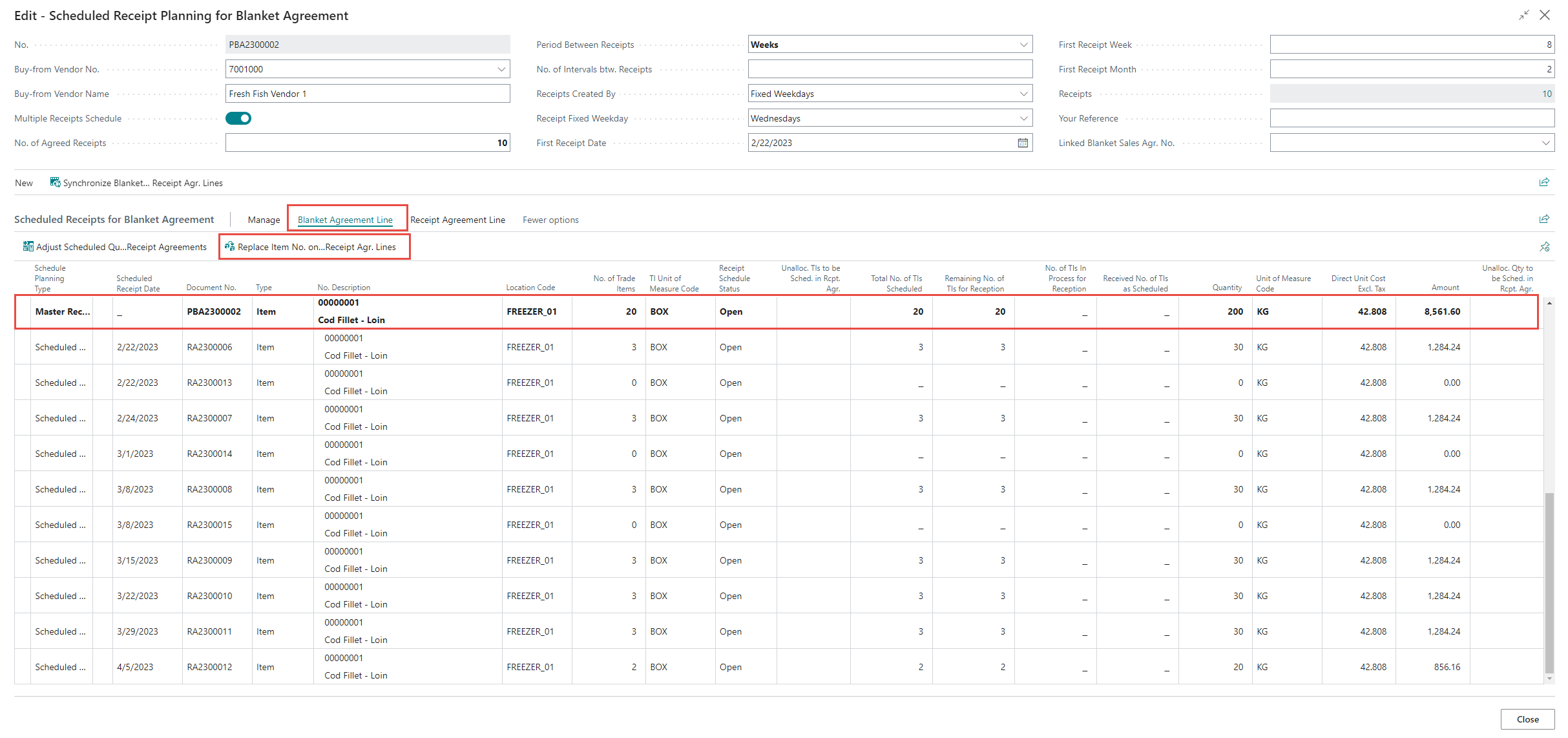
A new page opens where a New Item No. can be selected from an item list.
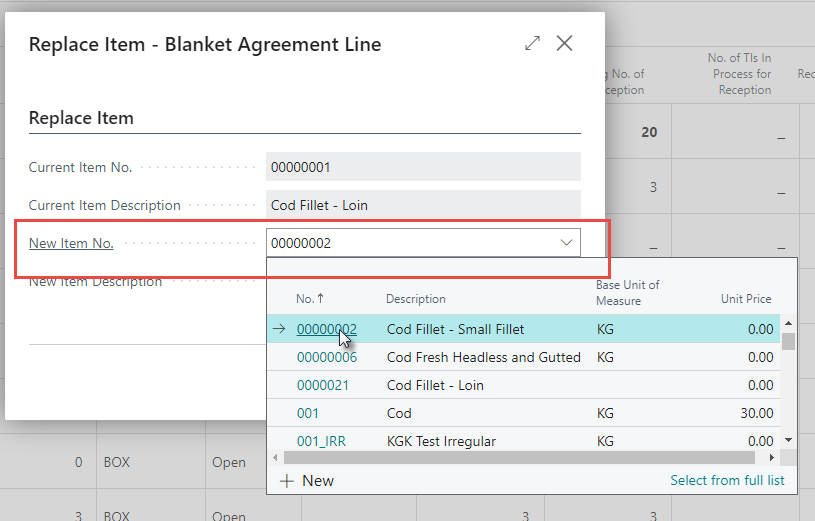
The new item number is selected and confirmed by clicking OK.
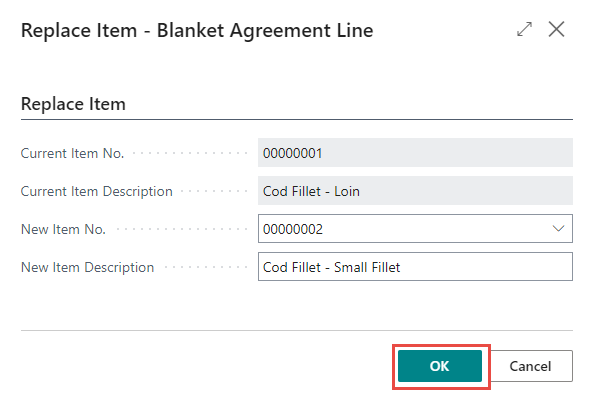
The product information is then updated on all linked receipt agreements.