It is possible to customize how inspections information will be displayed in reports.
Next to the options in the Qualtiy Inspection Forms General tab, a number of the fields can be selected in the Inspection Detail lines.
In the General section, it is possible to select the prerequisites in the report.
The Inspection can be summarized by Production Date, Lot or Inspection Date. Additional customizations are available for the Sum Total column, the title of this column and the heading.
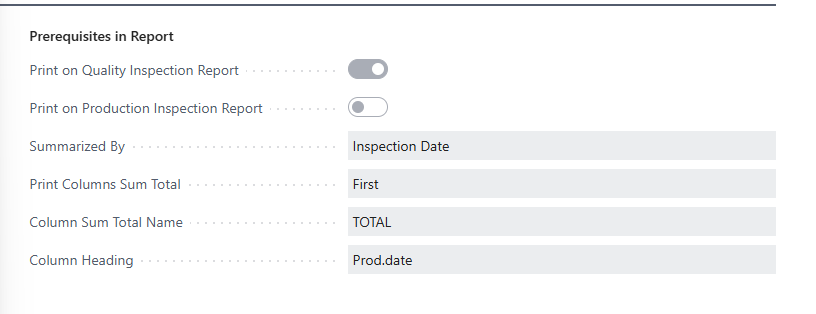
For each line in the Inspection Detail lines, there are the following options for the printing of reports:
-
Show Value As: The number of values which are outside of the defined limits, a total of all values or an average of all values for this item.
-
Print Columns Sum Total: Place a checkmark in this field to print the sum of columns in summary reports (the position of this column is definded in the General tab)
-
Print Value: Place a checkmark in this field to print the entered values for this item in summary reports.
-
Print Maximum: Place a checkmark in this field to print the Maximum Value in summary reports.
-
Print Minimum: Place a checkmark in this field to print the Minimum Value in summary reports.
-
Print Max. Danger Limit: Place a checkmark in this field to print the Maximum Danger Limit value in summary reports.
-
Print Min. Danger Limit: Place a checkmark in this field to print the Minimum Danger Limit value in summary reports.
-
No. of Inspections in Column: Place a checkmark in this field to print the Number of individual Inspections in summary reports.
-
Active in Report: Select if information should be displayed in All Report, Specific or Specific Only.
-
Specific: Show value: set which value should be shown in the Report.
-
Decimal Format: Enter the number of decimals to be displayed in reports.
-
Fetch from Different sheet: Information from different Inspection sheets can be fetched per day.
-
Fetch From Inspection Form Code: Set the Quality Inspection that data should be fetched from.
-
Fetch from Qualtiy Detail: Set the Quality Detali that should be included in the Report.
-
Show Fetched Value as: Select which value of the Quality Detail should be shown in the Report.
