For each Inspection Detail, it is optional to attach a text note which explains the corrective action to be followed when a limit is exceeded. These can be displayed automatically during an inspection, if an entered value is out of the range set for that quality item.
These notes are called Responses and are set up on the subform of the Quality Inspection Form.
-
In the Inspection Detail Subform, set focus on the appropriate detail.
-
Run the action Line > Responses
-
Select the respective option from the drop-down list. Available options are:
-
Yes/No
-
Minimum
-
Maximum
-
Maximum Danger Limit
-
Minimum Danger Limit
An error will be shown if an unreasonable item is selected, like YesNo for a Real Number detail.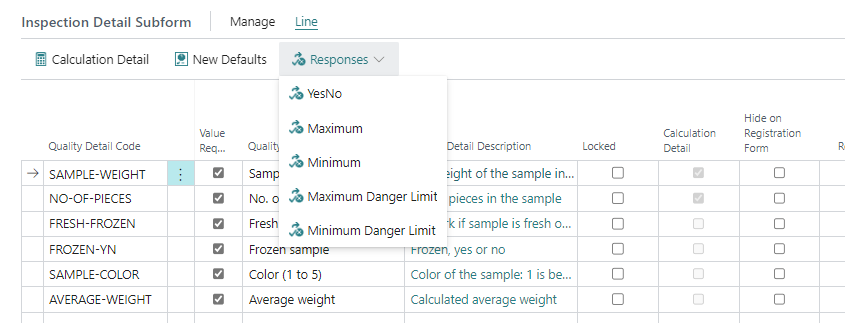
-
-
Type in the text that describes the recommended corrective action to be taken. These comments will be displayed during the inspection, if a limit is reached.
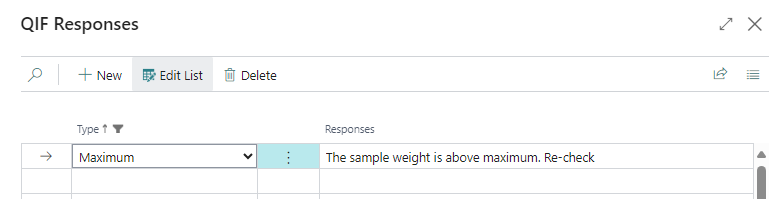
The configuration can be repeated for all the different criteria, .e. Minimum, Maximum Danger Limit, etc.
gæðaskoðunarsvör hámark lágmark
