Once a Quality Inspection has been confirmed, it should be posted, which will remove the Inspection from the Quality Registration Header list. The inspection can be posted immediately after it is confirmed or later, by an authorized supervisor. Only a user who is a Supervisor (QA) will have access to post inspections. These designations are configured on the WF User Profile Card. See chapter Quality User Configuration for more details.
An inspection must be confirmed before it can be posted.
Post an inspection
To post a single inspection, do as follows:
-
Locate the inspection in the list of Confirmed Inspections
-
Choose action Post Inspections.
-
The status is changed to Posted.
Once an inspection has been posted, it can still be adjusted but it’s status must be rolled back before any changes can be made. See https://wisefish.atlassian.net/wiki/spaces/WFQU/pages/edit-v2/2949282#Cancel-a-posting
Viewing Posted Inspections
There is a list than contains all Posted Inspections. It is available in the menu bar of the Quality profile, else it can be found through the Search field, as usually.
-
All inspections which have been posted for the inspection category chosen are listed here.
-
To view the detailed entries of an inspection, select it in the list and select Recorded details.
-
To view any comments attached to the file or entered as a line entry for an individual quality item at the time of the inspection, click Comments from the action bar.
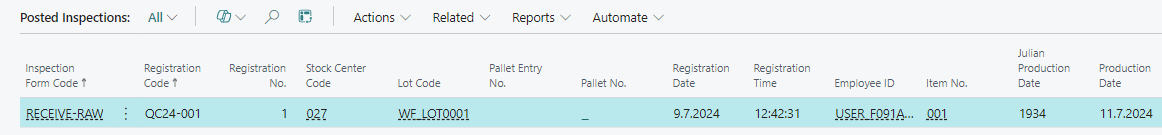
Cancel a posting
If, for some reason, it is necessary to edit the inspection results of a posted inspection, the posting can be cancelled.
-
Find the inspection in the Posted Inspections list.
-
Choose Cancel reg. Posting from the action bar.
-
The inspection will no longer be visible in the Posted list. It will be returned to the Quality Registry Header list.
-
Status is changed back to Confirmed
bóka gæðaskoðun fjöldabóka gæðaskoðanir
