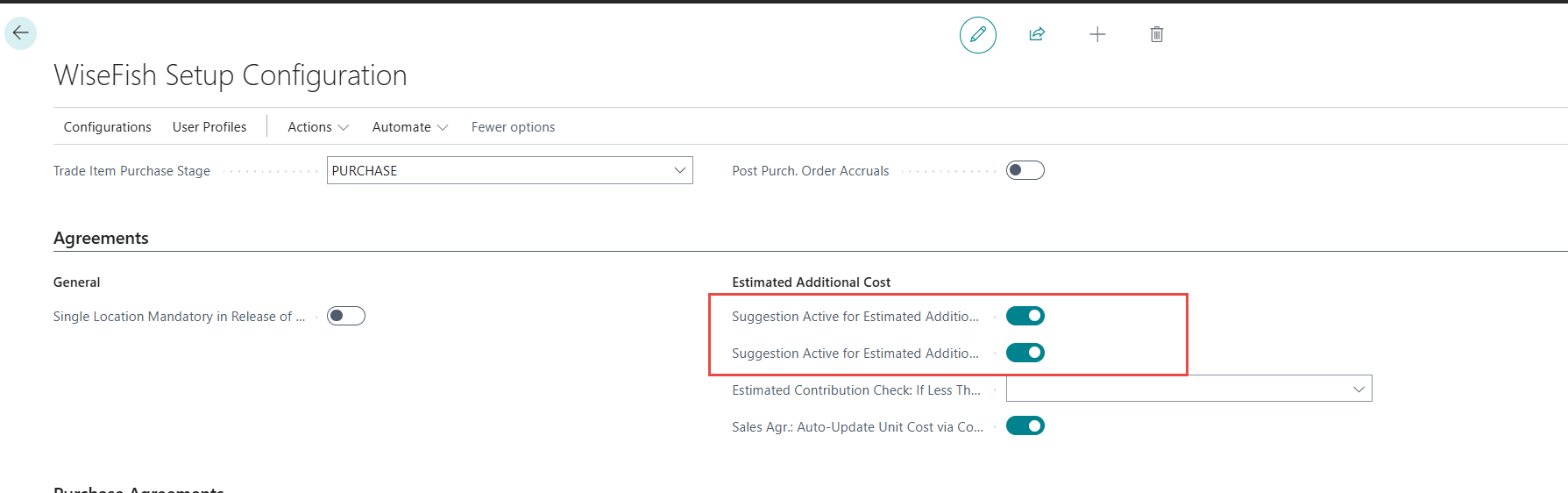To reduce manual entry of the estimated costs lines, you can create templates.
Templates can be based on the following criteria:
-
Sell-to Customer No.
-
Ship-to Code
-
Ship-to Country/Region Code
-
Shipment Method Code
-
Shipping Facility Code
Set Up
Before creating the templates, define a number series for them:
-
Go to Wisefish Setup Base
-
Fill in Estim. Add. Cost Template Nos.
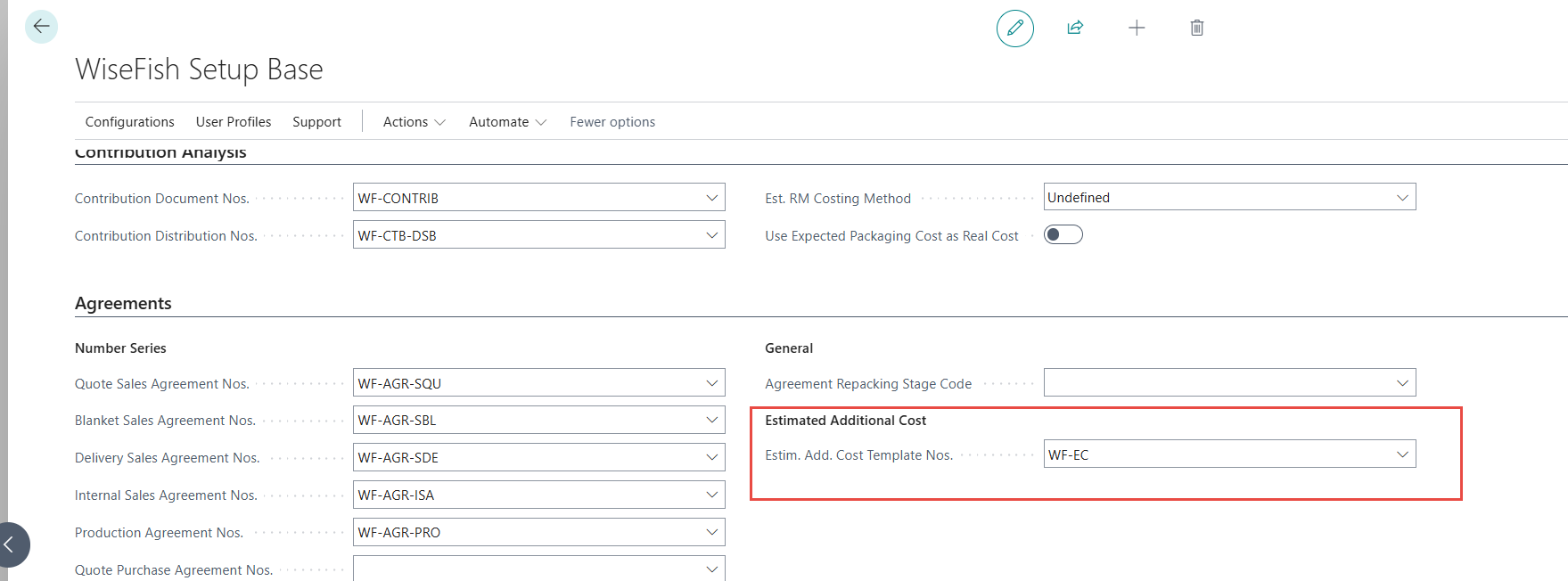
Once a number series is defined, the easiest way to set up a new template is to use the information already entered in a Delivery/Receipt Agreement to create a template.
To do this:
-
Fill in the Delivery/Receipt Agreement with the desired criteria above (you do not need to use all fields).
-
Go to the Estimated Additional Cost page and enter the item charges and costs.
-
Click on "Save to Item Charge Template"
The system will save the relevant values and sales data as a template.

Viewing and Updating Templates
To see templates matching your current agreement criteria, click Select Item Charges Template. The list will automatically filter based on the Delivery/Receipt Agreement you are working on.
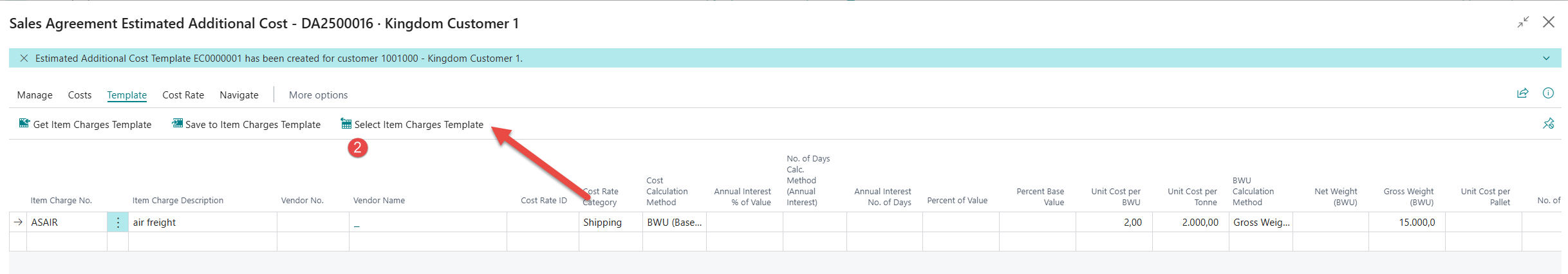
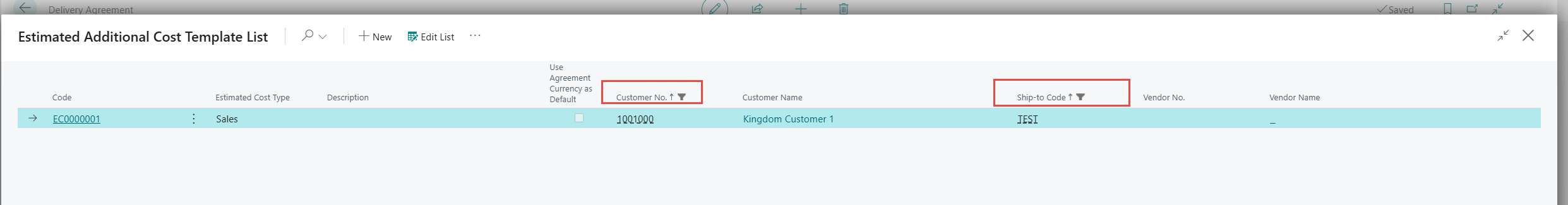
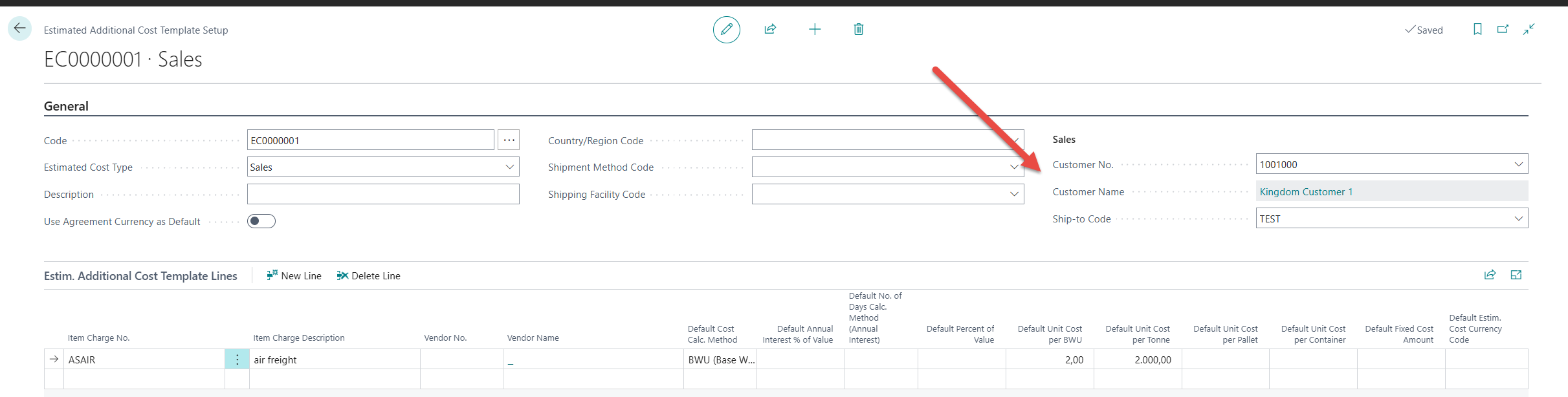
To view all templates (for both sales and purchase) and update costs when they change, search for Estimated Additional Cost Template List in the search bar.
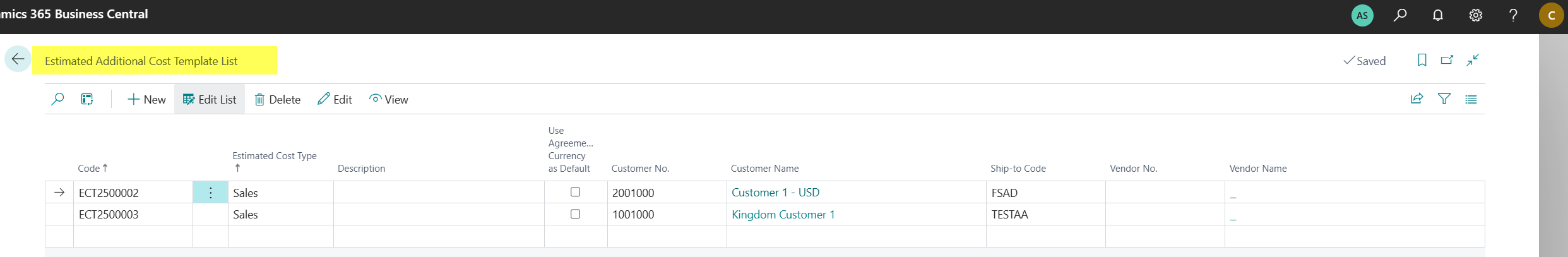
Apply Cost Template to Cost lines
Once templates are set up, users can apply them in two ways when the Estimated Cost page is opened from the Agreements:
-
Get Item Charges Templates - When applied, the system will retrieve the template and automatically populate the lines based on the matching criteria.
-
Select Item Charges Template - If multiple templates match the criteria, the action will display a list of available templates, allowing the user to choose the appropriate one.

💡 Users can also enable system suggestions for templates when the Estimated Additional Cost page is open. To activate this feature:
-
Go to Wisefish Setup Configuration.
-
Enable Suggestion Active for Estimated Additional Cost Template in a Receipt/Delivery Agreement.
When enabled the system attempts to suggest an estimated additional cost template when opening the registration of an estimated additional cost without entries, based the a agreement.