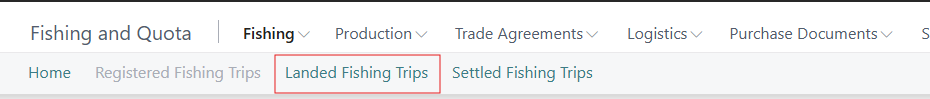-
To land a Fishing Trip, click Land from the Fishing Trip Card’s Posting tab.
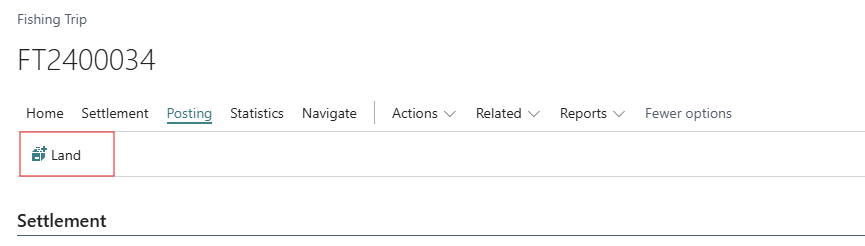
-
A message box appears asking you to verify that you want to land the Trip. Click Yes.
-
If the vessel setup specifies Own Vessel, Landed In Stock, then the trip will be landed and an inventory record created for the catch. (Open the Vessel Card and place a checkmark in the Own Vessel Landed In Stock field to activate this option):
-
If the option Own Vessel, Landed In Stock (described above) has not been selected on the Vessel card, choose whether to Just Land the Trip, Create a Purchase Invoice, or Create a Purchase Receipt. A Purchase Invoice / Purchase Order for the trip will be created and opened directly. I can then be posted.
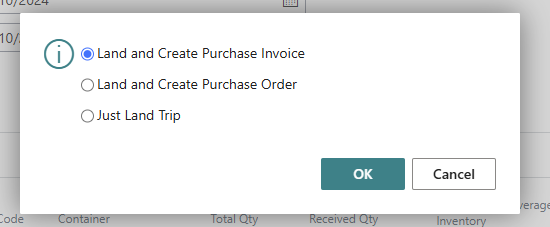
-
The Landed trip record will be available by selectiony Fishing > Landed Fishing Trips.