Information about both company-owned vessels in the companies fishing fleet and other vessels from which the company may receive raw material need to be set up.
Creating a New Vessel
To look up registered vessels and create new vessels in WiseFish search for Vessel List or click on Vessels on the home page.
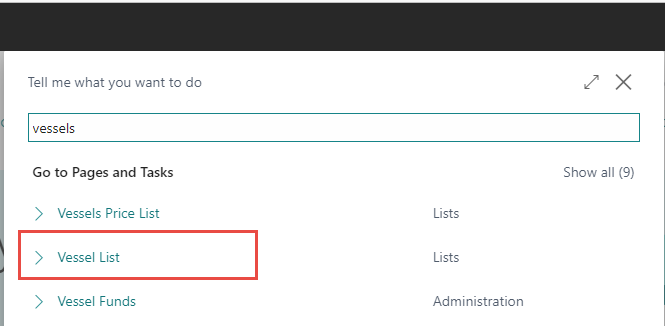
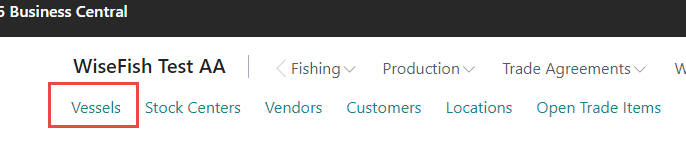
To create a new Vessel click New.
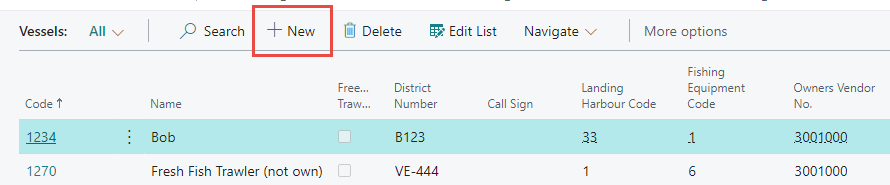
Fill in the fields and place a checkmark where applicable. It is required to fill out fields marked with a red star. Note that it depends on the company which fields and actions are required and/or being used.
You can hover over field names to get a more detailed description of each field.
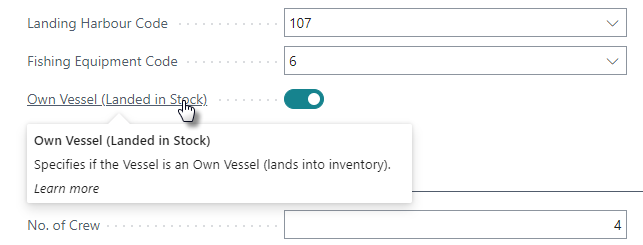
Filling in the Vessel Card
The vessel card is divided into five tabbed sections.
For each section we will highlight the fields we want to explain a little further because they might be hard to understand or will have a large impact on how functions work regarding this vessel.
General tab
The General tab contains primary vessel information such as vessel ownership and specifies some setup details about how fishing trips associated with this vessel will be recorded.
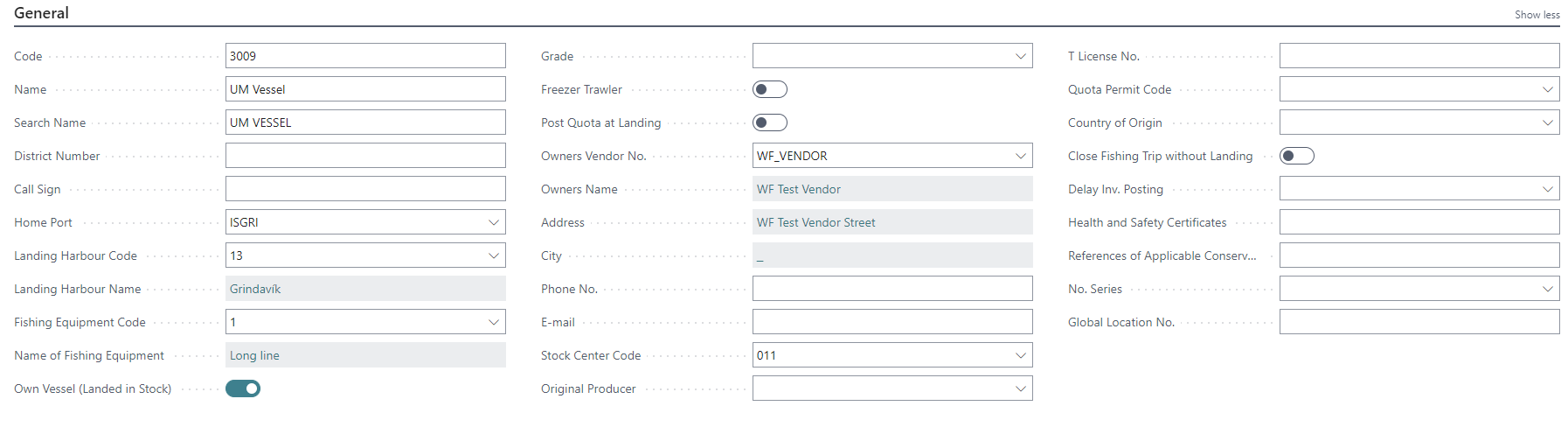
Settlement tab
The Settlement tab defines how the value of the catch is to be divided if share fishing is set up for this vessel.

Specifications tab
The Specifications tab contains some additional information about the vessel size and class, etc.
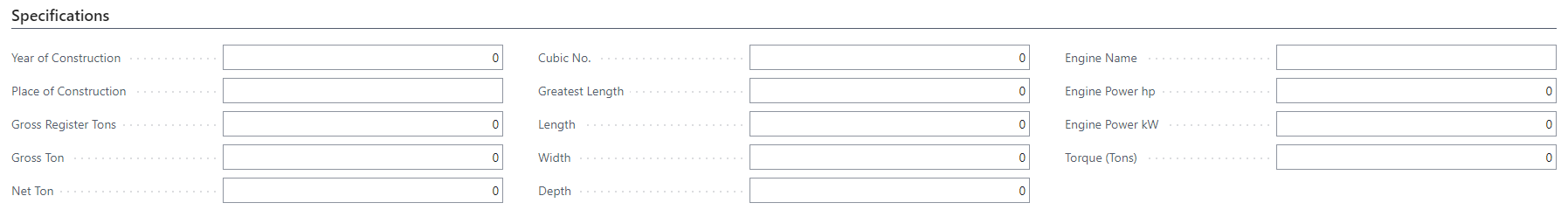
Fishing Trip tab
The Fishing Trip tab contains default assignments for tubs, fishing grounds and landing type for the vessel.
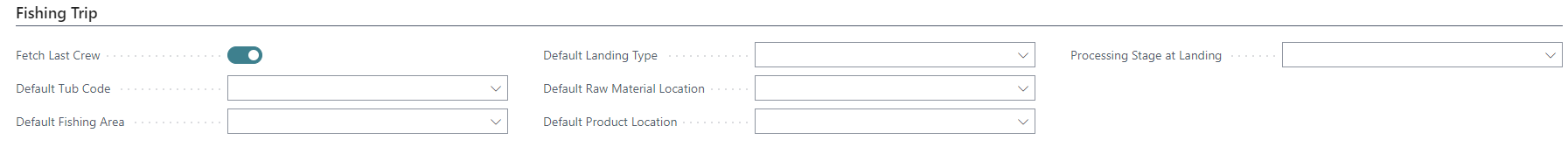
Pricing tab
The Pricing tab contains types of prices and codes.

