In addition to setting up generic pricing/compensation levels for size and quality grades, these rates can also be customized per vessel and associated with the Vessel Card.
From the Vessel card, click Related > Vessel > Size Grades.
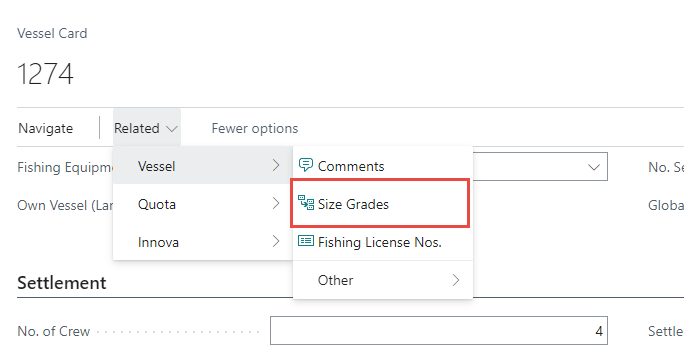
Choose a Raw Material and a Grade. In case some types are missing, you can choose New to create them.
The pricing information and compensation rates will default to the Size and Quality Grade rates specified in the grade setup.
If desired, change the rates to reflect the needs of this vessel.
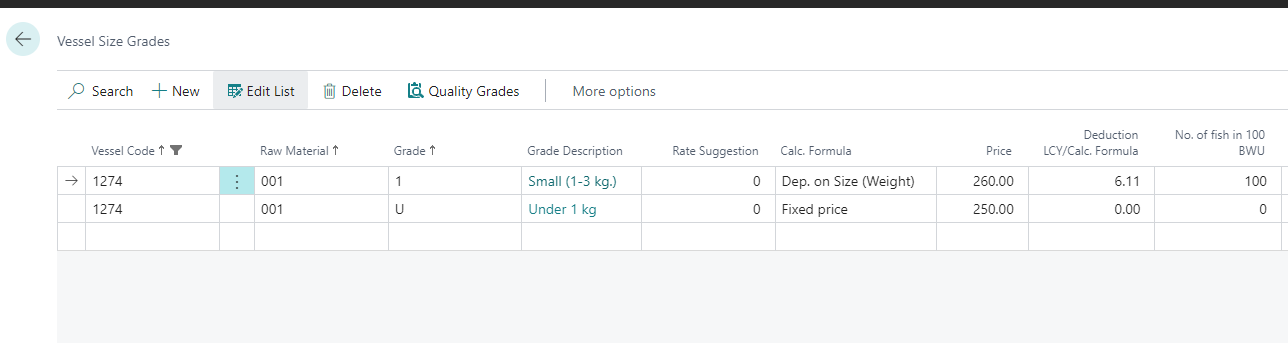
Rates set from the vessel card will not alter the generic rate table but, if a price is set here, it will be the rate used for this vessel rather than the generic one specified in the setup form.
