This chapter illustrates the layout of a Storage Receipt Agreement and it’s main components. It depends on the work process which fields and actions are required and/or used.
Actions
All Actions for Storage Receipt Agreements are either located at the top ribbon or above the lines.
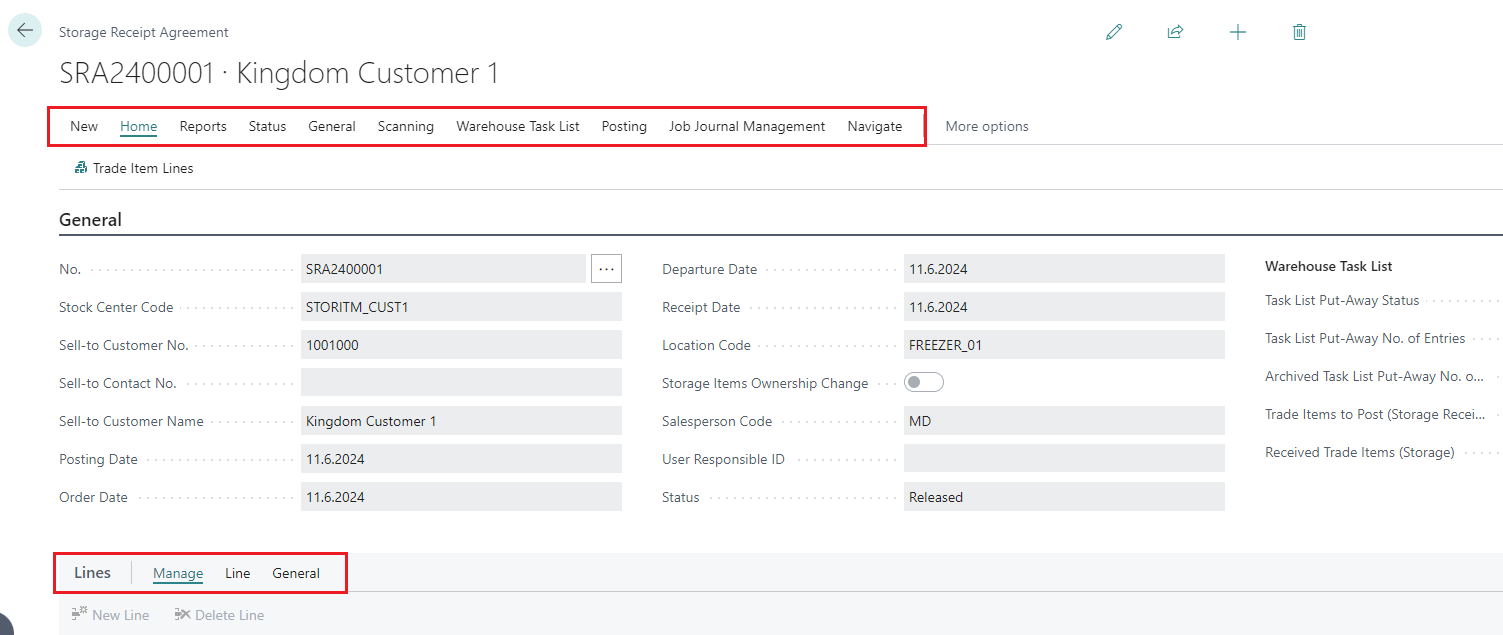
Main Content
The main content area is the largest and is divided into different sections. It is possible to edit white fields but grey fields are locked for editing. It depends on the status of the page if the fields are editable or not. Most sections have a button in the top right corner that says Show more or Show less which are used to hide show and hide fields.
General
The General tab at the top of an agreement’s page is often referred to as the header of an agreement. This section contains information that applies to the agreement as a whole, i.e. for all handled storage items. In the header the most generic information is kept, such as the Customer, Location, Status, as well as all the date information. (See snapshot of the General tab above, in the Actions chapter)
Lines
Information about the products (Trade Items) that are being stored are listed here. The Storage Receipt Agreement lines can have different colors depending on the stage of the receipt (creation of Trade Item Lines)
-
Green and bold means that the Trade Items have been reserved (e.g., 10 TIs ordered and 10 TIs reserved).
-
Yellow means that Trade Items are partly reserved (e.g., 10 TIs ordered but only 8 TIs reserved).
-
Red means that too many Trade Items have been reserved (e.g., 8 TIs ordered but 10 TIs reserved).
-
Black is neutral and if the text is black the user still has to reserve Trade Items.
-
Black is also used for posted lines.
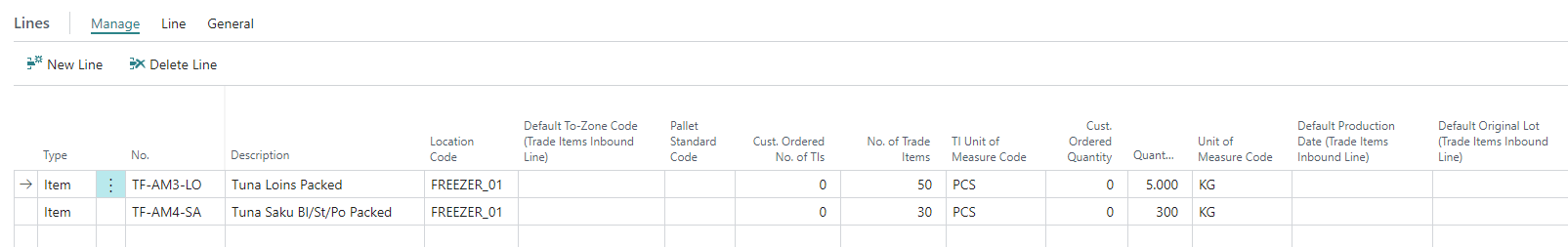
Invoicing
This tab keeps the customer to be billed for the storage service, as well as payment terms and total amount.
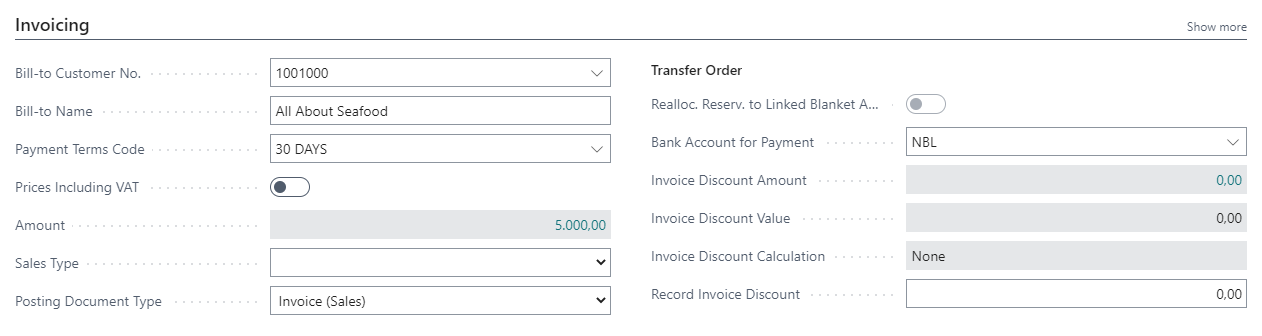
Shipping
Information about shipping and logistics i.e. receipt of the product, are on the Shipping tab.
Foreign Trade
If the the agreement is in foreign currency this tab is used. Note that the fields are automatically filled in when a foreign customer is selected, given the setup on the Customer Card has been completed.
Fishing Trip
See manual about the Fishing Module module.
Factboxes
Factboxes are located on the right side of the Storage Receipt Agreement and are arranged vertically. This area is used to display statistics about the agreement, content from other related pages, charts, quick overviews and analysis tools. The fields in the factboxes are always non-editable. In BC pages generally there are more factboxes available than shown by default. Users can use the Personalize method to show and hide factboxes.
The most important factboxes on the Storage Receipt Agreements are the following:
Key Figures
The Storage Receipt Agr. Key Figures Factbox contains the main and most important key figures for the agreement, for example totals number of trade items, total net weight etc.
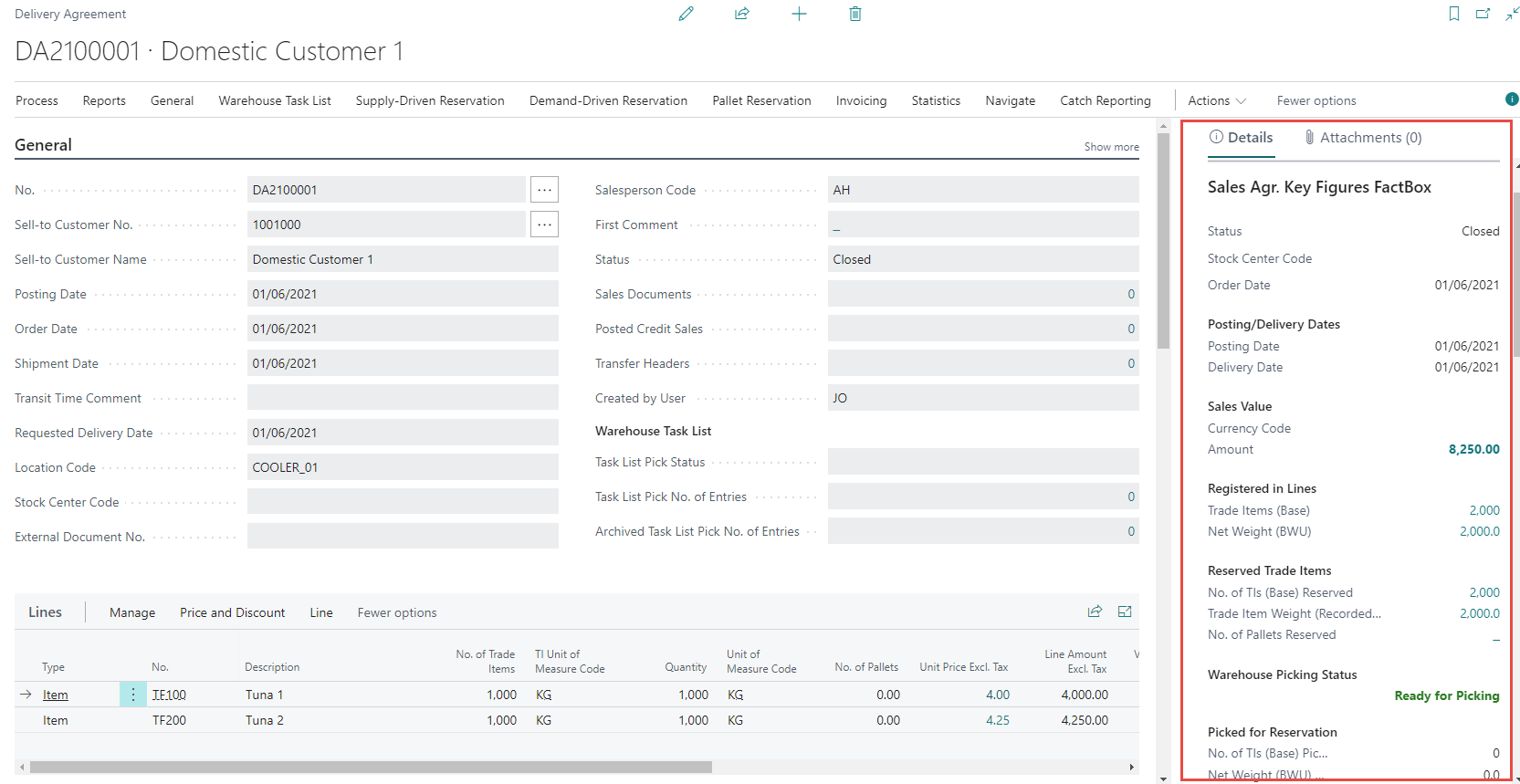
Storage Agr. Job Factbox
The Projects module is used to invoice storage fees.
This factbox shows the number of existing entries, regarding invoicing, related to this particular Storage Receipt Agreement.
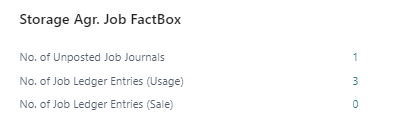
GeymslumóttökuSAMKOMULAG vöruhús geymsla MÓTTAKA aðgerðir geymslumóttöku
