When either a Delivery Agreement or a Storage Shipment Agreement has the Warehouse Picking Status Ready for Picking, the next step is to perform the picking of the trade items/pallets.
Shipments (Agreements) waiting to be picked
In most cases, there are other employees that handle the physical picking and shipping of the items, than the ones who release the agreements. The warehouse workers can keep an eye on the agreements to pick with a cue on their Role center. It depends on the active role, which cues are visible, but here are example that shows number of agreements according to status of picking:
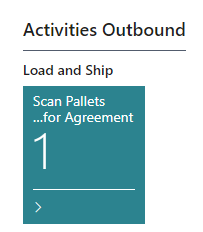

Picking
Warehouse Picking Pallet Worksheet
To perform the picking within BC, the Warehouse Picking Pallet Worksheet is used.
This is described in more detail in subchapter → Warehouse Picking Pallet Worksheet
The functionality depends on the Picking Method
Page 10004949
Picking Methods
Pre-reserved Pallets
-
Picking Method on the agreement header is one of the following:
-
Pre-reservation
-
-
Before release of the Delivery Agreement / Storage Shipment Agreement, the salesperson reserves the exact pallets to be shipped to the customer.
No preservation (Freestyle)
-
In this case, the salesperson does not decide which pallets to ship, but in many cases the specfic lot has been decided and is written into field Lot Filter.
-
This is also called Bulk-picking / Freestyle picking.
Picking finished
When all items/pallets have been picked, the agreement is ready to be posted and items can be shipped:
-
Warehouse Picking Status for the agreement is now Picking Finished
-
The agreement now has the Trade Item Outbound Lines and all lines are green.
See next chapter Posting a Storage Receipt Agreement
Letting the status change automatically to Picking Finished can be prevented by changing the Whse. Picking Completion Method from Automatic (default) to Manual in the setup.
See Wisefish Warehouse Setup
Other picking applications
There are also other applications available at Wisefish to perform the tasks in the warehouse:
-
Wisefish Handheld is a BC module that contains BC pages specially designed for small screens, like phones.
-
Stream add-on is an application designed for warehouse workers to handle picks, put-away and other warehouse transactions. When the agreements have the warehouse status “Ready for Picking”, they become visible in Stream. See further in the Wisefish Stream manual.
