A role should be used to have straight access to the Storage Receipt Agreement List from the home screen. Else the search field can be used to find the card, as usually.
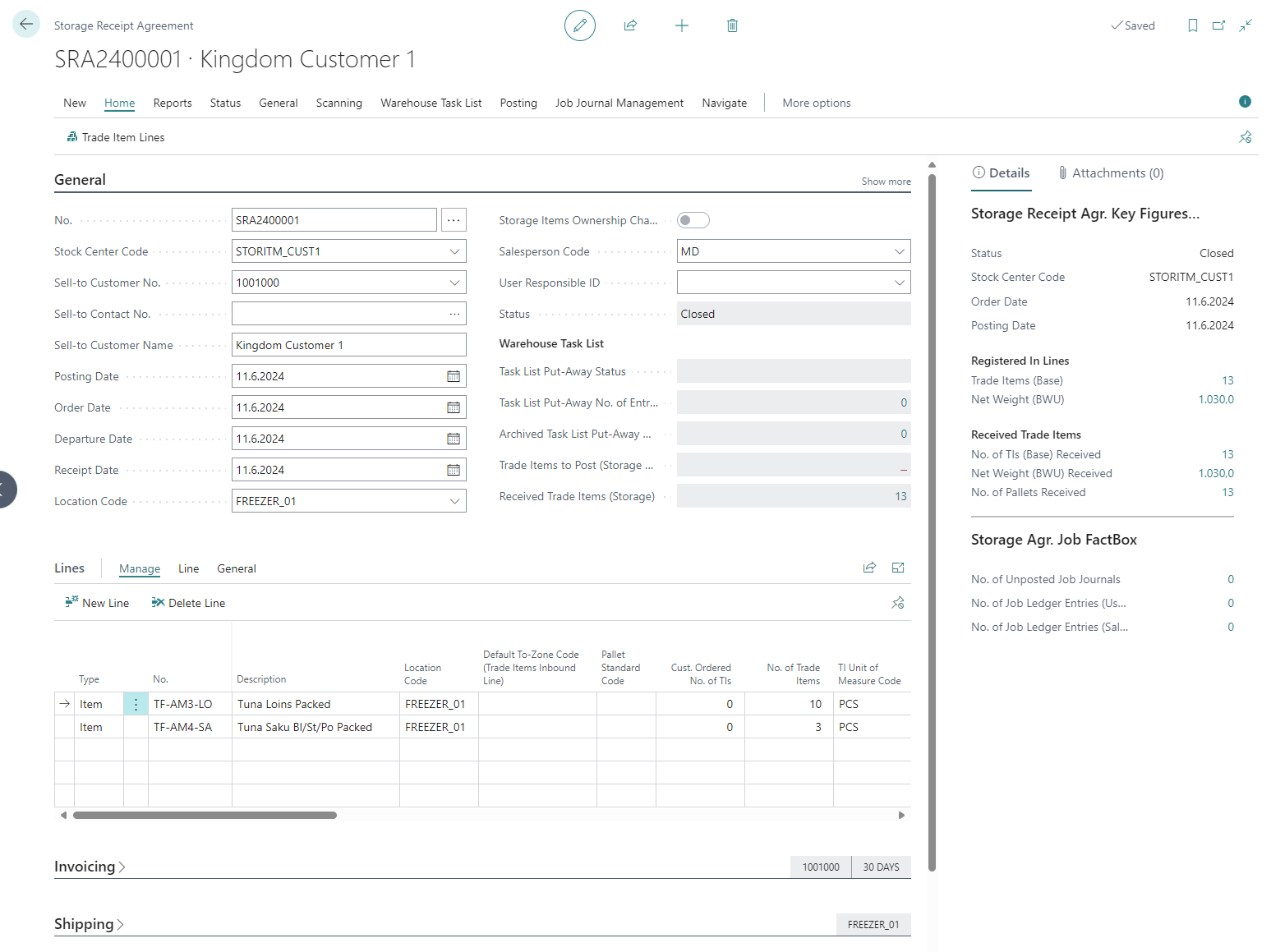
Process Flow of the Storage Receipt Agreement
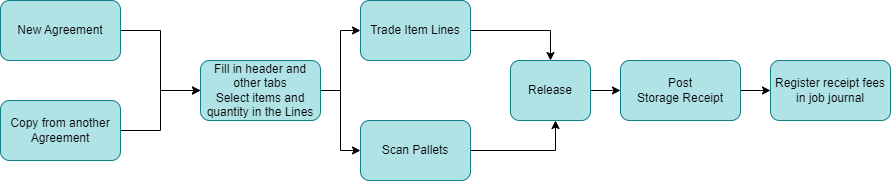
-
Creating a new Storage Receipt Agreement
There are two ways to create a Storage Receipt Agreement. It can be crated manually, or it can be created by copying an existing agreement into a new one.
See subpage about the Layout of the Storage Receipt Agreement -
Registering a Storage Receipt Agreement
The first step of the process is to register the Storage Receipt Agreement.
See more details in Registration of a Storage Receipt Agreement-
The header contains information about the Customer, Stock Center and other information.
-
Other sub-sections are optional to fill out and depend on the needs of the desired work process.
-
Next step is to fill out the Storage Receipt Agreement Lines, which contain the Item numbers and quantity to be received.
-
-
Trade Items Lines or Scan Pallets
Creation of Trade Item Inbound Linesis the next step, but there are two main methods:-
A manual registration of the prerequisites for the creation of the corresponding trade items at the posting of the storage receipt. This is done in more or less in familiar way as is currently available for the Trade Item Inbound Lines in the receipt agreement, when purchasing trade items.
-
Automatic creation of the trade item inbound line by scanning incoming pallets using their barcode and pallet definition for the related item no. in registration.
-
-
Release the agreement when everything is ready.
-
Post the Storage Receipt Agreement
The final step is to post the agreement. See details in Posting a Storage Receipt Agreement -
Receipt fees
After the receipt has been posted, the user has the option to register a fee for receiving the goods.
The process of charging warehouse fees in described in chapter Invoicing Storage & Handling Fees
móttökuferlið GEYMSLUMÓttökusamkomulag GEYMSLA Í VÖRUHÚSI
