When trade item lines with appropriate pallet barcodes are ready, the reception of the storage receipt agreement is finalized by posting it. This will create the inventory of trade items and pallet list.
Post
To post a Storage Receipt Agreement…
-
Run the Post Storage Receipt action from the action bar.
-
Confirm
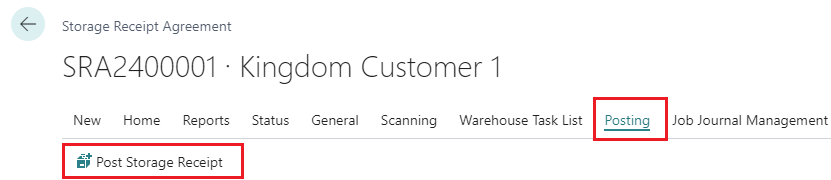
A message will implicate that the posting is finished:
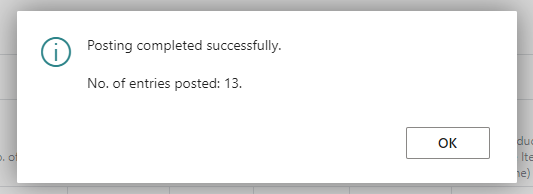
What has happened after a successful posting?
-
For the Storage Receipt Agreement:
-
The Status has become Closed
-
The calculated fields in the header and the lines of the Storage Receipt Agreement represent the trade items created in the posting, see snapshot below.
-
-
Entries have been created in Pallet List.
-
Entries have been created in Open Trade Items.
-
These entries have Creation Type = Storage
-
-
Item Ledger Entries have been created for the stored items.
-
They have Entry Type = Positive Adjustment
-
Since they are owned by a customer, they have zero in all cost values.
-
View Entries
Item Register
It is always possible to use the standard Item Register to see what was created by a posting method.
View Received Trade Items
From a posted/closed Storage Receipt Agreement it is possible to view the received trade items with this action under the Navigate part of the action ribbon:
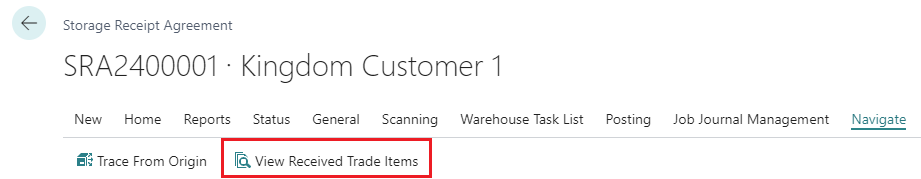
Bókun geymslumóttöku bóka geymslumóttökusamkomulag
