There are additional actions to the Pallet List:
Correcting pallets
A specific pallet can be selected from the list „Available pallets“ and various corrections can be made from the list.
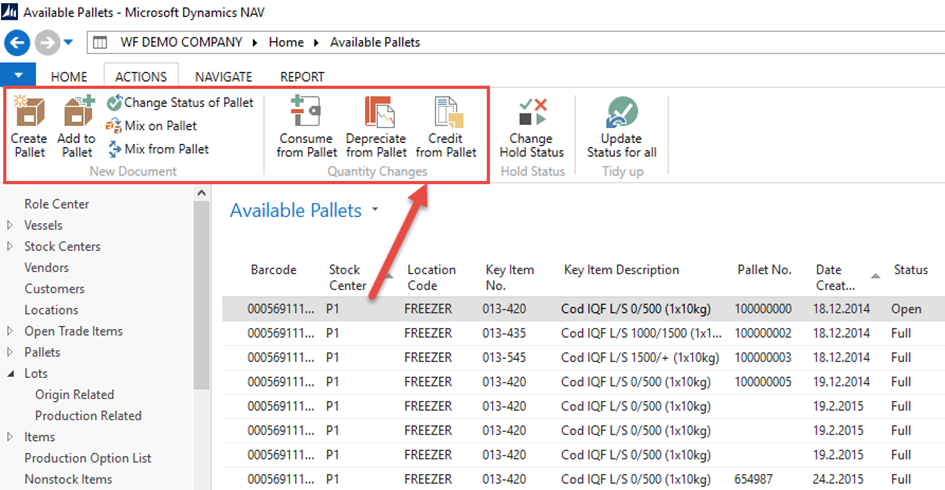
Add to pallet
If something needs to be added to an open pallet, the action „Add to Pallet“ is used. The shortcut tab „Current Pallet Information“ shows information about the original creation of the pallet, i.e. the first item on pallet and current quantity. New production that is to be added to the pallet is entered in the shortcut tab „Record New Information“. When the additional production entry has been recorded, the action „Post“ is selected from the ribbon on the top of the page.
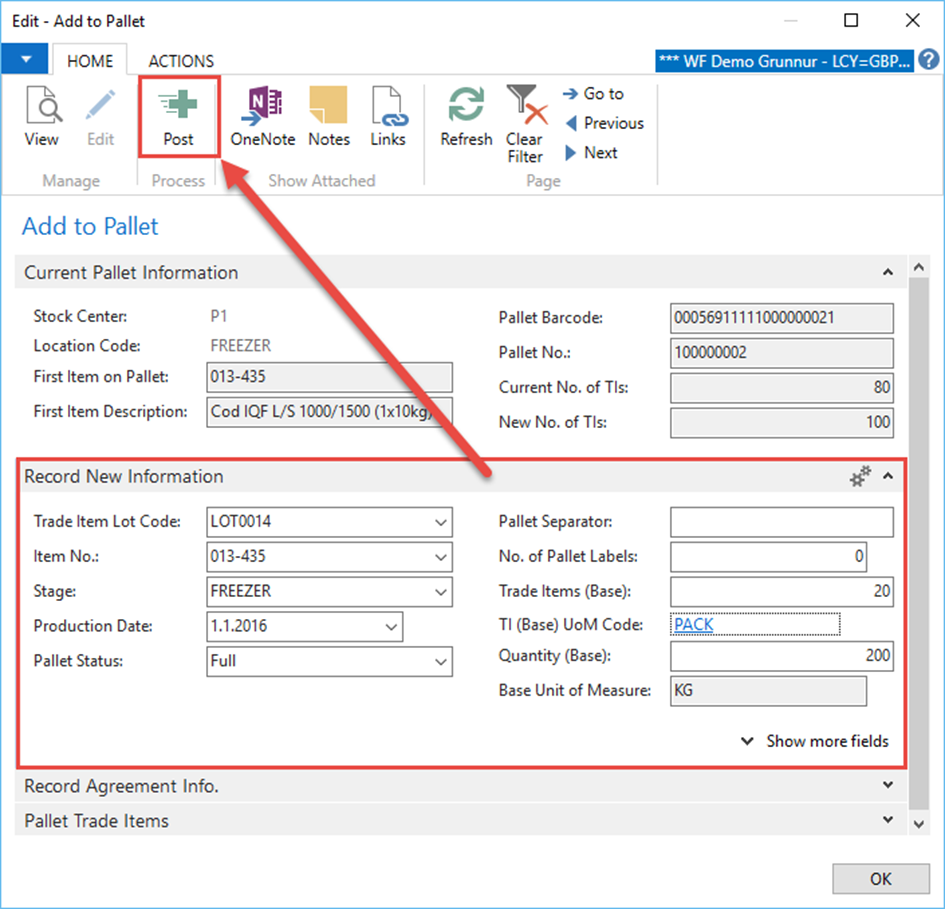
The pallet card can be opened to view the entries that have been recorded to the pallet.
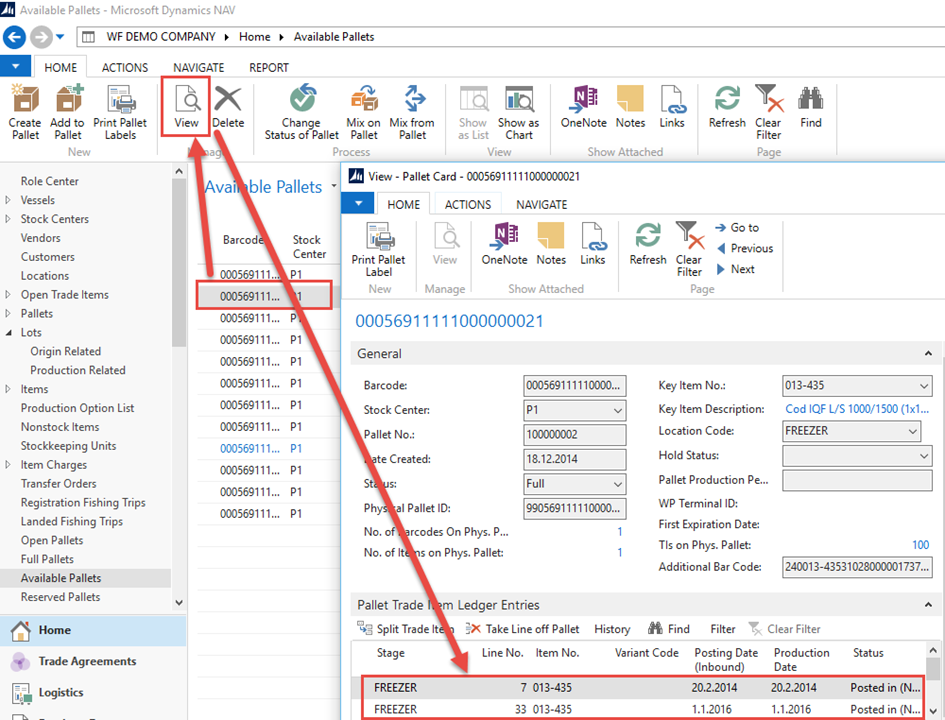
Credit from pallet
The action „Credit from Pallet“ is used when something is to be removed from a pallet. The entries that have been posted to the pallet can be seen in the lines of the page. At the end of the lines to the right there are three columns that have to be filled out; i.e. „Trade Items (Base), „Quantity (Base)“ and „Posting Date“. Be advised that the quantity to be credited is not entered as a negative number, but as a positive number. The credit is posted by using the „Post“ action from the ribbon at the top of the page.
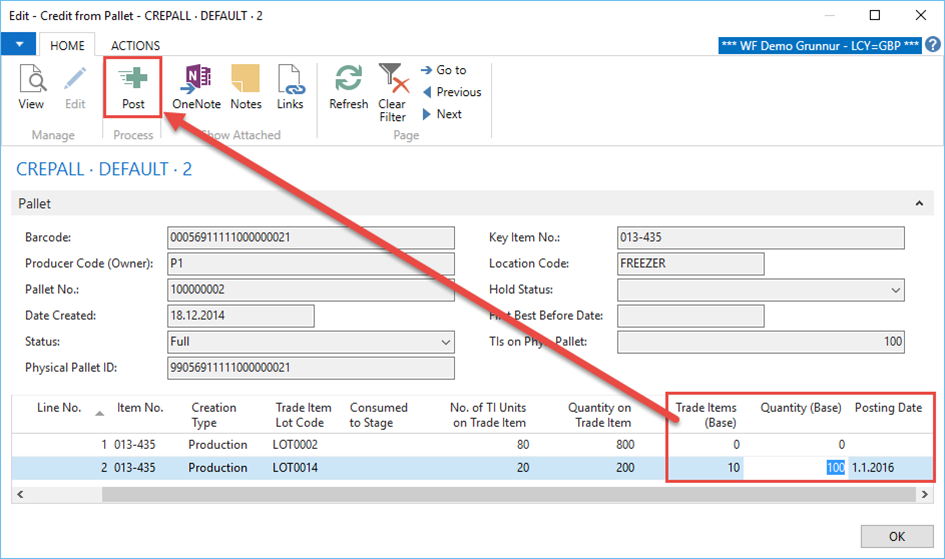
Depreciate from Pallet
This action is used when a quantity must be depreciated from a pallet. The entries that have been posted to the pallet can be seen in the lines of the page. At the end of the lines to the right there are three columns that have to be filled out; i.e. „Trade Items (Base), „Quantity (Base)“ and „Posting Date“. Be advised that the quantity to be depreciated is not entered as a negative number, but as a positive number. The depreciation is posted by using the „Post“ action from the ribbon at the top of the page.
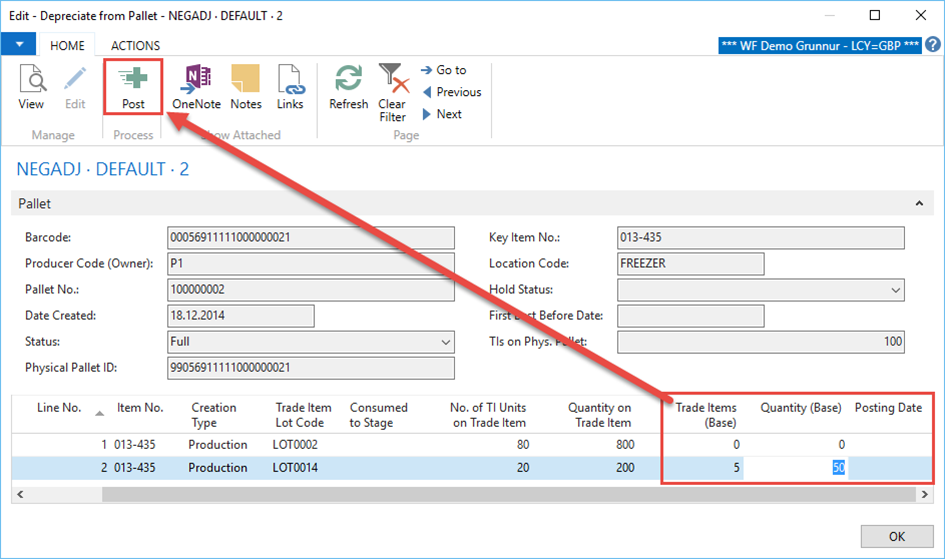
Consume from pallet
To allocate pallets for repackaging, a pallet is selected for a consumtion journal (see chapter on Raw material usage), or the action „Consume from pallet“ is selected from the pallet system.
The entries that have been posted to the pallet can be seen in the lines of the page. At the end of the lines to the right there are five columns that have to be filled out; i.e. „Trade Items (Base)“, „Quantity (Base)“, „Posting Date“, „Consumed to TI Lot“ and „Consumed to Stage“. Be advised that the quantity to be depreciated is not entered as a negative number, but as a positive number. The consumption is posted by using the „Post“ action from the ribbon at the top of the page.
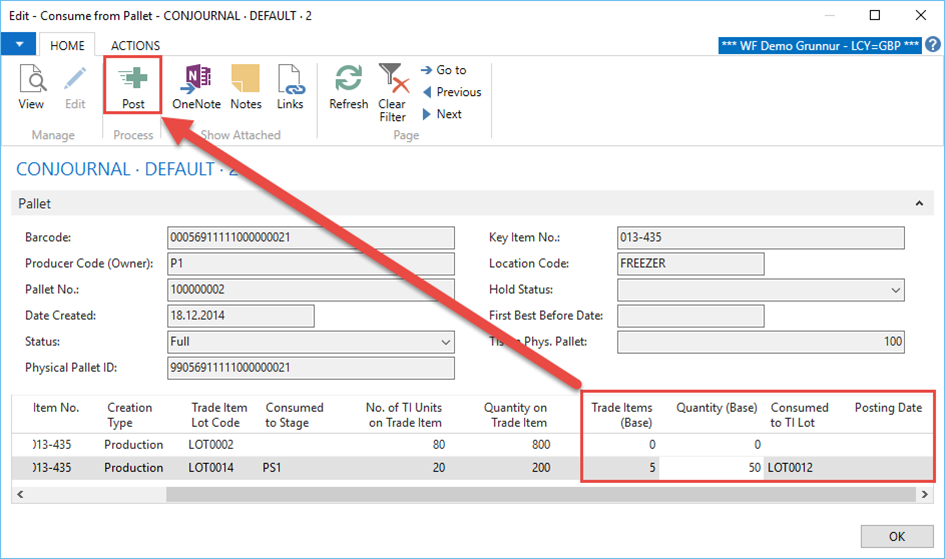
Transfer Pallet to Storage Area
Change Pallet Status to Full - Multiple Pallets
This action allows the user to change the pallets status to full for the selected pallet(s). In order to do so, the user clicks on Process > Change Pallet Status to Full - Multiple Pallets.
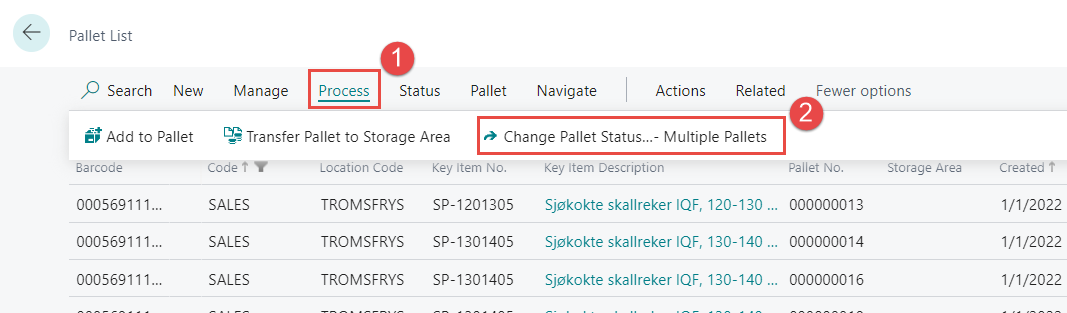
A new window opens that allows the user to filter by multiple variables. The pallets within that filter will then have their status set to full. Once a filter has been chosen click OK.
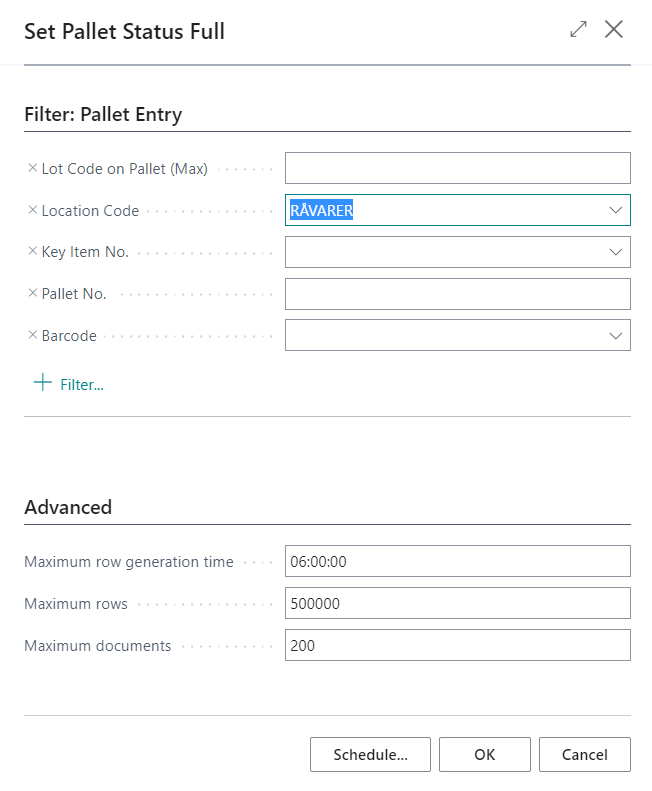
The system then displays a confirmation message.
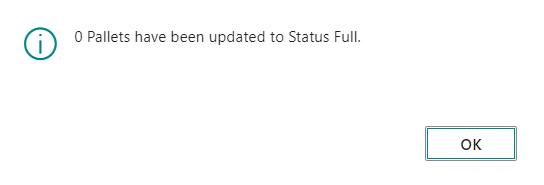
breyta stöðu á bretti
