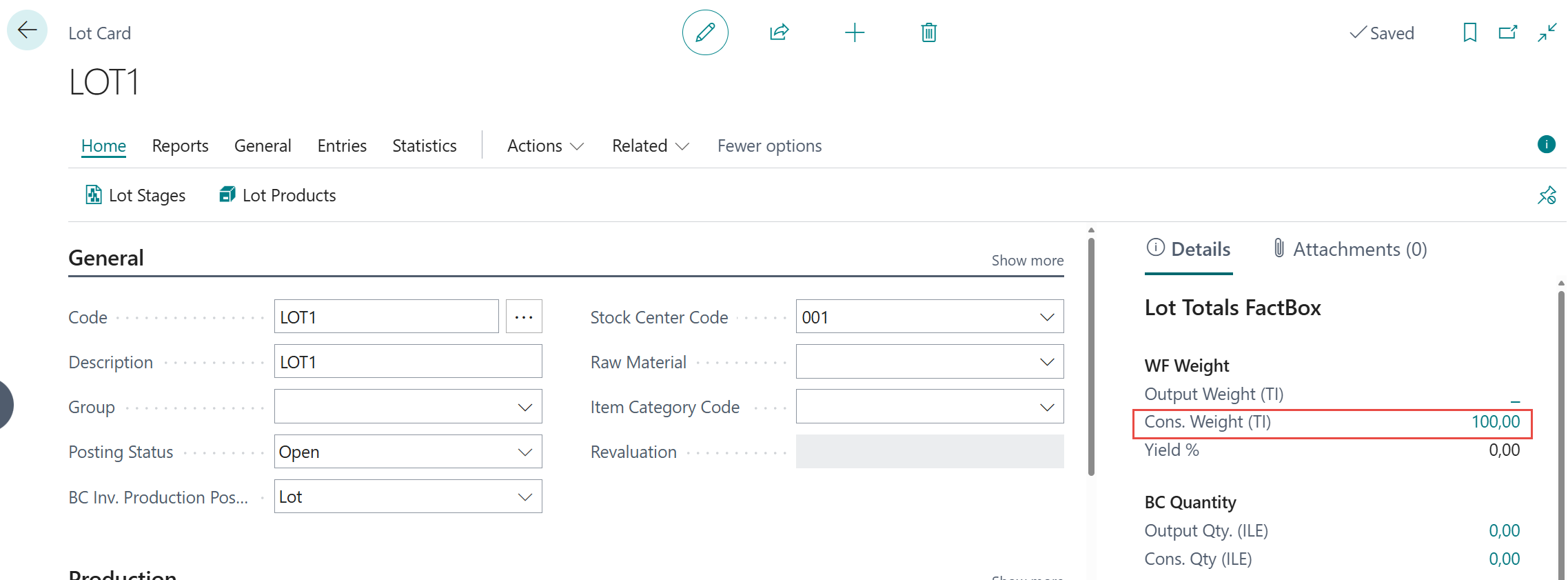When allocating raw material to a production lot it needs to be posted to reduce the inventory level and record it to the appropriate production lot. This is done with the Trade Item Consumption journal.
Steps
-
Navigate to the Trade Item Consumption Journal.
-
To select the raw material to be consumed, click on Select Trade Items. This opens up a reservation page where all available inventory is displayed on the left.
-
Use the Filters to narrow down on the raw material to be consumed. 💡 Filters that are entered in the header become active in the window on the left side of the page (Open Trade Items for Selection), which displays open and available trade items.
-
Before selecting the items line, be sure to select the default posting date and the Consumed to TI Lot. These values will be automatically copied to the usage lines when the trade items have been selected.
-
Select the trade items to consume on the left side of the page. The reserved line then becomes italic and red to signify that it has been reserved and a new line is created in the window on the right side of the page (Selected Trade Items to Journal).
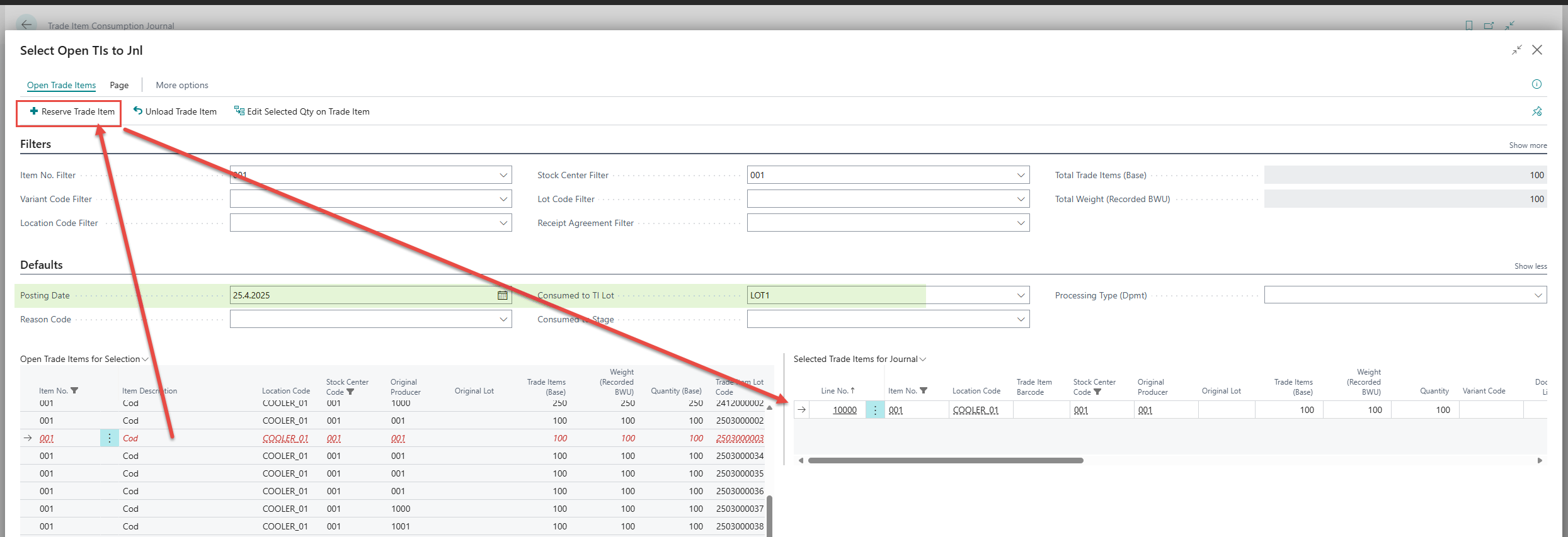
💡 If you only need to consume part of the raw material line, you can split it with the action Edit Selected Qty on Trade Item. Click in the line on the right side to select the item line you want to split.

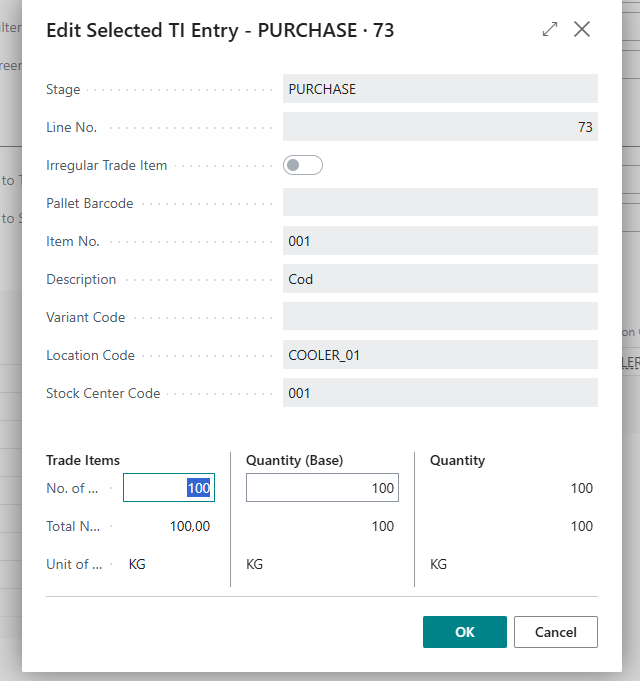
-
The selection of trade items is confirmed by pressing OK at the bottom of the page and then the system creates the lines in the consumption journal.
-
When the journal has been verified, Post it.
Information about the posting is updated on the right side of lot card (consumption on the right and production on the left).
There it is also possible to use „Recall Analysis“ for all the entries that were created by the posting.