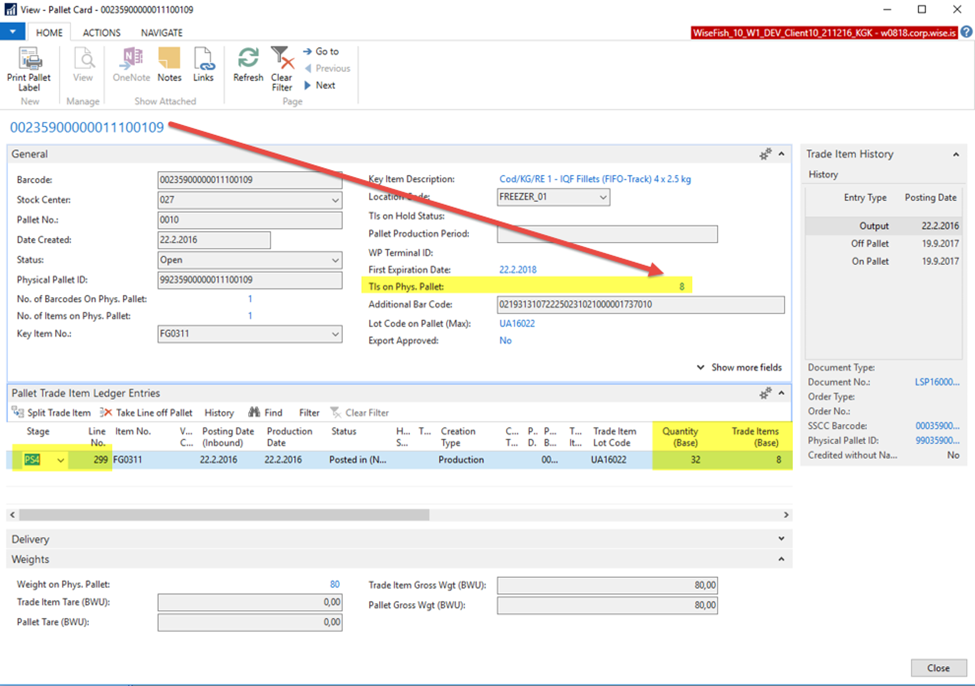Trade Items on a pallet are always handled all together when reserving/releasing stock. I.e. a defined pallet must always stay together when being moved.
So, in order to only reserve a part of a pallet, the unwanted part must be detached from the pallet.
When you open up a Pallet Card you have two actions to do this („Split Trade Item“ & „Take Line off Pallet“):
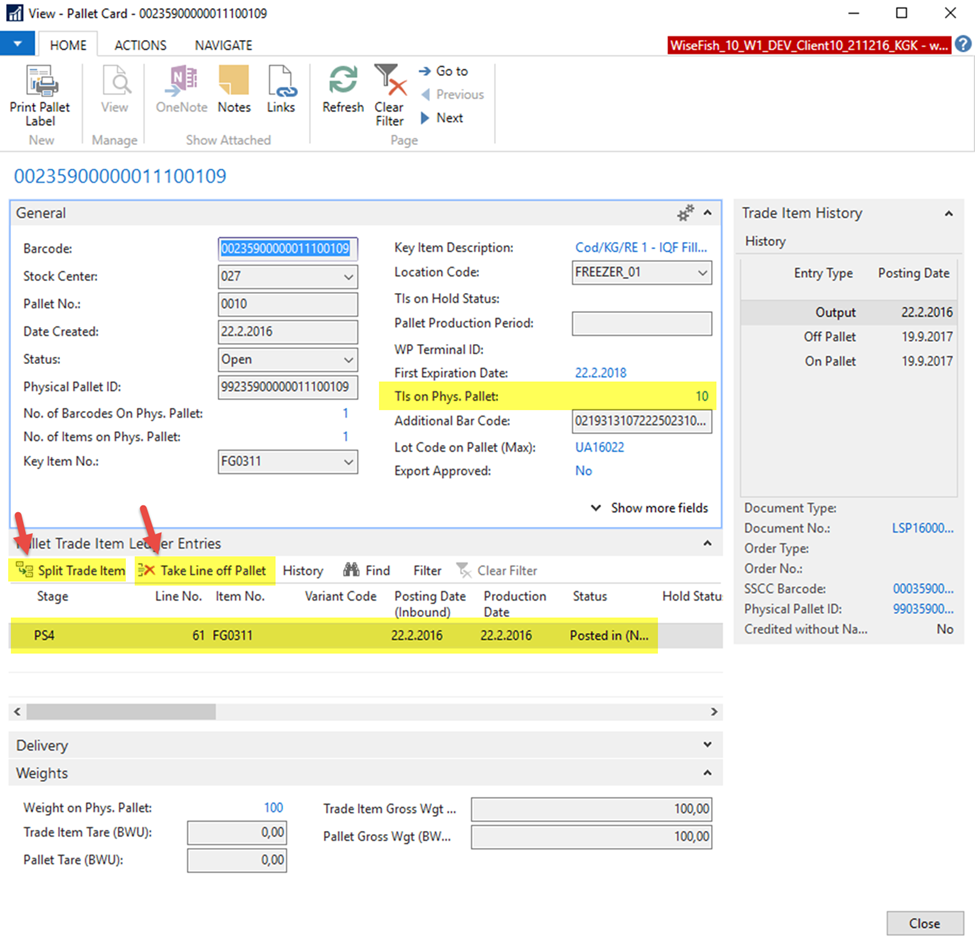
When you select the „Split Trade Item“ action for a specific Trade Item line on the pallet the „Split Open TI to many lines“ page is opened. You first select the „Split Trade Item...“ action where you can indicate how many lines you want the Trade Item to be split into (in this example 2) – and then, in f.ex. the „Trade Items“ field you indicate how many boxes should be on each split line. Finally you select the action „Confirm split“ to actualize the split:
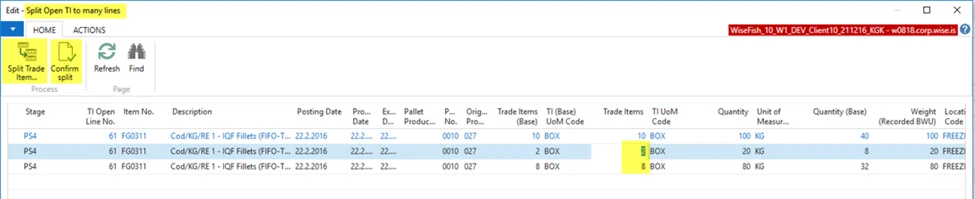
Now you see, back in the Pallet Card, that you have two Trade Item lines on the pallet. You select the one that should not be a part of the pallet and select the „Take Line off Pallet“ action:
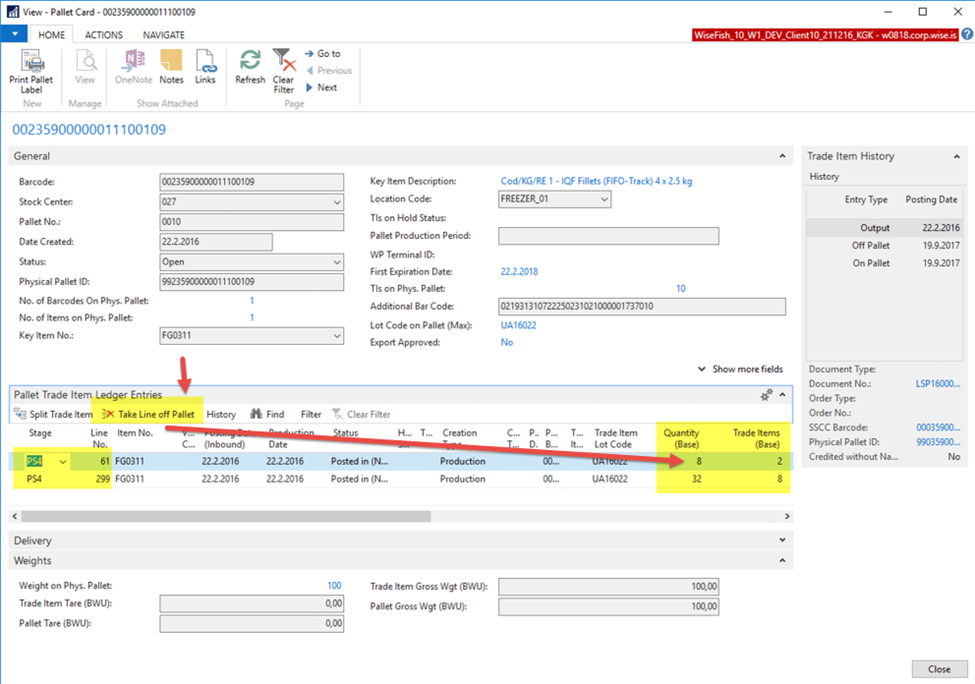
You acknowledge the release of the Trade Item:
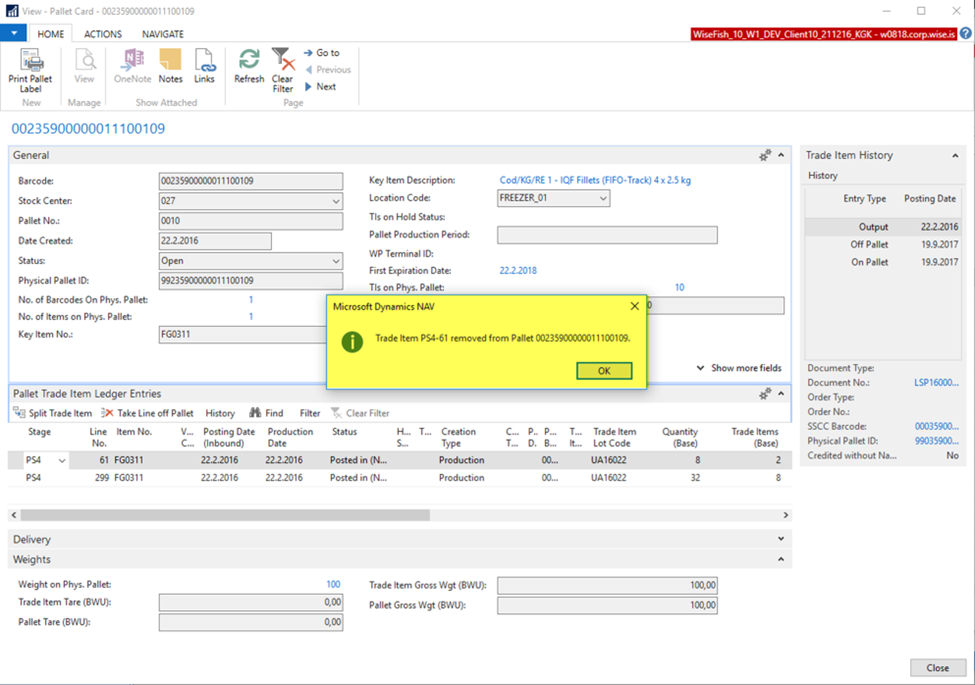
And now you have the pallet as you need it for reservation: