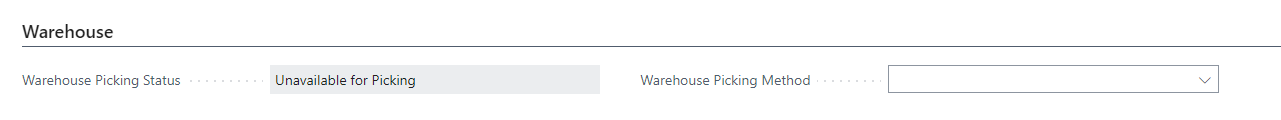This chapter illustrates the layout of a Production Agreement and it’s main components. Note that it depends on the company which fields and actions are required and/or being used.
Hover over field names to get a more detailed description.
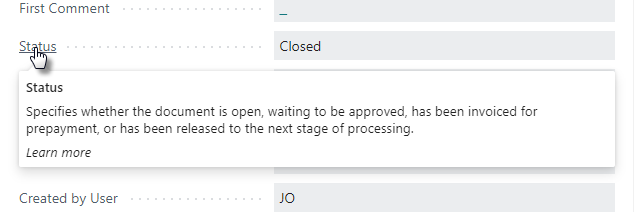
Actions
All Actions for Production Agreements are either located at the top ribbon or by lines.
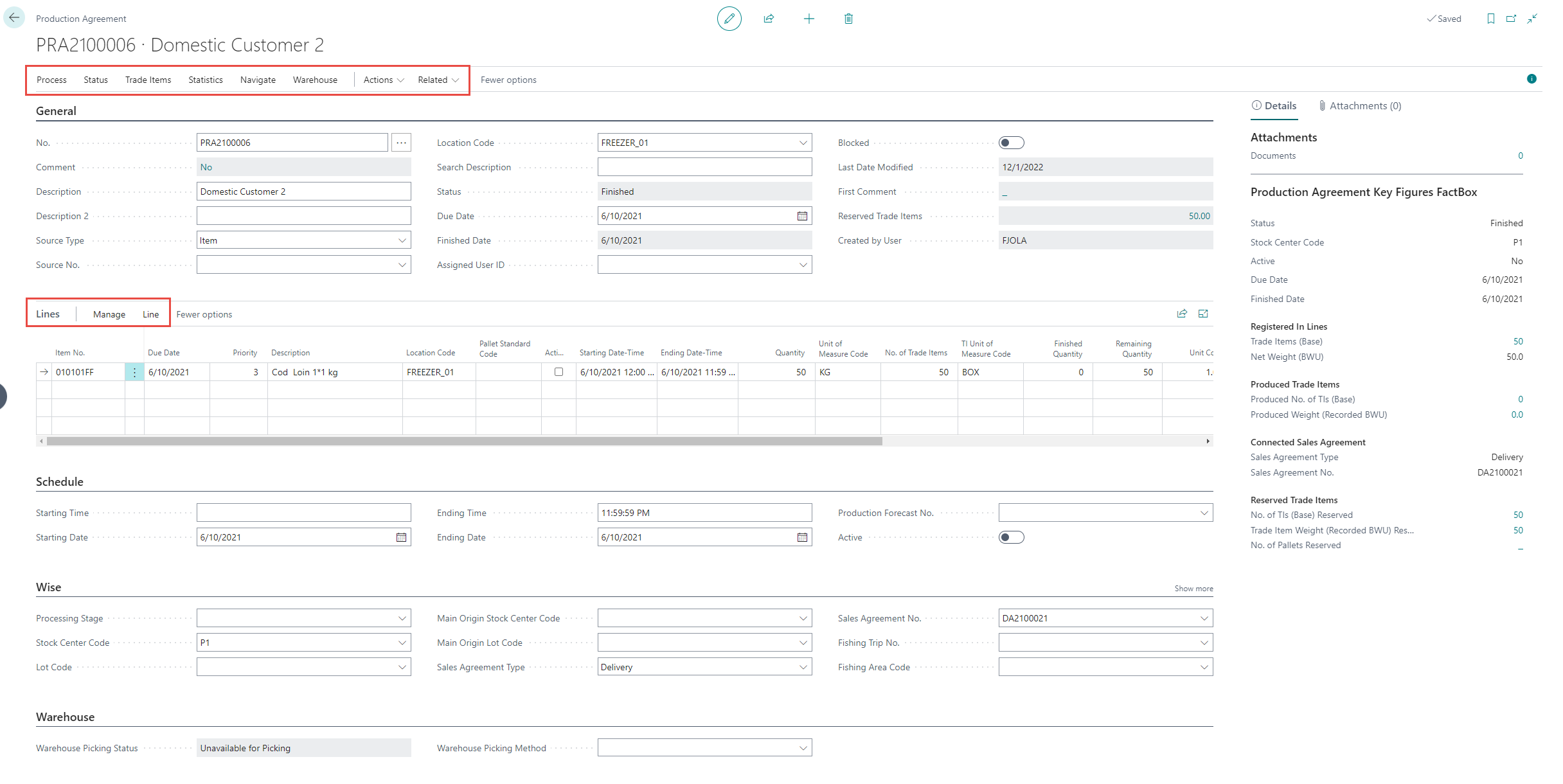
General Header
The General tab at the top of an Agreement page is often referred to as the Header of an Agreement. It is possible to edit white fields but grey fields are locked for editing.
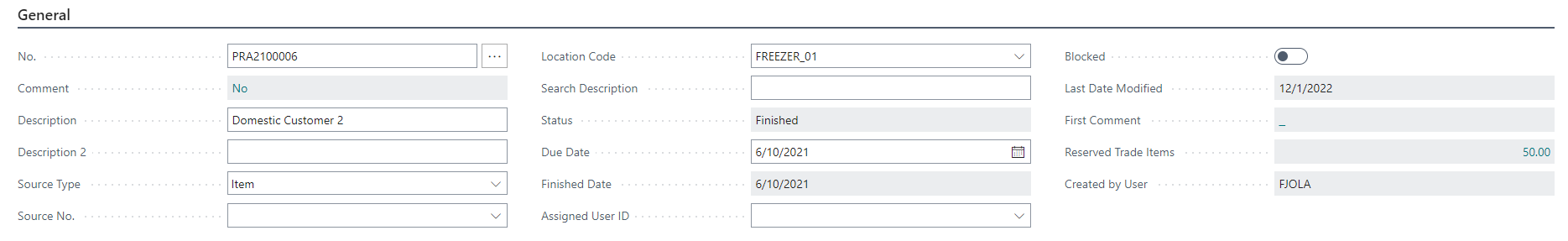
Lines
Information about the products (Trade Items) that are being produced are listed here. The Production Agreement lines can have different statuses.
The color of the text in the lines indicated the status of the Trade Items (TIs).
-
Green and bold means that the exact amount of Trade Items have been produced (e.g., 10 TIs ordered to produce and 10 TIs are produced).
-
Yellow means that only part of the Trade Items have been produced (e.g., 10 TIs ordered to produce but only 8 TIs produced).
-
Red means that too many Trade Items have been produced (e.g., 8 TIs ordered produce but 10 TIs have been produced).
-
Black is neutral and if the text is black the user still has to produce Trade Items.
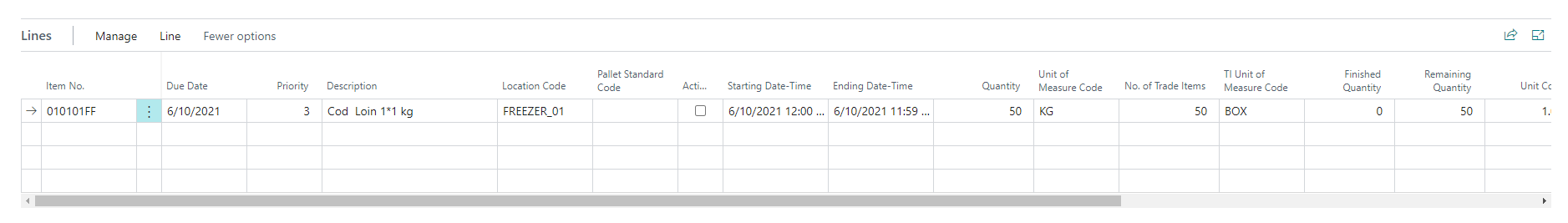
Schedule
Scheduling instructions are entered in the 'Schedule' tab. If the Production Agreement is auto created from a Production Forecast, then the data is copied from the forecast. If the Active field is activated the lines in the production agreement will be produced through WisePeripherals.
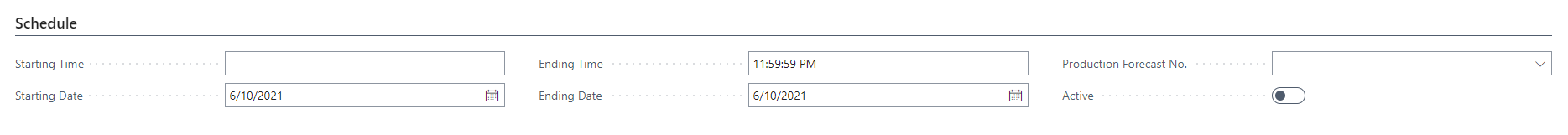
Wise
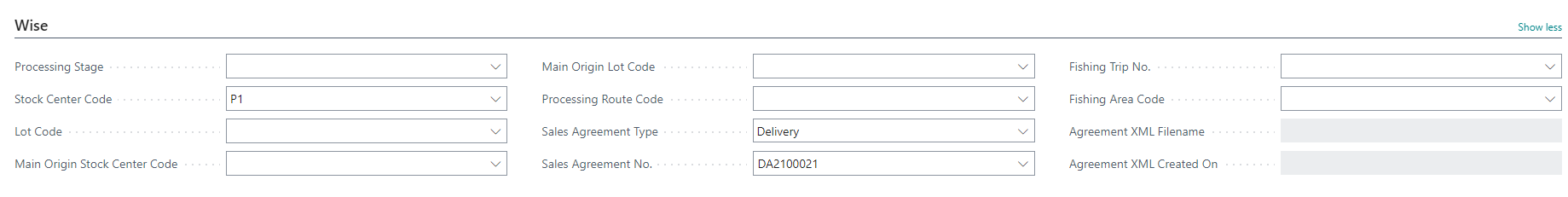
Warehouse